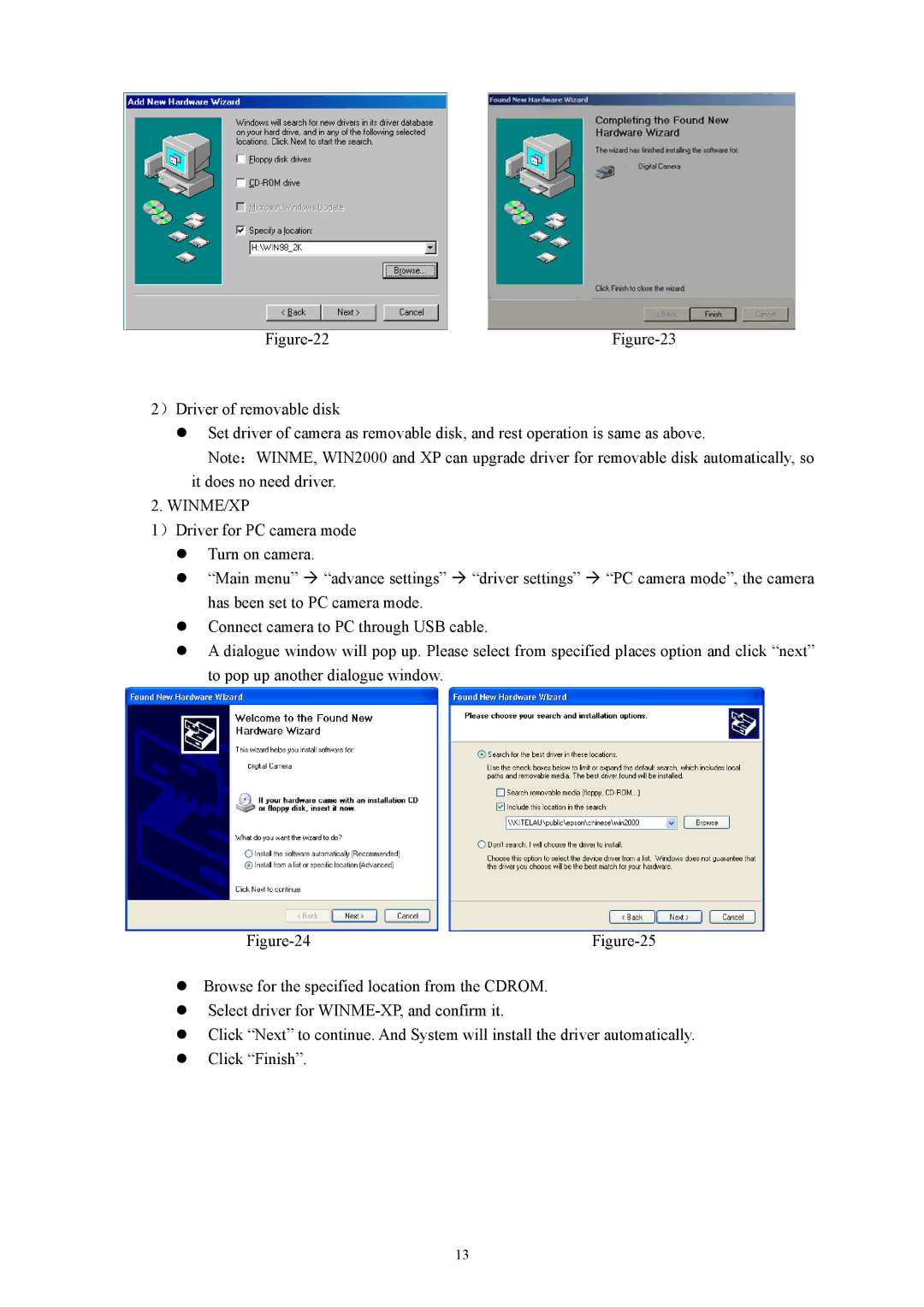2)Driver of removable disk
Set driver of camera as removable disk, and rest operation is same as above.
Note:WINME, WIN2000 and XP can upgrade driver for removable disk automatically, so it does no need driver.
2. WINME/XP
1)Driver for PC camera mode Turn on camera.
“Main menu” “advance settings” “driver settings” “PC camera mode”, the camera has been set to PC camera mode.
Connect camera to PC through USB cable.
A dialogue window will pop up. Please select from specified places option and click “next” to pop up another dialogue window.
Browse for the specified location from the CDROM.
Select driver for
Click “Next” to continue. And System will install the driver automatically.
Click “Finish”.
13