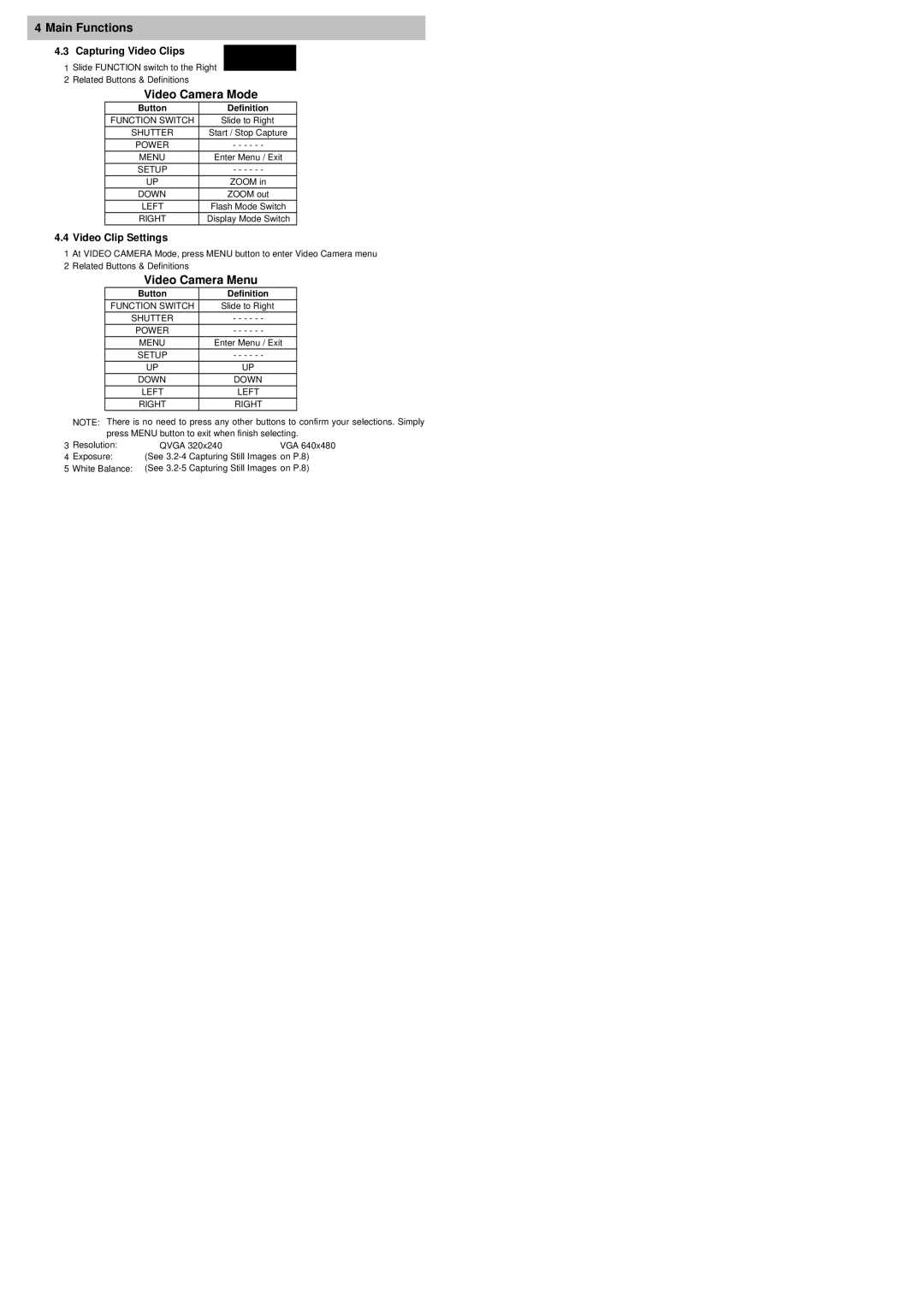DC5500 specifications
The Cobra Digital DC5500 is an innovative dash cam designed to enhance road safety and provide drivers with peace of mind while on the go. This compact device is packed with a range of features that make it a top choice for both casual users and those who prioritize security.One of the standout features of the DC5500 is its high-definition video recording capability. It boasts a resolution of 1080p, ensuring that every detail on the road is captured with clarity. This high-quality recording is essential for documenting incidents and accidents that may occur while driving. The wide-angle lens provides a broad field of view, capturing more of the surroundings to provide a complete picture of the driving environment.
Another notable characteristic of the Cobra DC5500 is its built-in G-sensor technology. This feature automatically detects sudden changes in motion, such as a hard braking or collision, and locks the video files from that moment to prevent them from being overwritten. This is crucial for preserving evidence in case of disputes or insurance claims.
The device comes equipped with a loop recording function, which ensures continuous recording without interruption. When the storage space is full, the DC5500 will overwrite the oldest footage, allowing users to maintain a constant recording loop. This feature is particularly useful for those who frequently drive and want to ensure that the most recent footage always remains available.
Moreover, the Cobra Digital DC5500 offers a user-friendly interface, making it easy for drivers to operate the device without distraction. The LCD screen allows users to view recordings and navigate through the menu effortlessly. The compact design of the dash cam doesn’t obstruct the driver’s view while providing a discreet solution for capturing road footage.
Additionally, the dash cam is compatible with various memory cards, allowing users to choose the storage capacity that best suits their needs. With its durable build and advanced technology, the DC5500 stands out as a reliable companion for drivers.
In conclusion, the Cobra Digital DC5500 combines high-definition video recording, G-sensor technology, and user-friendly features to create a robust dash cam that enhances road safety. Whether for protection against accidents or simply to capture memorable moments on the road, the DC5500 serves as an essential tool for any driver.