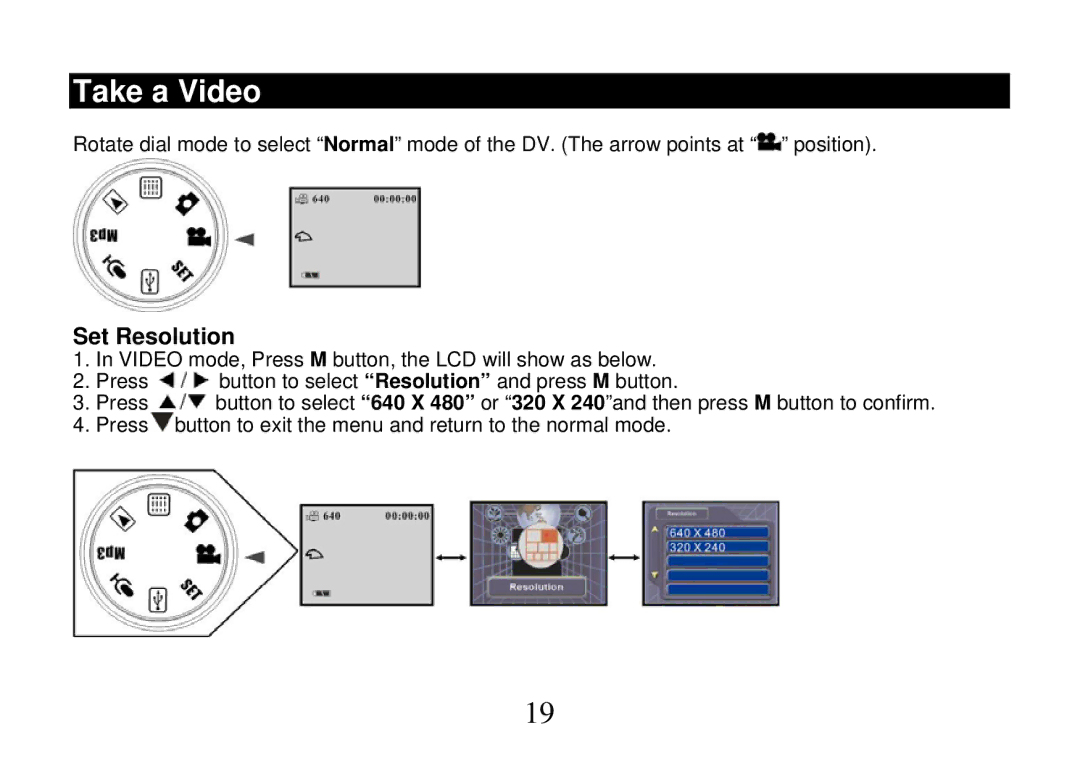Take a Video
Rotate dial mode to select “Normal” mode of the DV. (The arrow points at “![]() ” position).
” position).
Setup the parameter
Set Resolution
1.In VIDEO mode, Press M button, the LCD will show as below.
2.Press ![]() button to select “Resolution” and press M button.
button to select “Resolution” and press M button.
3.Press ![]() button to select “640 X 480” or “320 X 240”and then press M button to confirm.
button to select “640 X 480” or “320 X 240”and then press M button to confirm.
4.Press![]() button to exit the menu and return to the normal mode.
button to exit the menu and return to the normal mode.
19