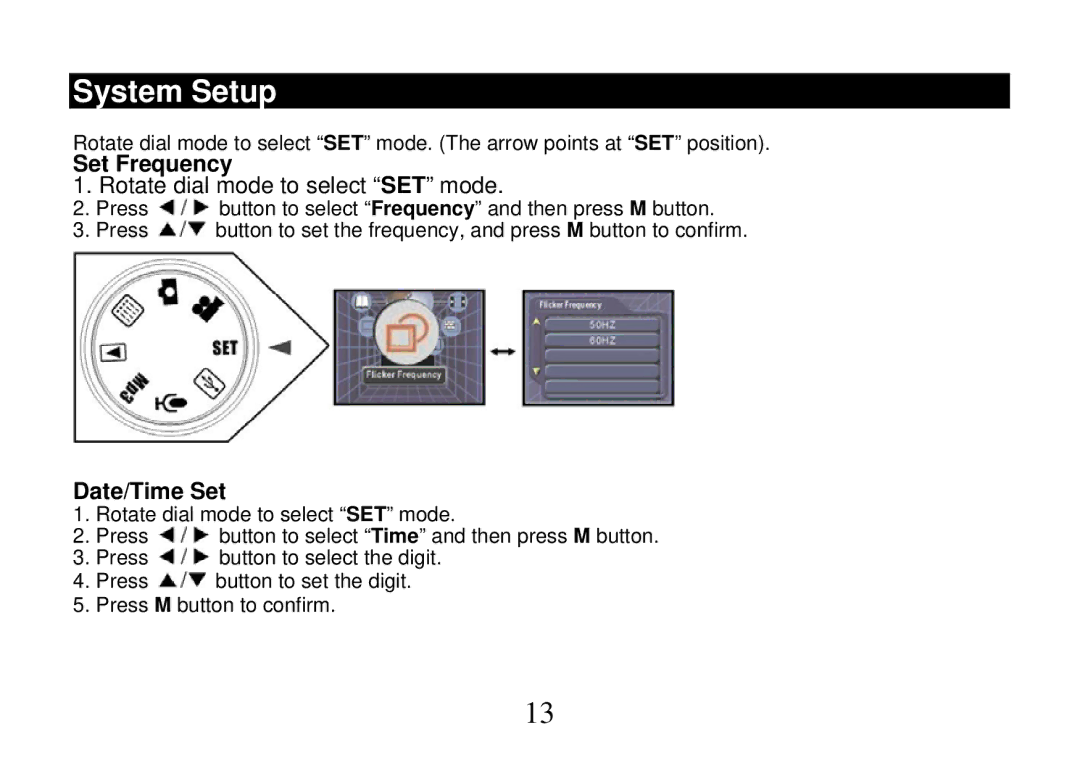System Setup
Rotate dial mode to select “SET” mode. (The arrow points at “SET” position).
Set Frequency
1.Rotate dial mode to select “SET” mode.
2.Press ![]() button to select “Frequency” and then press M button.
button to select “Frequency” and then press M button.
3.Press ![]() button to set the frequency, and press M button to confirm.
button to set the frequency, and press M button to confirm.
Date/Time Set
1.Rotate dial mode to select “SET” mode.
2.Press ![]() button to select “Time” and then press M button.
button to select “Time” and then press M button.
3.Press ![]() button to select the digit.
button to select the digit.
4.Press ![]() button to set the digit.
button to set the digit.
5.Press M button to confirm.
13