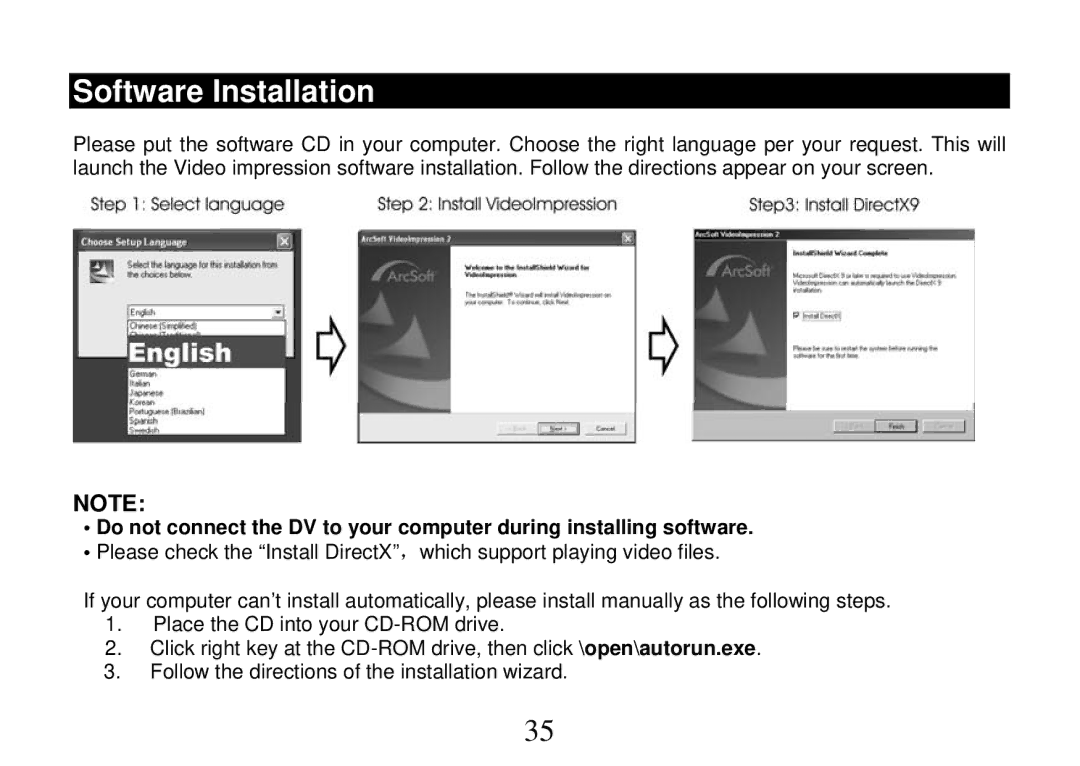Software Installation
Please put the software CD in your computer. Choose the right language per your request. This will launch the Video impression software installation. Follow the directions appear on your screen.
NOTE:
•Do not connect the DV to your computer during installing software.
•Please check the “Install DirectX”,which support playing video files.
If your computer can’t install automatically, please install manually as the following steps.
1.Place the CD into your
2.Click right key at the
3.Follow the directions of the installation wizard.
35