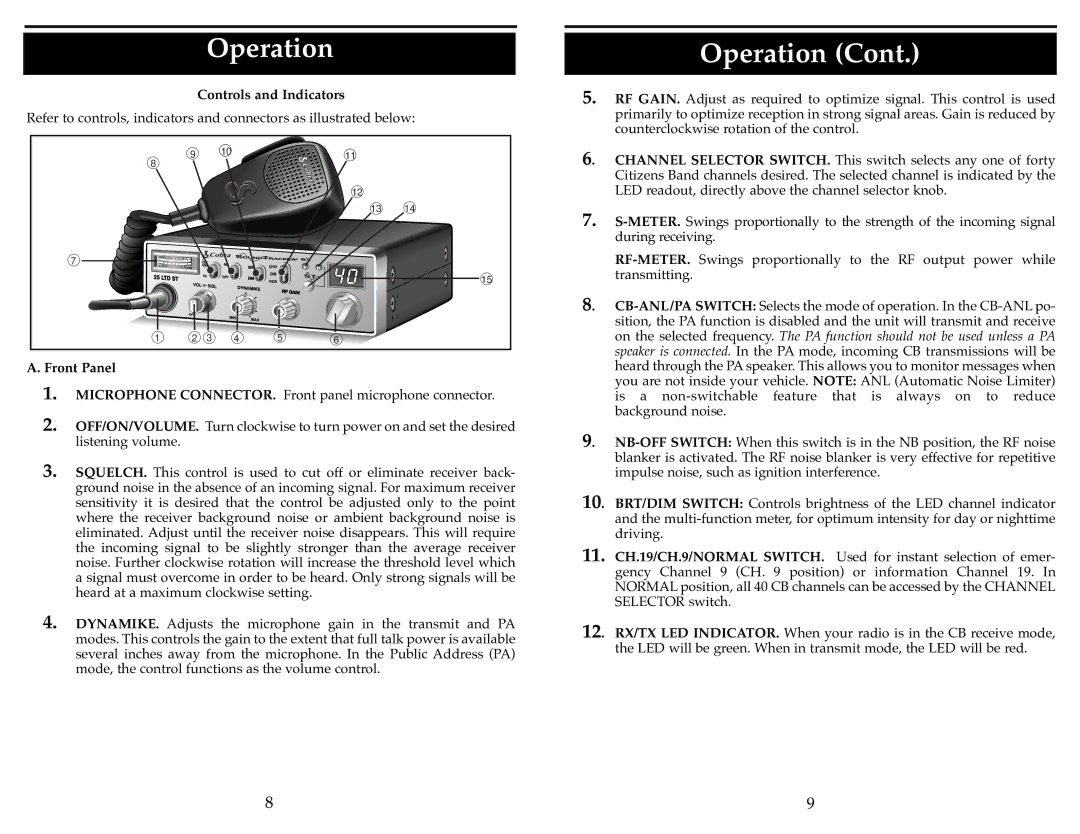Operation
Controls and Indicators
Refer to controls, indicators and connectors as illustrated below:
8 | 9 |
| 10 |
| 11 |
|
|
|
|
|
|
| |
|
|
|
|
| 12 |
|
|
|
|
|
| 13 | 14 |
7 |
|
|
|
|
|
|
|
|
|
|
|
| 15 |
1 | 2 | 3 | 4 | 5 | 6 |
|
A. Front Panel
1. MICROPHONE CONNECTOR. Front panel microphone connector.
2. OFF/ON/VOLUME. Turn clockwise to turn power on and set the desired listening volume.
3. SQUELCH. This control is used to cut off or eliminate receiver back- ground noise in the absence of an incoming signal. For maximum receiver sensitivity it is desired that the control be adjusted only to the point where the receiver background noise or ambient background noise is eliminated. Adjust until the receiver noise disappears. This will require the incoming signal to be slightly stronger than the average receiver noise. Further clockwise rotation will increase the threshold level which a signal must overcome in order to be heard. Only strong signals will be heard at a maximum clockwise setting.
4. DYNAMIKE. Adjusts the microphone gain in the transmit and PA modes. This controls the gain to the extent that full talk power is available several inches away from the microphone. In the Public Address (PA) mode, the control functions as the volume control.
8
Operation (Cont.)
5. RF GAIN. Adjust as required to optimize signal. This control is used primarily to optimize reception in strong signal areas. Gain is reduced by counterclockwise rotation of the control.
6. CHANNEL SELECTOR SWITCH. This switch selects any one of forty Citizens Band channels desired. The selected channel is indicated by the LED readout, directly above the channel selector knob.
7.
8.
9.
10. BRT/DIM SWITCH: Controls brightness of the LED channel indicator and the
11. CH.19/CH.9/NORMAL SWITCH. Used for instant selection of emer- gency Channel 9 (CH. 9 position) or information Channel 19. In NORMAL position, all 40 CB channels can be accessed by the CHANNEL SELECTOR switch.
12. RX/TX LED INDICATOR. When your radio is in the CB receive mode, the LED will be green. When in transmit mode, the LED will be red.
9