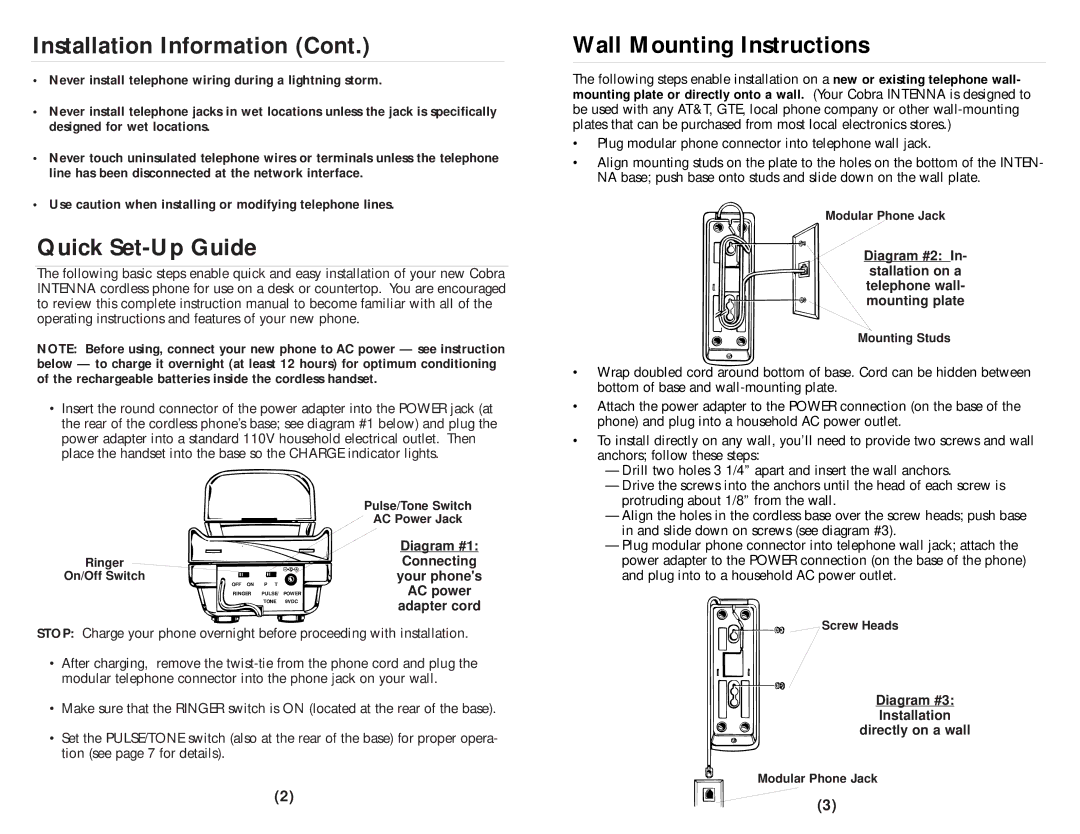CP-705 specifications
Cobra Electronics has established itself as a leading name in the world of communication devices and automotive accessories, and the CP-705 is a standout model among its offerings. This portable CB radio offers a blend of advanced technology and user-friendly features, making it an essential tool for both casual users and professional drivers.One of the main features of the CP-705 is its compact design, which ensures easy portability without compromising performance. The device is lightweight and built to withstand the rigors of daily use, making it an excellent companion for truckers, off-road adventurers, and outdoor enthusiasts.
The CP-705 boasts a powerful 4-watt output to ensure clear communication over long distances. It is equipped with 40 channels, providing users with a range of frequencies for better connectivity and reduced interference. This extensive channel selection allows users to switch frequencies quickly in busy areas, ensuring constant communication when it matters most.
A key technological innovation of the CP-705 is its noise-canceling microphone, which filters out background noise, making conversations clearer and more reliable. This feature is particularly helpful in noisy environments, ensuring that messages are heard loud and clear without the distraction of ambient sounds.
Additionally, the CP-705 comes with a built-in automatic noise limiter, which further enhances the audio clarity by reducing static and allowing users to enjoy uninterrupted communication. The device's LCD display with adjustable brightness settings also contributes to its user-friendly nature, allowing for easy visibility in both bright daylight and low-light conditions.
Another significant characteristic of the Cobra CP-705 is its versatile power options. It can be powered via an AC adapter or 12V DC power supply, making it suitable for use in vehicles, homes, or any place where user flexibility is required. The durable construction of the device ensures that it can handle challenging environments, which is crucial for users who often find themselves in the field.
Overall, the Cobra CP-705 encapsulates a powerful communication solution packaged in a compact and durable design. With its advanced features and intuitive operation, it empowers users to stay connected, whether they are navigating the highways or engaging in outdoor adventures. This versatile CB radio exemplifies Cobra Electronics' commitment to delivering reliable and innovative communication tools.