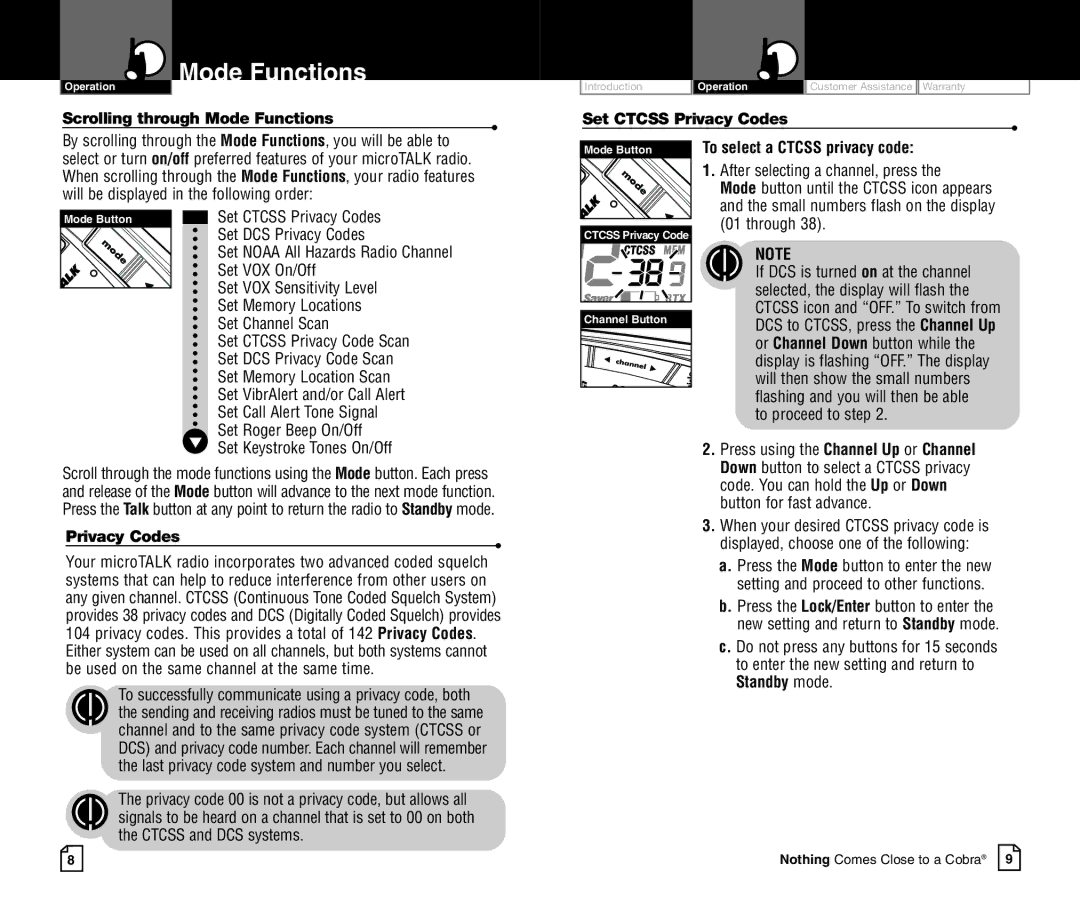CXR750C specifications
Cobra Electronics CXR750C is a versatile and robust two-way radio that caters to the needs of outdoor enthusiasts and professionals alike. This handheld device is lauded for its durability, performance, and range. Emerging as a favorite among campers, hikers, and security personnel, the CXR750C combines a myriad of features that enhance communication in various environments.One of the standout features of the CXR750C is its impressive range. It boasts a maximum range of up to 35 miles under optimal conditions, allowing users to maintain communication over long distances. This extended range is further supported by its 22 channels and 121 privacy codes, providing users with an extensive array of options to minimize interference from other users, ensuring clear communication even in crowded areas.
The CXR750C utilizes a powerful rechargeable lithium-ion battery, which offers the convenience of extended usage without the constant need for battery replacement. The battery life can last for up to 12 hours, making it ideal for long outdoor excursions or during extended work shifts in remote locations. Additionally, the radio features a battery-saving mode to extend battery life even further.
Another notable characteristic of the CXR750C is its compact and lightweight design. Weighing in at just over half a pound, the radio is easy to carry and handle throughout the day. The device also includes features like a built-in LED flashlight, which can prove invaluable during emergencies or when navigating in low-light conditions.
Cobra Electronics has embraced advanced technologies with the CXR750C, integrating features like Call Alert and VibraCall. The Call Alert feature allows users to send a signal to other radios in the vicinity, while the VibraCall notifies users of incoming transmissions discreetly, which is perfect for quiet settings.
In addition, the water-resistant design of the CXR750C ensures it can withstand the elements, making it suitable for variable weather conditions. The rugged construction helps protect it from drops and impacts, adding to its reliability in rigorous environments.
Overall, the Cobra Electronics CXR750C stands out with its powerful performance, extensive range, and user-friendly features. Whether for recreational use or professional applications, it provides an efficient and effective communication solution for anyone in need of reliable connectivity in the great outdoors or demanding work environments.