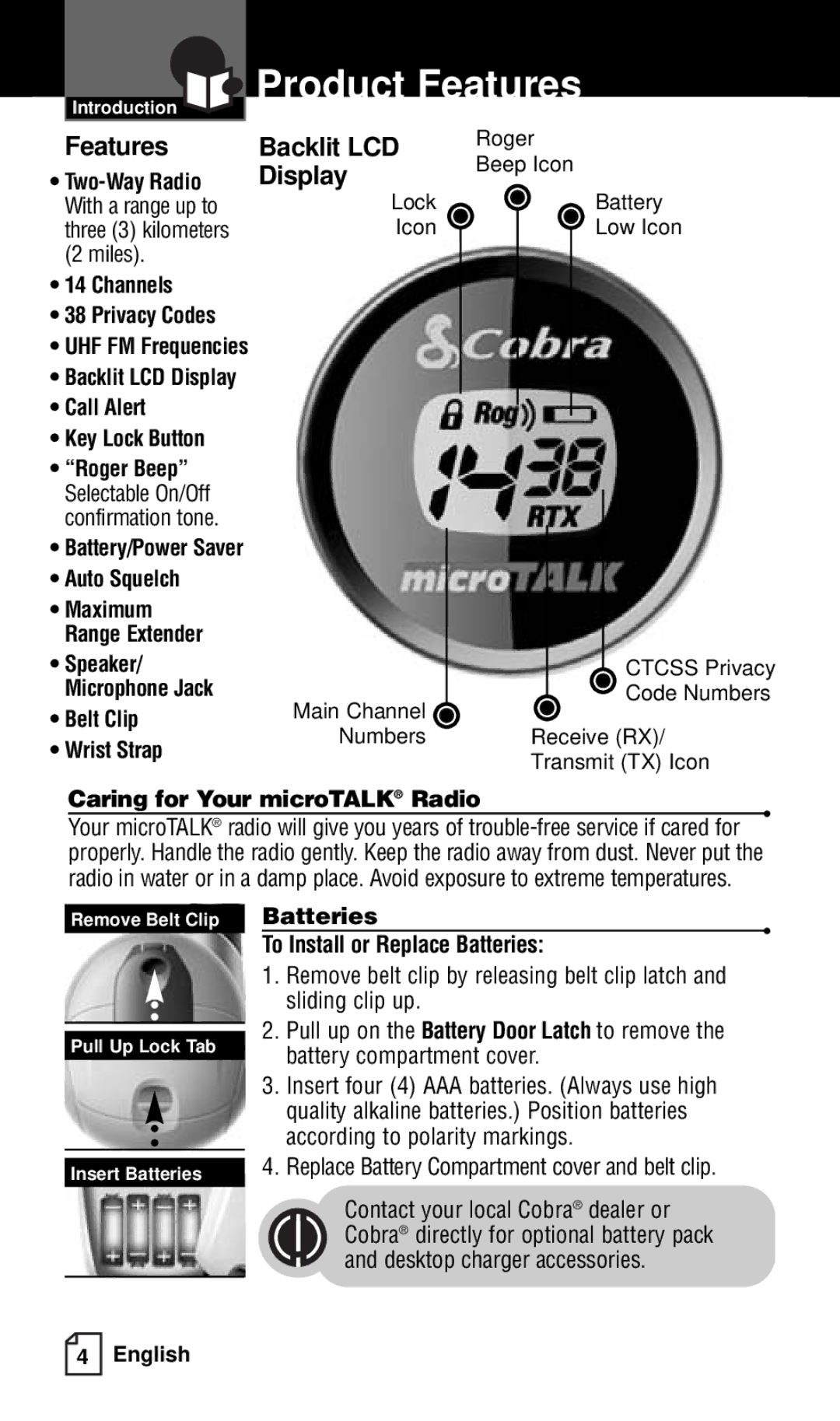Product Features
Product Features
Introduction
Features
•
•14 Channels
•38 Privacy Codes
•UHF FM Frequencies
•Backlit LCD Display
•Call Alert
•Key Lock Button
•“Roger Beep” Selectable On/Off confirmation tone.
•Battery/Power Saver
•Auto Squelch
•Maximum Range Extender
•Speaker/ Microphone Jack
•Belt Clip
•Wrist Strap
Backlit LCD
Display
Lock
Icon
Main Channel
Numbers
Roger
Beep Icon
Battery
Low Icon
CTCSS Privacy
Code Numbers
Receive (RX)/
Transmit (TX) Icon
Caring for Your microTALK® Radio
Your microTALK® radio will give you years of
Remove Belt Clip
Pull Up Lock Tab
Insert Batteries
Batteries
•
To Install or Replace Batteries:
1.Remove belt clip by releasing belt clip latch and sliding clip up.
2.Pull up on the Battery Door Latch to remove the battery compartment cover.
3.Insert four (4) AAA batteries. (Always use high quality alkaline batteries.) Position batteries according to polarity markings.
4.Replace Battery Compartment cover and belt clip.
Contact your local Cobra® dealer or Cobra® directly for optional battery pack and desktop charger accessories.
4 English