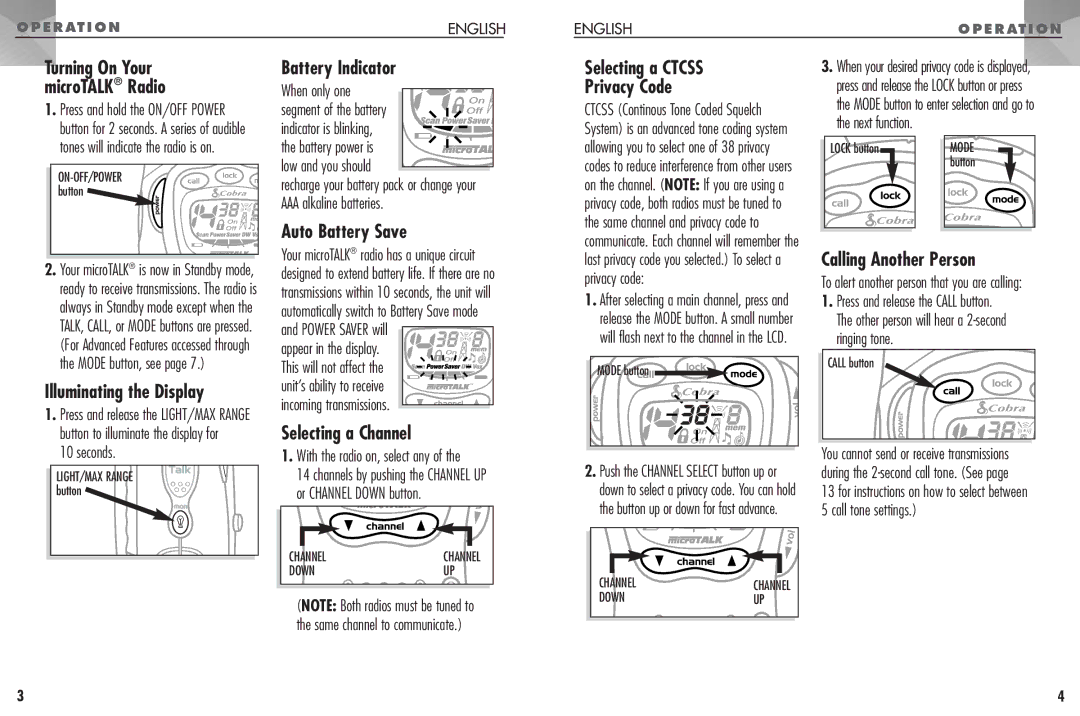FRS307 specifications
Cobra Electronics has long been synonymous with reliable communication technology, and the FRS307 model is no exception. Designed for the outdoor adventurer or those who require dependable communication in various environments, the FRS307 offers a comprehensive range of features that make it an ideal choice for both casual and serious users.The Cobra FRS307 operates on the Family Radio Service (FRS) frequencies, which allows for easy communication without the need for a license. This compact and lightweight two-way radio operates on 22 channels, providing ample options for clear communication. Its range can extend up to 16 miles under optimal conditions, making it suitable for outdoor activities like hiking, camping, and skiing, where traditional mobile phones may face limitations due to signal loss.
One standout feature of the FRS307 is its easy-to-read LCD screen that displays channel numbers and battery status, helping users keep track of their communication needs easily. The device is also equipped with a built-in LED flashlight, proving useful for emergencies or dark conditions. Additionally, the unit features a roger beep function, which provides audible confirmation of message receipt, ensuring that communication is clear and concise.
The FRS307 incorporates vibrant colors and ergonomic design, providing comfort during prolonged use. The radios come with a rechargeable battery option or can be powered by standard AA batteries, enhancing versatility when out on the trail. The power-saving feature automatically shuts off the radio after a designated time, effectively conserving battery life.
Moreover, the Cobra FRS307 is designed with durability in mind. It can withstand adverse weather conditions, thanks to its rugged construction, making it reliable for various outdoor adventures. The lightweight build ensures that it can be conveniently carried without adding much weight to a user’s gear.
In terms of technology, the FRS307 benefits from advanced sound clarity enhancing features, ensuring that conversations remain clear without ambient noise interference. This clarity is critical in emergency situations or during extensive outdoor activities where clear communication is vital.
In conclusion, the Cobra Electronics FRS307 is a versatile two-way radio that stands out due to its durability, range, and user-friendly features. Whether it’s for recreational purposes or in essential communication scenarios, the FRS307 offers the reliability and quality that users expect from Cobra Electronics. Its combination of advanced features, ergonomic design, and practical functionality make it a worthy investment for outdoor enthusiasts and anyone in need of trustworthy communication tools.