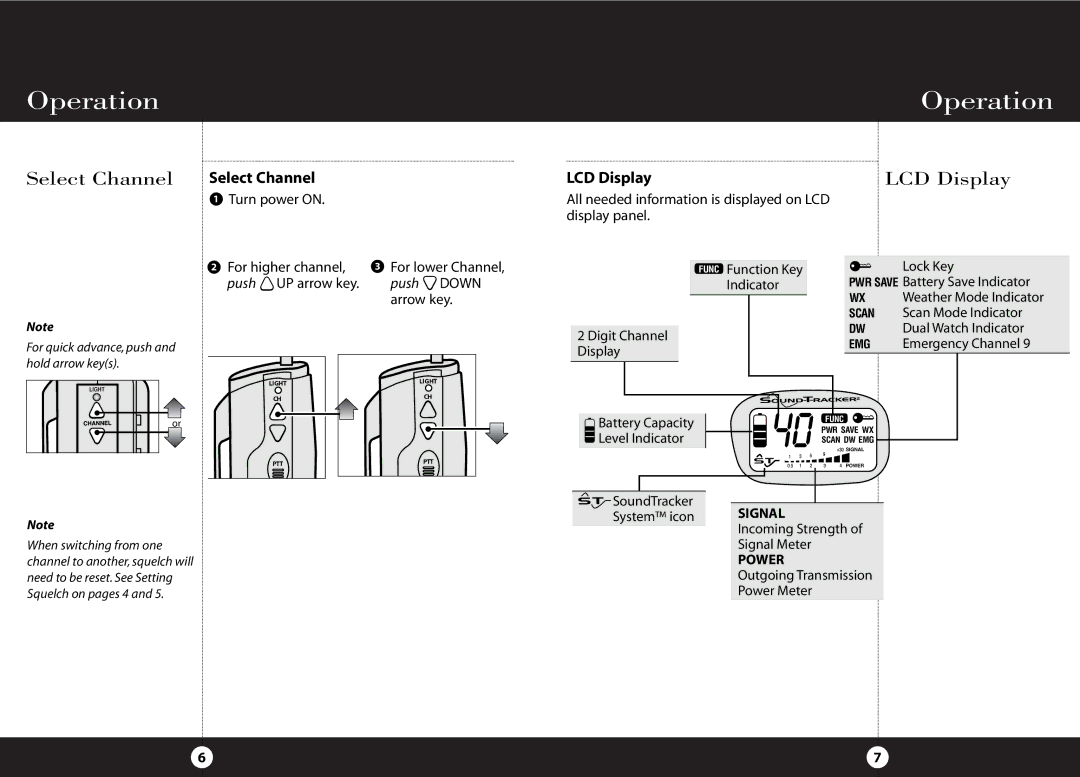Operation | Operation |
|
|
Select Channel | Select Channel |
| 1 Turn power ON. |
2 For higher channel, | 3 For lower Channel, |
push UP arrow key. | push DOWN |
| arrow key. |
Note
For quick advance, push and hold arrow key(s).
LIGHT | LIGHT |
LIGHT |
|
CH | CH |
| |
or |
|
PTT | PTT |
|
Note
When switching from one channel to another, squelch will need to be reset. See Setting Squelch on pages 4 and 5.
LCD Display |
|
|
|
|
|
|
|
|
|
|
| LCD Display | ||||||||
All needed information is displayed on LCD |
|
| ||||||||||||||||||
display panel. |
|
|
|
|
|
|
|
|
|
|
|
|
| |||||||
|
|
|
|
|
|
|
|
|
|
|
|
|
|
|
|
|
| |||
|
|
|
|
|
|
|
| FUNC Function Key |
|
|
|
|
| Lock Key | ||||||
|
|
|
|
|
|
|
|
| Indicator |
|
|
| PWR SAVE Battery Save Indicator | |||||||
|
|
|
|
|
|
|
|
|
|
|
|
|
|
|
|
| WX | Weather Mode Indicator | ||
|
|
|
|
|
|
|
|
|
|
|
|
|
|
|
|
| SCAN | Scan Mode Indicator | ||
|
|
|
|
|
|
|
|
|
|
|
|
|
|
|
|
| DW | Dual Watch Indicator | ||
| 2 Digit Channel |
|
|
|
|
|
|
|
|
|
| |||||||||
|
|
|
|
|
|
|
|
|
|
| EMG | Emergency Channel 9 | ||||||||
| Display |
|
|
|
|
|
|
|
|
|
|
| ||||||||
|
|
|
|
|
|
|
|
|
|
|
|
|
|
|
| |||||
|
|
|
|
|
|
|
|
|
|
|
|
|
|
|
|
|
|
|
|
|
|
|
|
|
|
|
|
|
|
|
|
|
|
|
|
|
|
|
|
| |
|
|
|
| Battery Capacity |
|
|
|
|
|
|
| FUNC |
|
| ||||||
|
|
|
| Level Indicator |
|
|
|
|
|
|
| PWR SAVE WX |
|
| ||||||
|
|
|
|
|
|
|
|
|
|
|
|
| ||||||||
|
|
|
|
|
|
| 40 | SCAN DW EMG |
|
| ||||||||||
|
|
|
|
|
|
|
|
|
|
|
| SIGNAL |
|
| ||||||
|
|
|
|
|
|
|
|
|
|
|
|
|
|
|
|
|
|
|
|
|
|
|
|
|
|
|
|
|
|
|
|
|
|
|
|
|
| POWER |
|
| |
|
|
|
|
|
|
|
|
|
|
|
|
|
|
|
|
|
|
|
|
|
|
|
|
|
|
|
|
|
|
|
|
|
|
|
|
|
|
|
|
|
|
SoundTracker
System™ icon SIGNAL
Incoming Strength of
Signal Meter
POWER
Outgoing Transmission
Power Meter
6 | 7 |