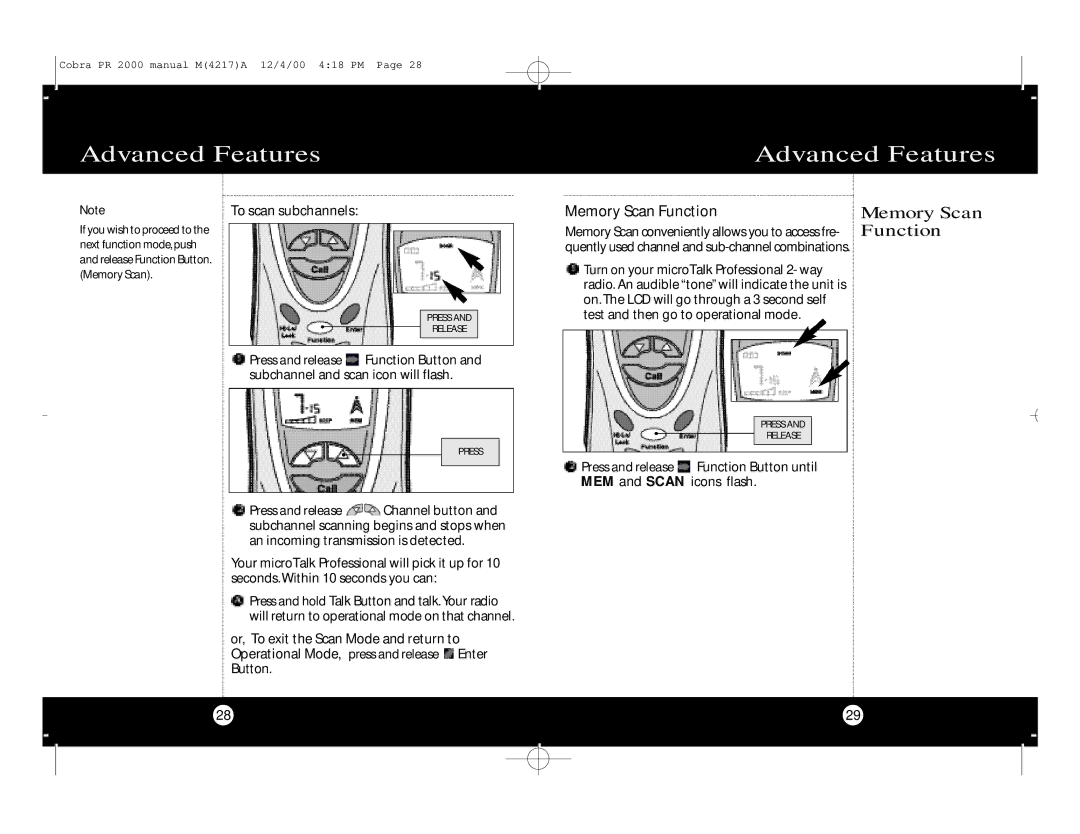microTalk Professional 2-Way Radio specifications
The Cobra Electronics microTalk Professional 2-Way Radio is a standout choice for those seeking reliable communication in demanding environments. Designed for both personal and professional use, this two-way radio combines advanced technology with user-friendly features to ensure seamless connectivity across various terrains.One of its most notable features is the impressive range capability, which can reach up to 40 miles under optimal conditions. This extensive range makes it an ideal companion for activities such as hiking, camping, and construction work, where staying connected is paramount. The microTalk technology enhances clarity and reduces interference, allowing users to communicate effectively even in crowded areas.
The microTalk Professional Comes equipped with a built-in NOAA weather radio, providing real-time alerts and updates on weather conditions. This ensures that users are always aware of changing weather patterns, which is especially critical for outdoor adventures.
Another key feature is the 22 channels available for communication, allowing users to select a clear frequency free from interference. With 121 privacy codes, the radio ensures secure conversations, preventing unintended listeners from eavesdropping on private discussions. This is particularly beneficial for professionals in sectors such as security and event management.
Durability is a hallmark of the microTalk design. Constructed to withstand the rigors of outdoor use, it is resistant to water and impacts, making it suitable for various working environments. The ergonomic design ensures comfortable handling during extended use, while the backlit display enhances visibility in low-light conditions.
Users will appreciate the long-lasting battery life, which can support extended use with minimal downtime. The inclusion of a charging docking station streamlines the powering process, ensuring that radios are always ready for action.
Additional features like voice-activated transmission (VOX) allow for hands-free operation, enhancing convenience while multitasking. The keypad lock prevents accidental channel changes, ensuring that communication remains uninterrupted.
In summary, the Cobra Electronics microTalk Professional 2-Way Radio is a powerful communication tool that excels in range, durability, and user-friendly features. Ideal for outdoor enthusiasts and professionals alike, this radio represents a perfect blend of technology and practicality, ensuring users stay connected when it matters most.