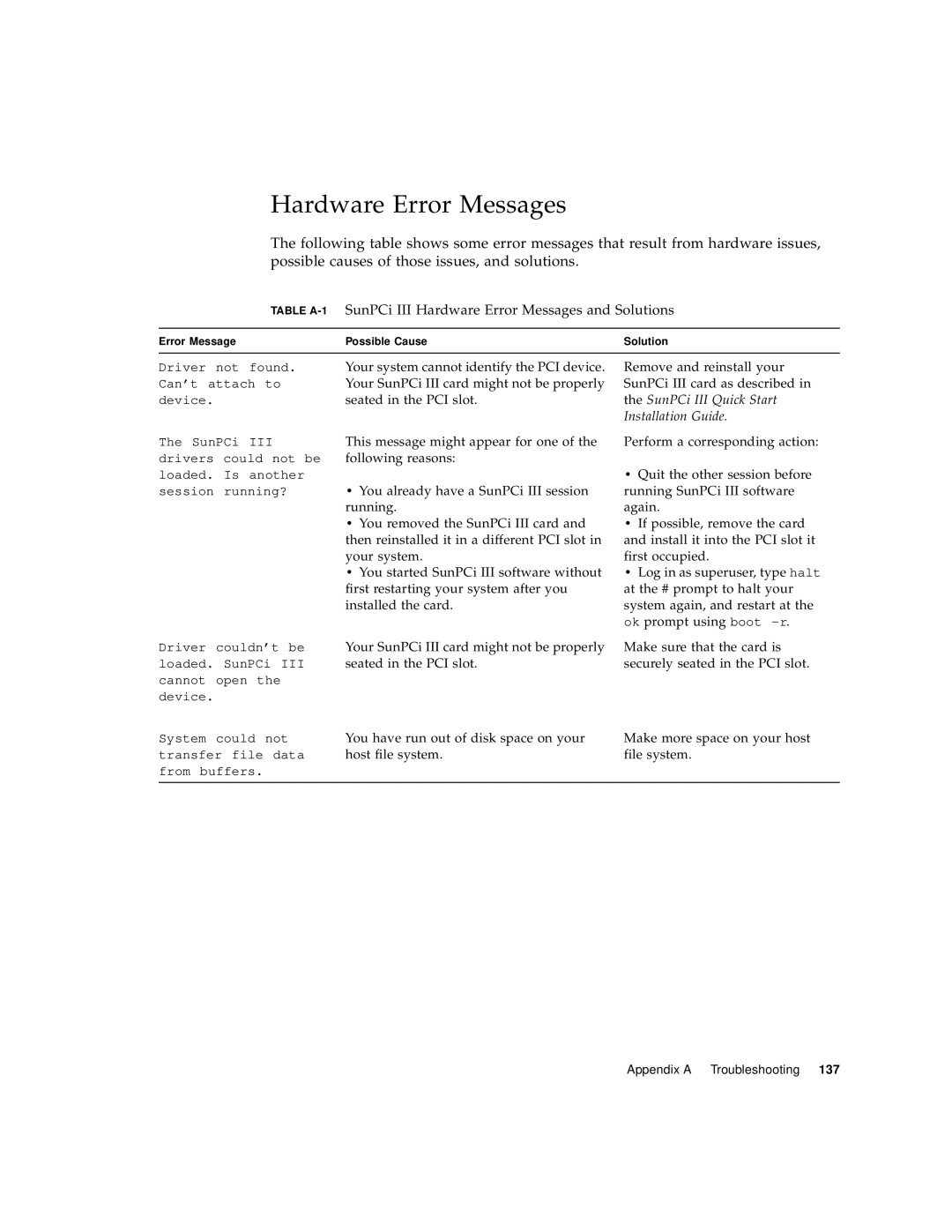Hardware Error Messages
The following table shows some error messages that result from hardware issues, possible causes of those issues, and solutions.
TABLE A-1 SunPCi III Hardware Error Messages and Solutions
Error Message | Possible Cause | Solution |
|
|
|
Driver | not found. | Your system cannot identify the PCI device. | |
Can’t attach to |
| Your SunPCi III card might not be properly | |
device. |
|
| seated in the PCI slot. |
The SunPCi III |
| This message might appear for one of the | |
drivers | could not be | following reasons: | |
loaded. | Is another |
| |
session | running? | • You already have a SunPCi III session | |
|
|
| running. |
|
|
| • You removed the SunPCi III card and |
|
|
| then reinstalled it in a different PCI slot in |
|
|
| your system. |
|
|
| • You started SunPCi III software without |
|
|
| first restarting your system after you |
|
|
| installed the card. |
Driver | couldn’t | be | Your SunPCi III card might not be properly |
loaded. | SunPCi | III | seated in the PCI slot. |
cannot | open the |
|
|
device. |
|
|
|
Remove and reinstall your SunPCi III card as described in the SunPCi III Quick Start Installation Guide.
Perform a corresponding action:
•Quit the other session before running SunPCi III software again.
•If possible, remove the card and install it into the PCI slot it first occupied.
•Log in as superuser, type halt at the # prompt to halt your system again, and restart at the ok prompt using boot
Make sure that the card is securely seated in the PCI slot.
System could not You have run out of disk space on your
transfer file data host file system. from buffers.
Make more space on your host file system.
Appendix A Troubleshooting 137