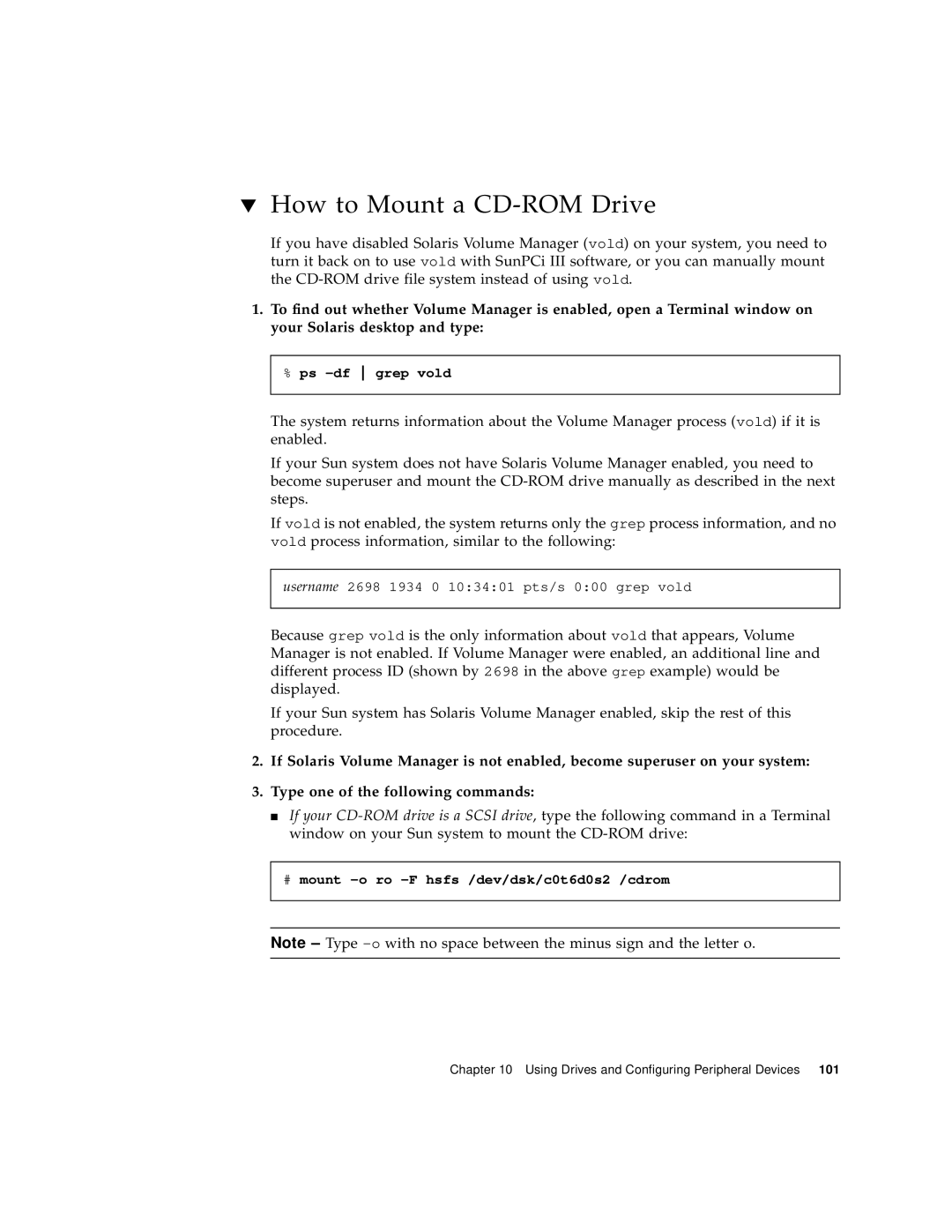▼How to Mount a CD-ROM Drive
If you have disabled Solaris Volume Manager (vold) on your system, you need to turn it back on to use vold with SunPCi III software, or you can manually mount the
1.To find out whether Volume Manager is enabled, open a Terminal window on your Solaris desktop and type:
%ps
The system returns information about the Volume Manager process (vold) if it is enabled.
If your Sun system does not have Solaris Volume Manager enabled, you need to become superuser and mount the
If vold is not enabled, the system returns only the grep process information, and no vold process information, similar to the following:
username 2698 1934 0 10:34:01 pts/s 0:00 grep vold
Because grep vold is the only information about vold that appears, Volume Manager is not enabled. If Volume Manager were enabled, an additional line and different process ID (shown by 2698 in the above grep example) would be displayed.
If your Sun system has Solaris Volume Manager enabled, skip the rest of this procedure.
2.If Solaris Volume Manager is not enabled, become superuser on your system:
3.Type one of the following commands:
■If your
#mount
Note – Type
Chapter 10 Using Drives and Configuring Peripheral Devices 101