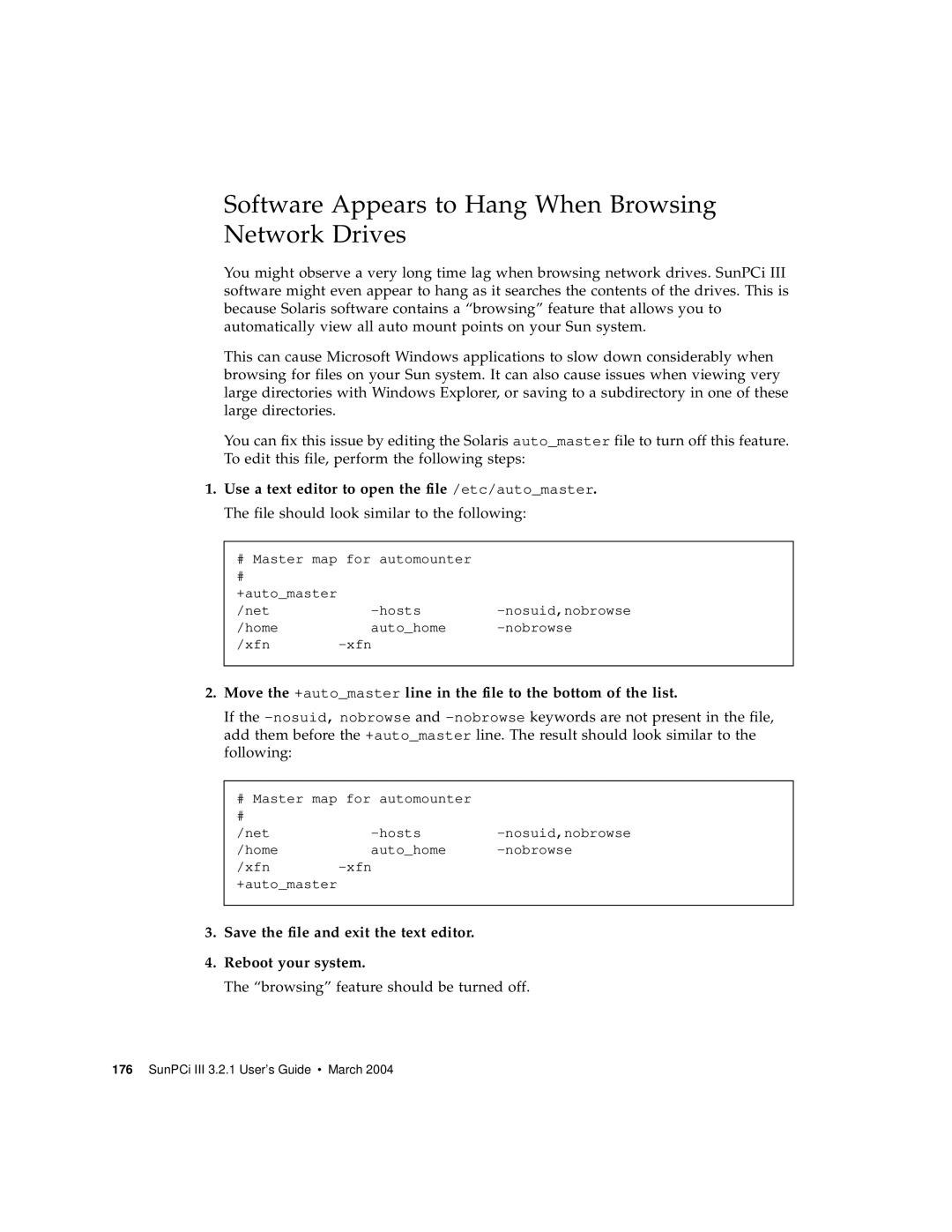Software Appears to Hang When Browsing Network Drives
You might observe a very long time lag when browsing network drives. SunPCi III software might even appear to hang as it searches the contents of the drives. This is because Solaris software contains a “browsing” feature that allows you to automatically view all auto mount points on your Sun system.
This can cause Microsoft Windows applications to slow down considerably when browsing for files on your Sun system. It can also cause issues when viewing very large directories with Windows Explorer, or saving to a subdirectory in one of these large directories.
You can fix this issue by editing the Solaris auto_master file to turn off this feature. To edit this file, perform the following steps:
1.Use a text editor to open the file /etc/auto_master. The file should look similar to the following:
#Master map for automounter
+auto_master
/net | ||
/home | auto_home | |
/xfn |
|
2.Move the +auto_master line in the file to the bottom of the list.
If the
# Master map for automounter |
| |
# |
|
|
/net | ||
/home | auto_home | |
/xfn |
| |
+auto_master |
|
|
|
|
|
3.Save the file and exit the text editor.
4.Reboot your system.
The “browsing” feature should be turned off.