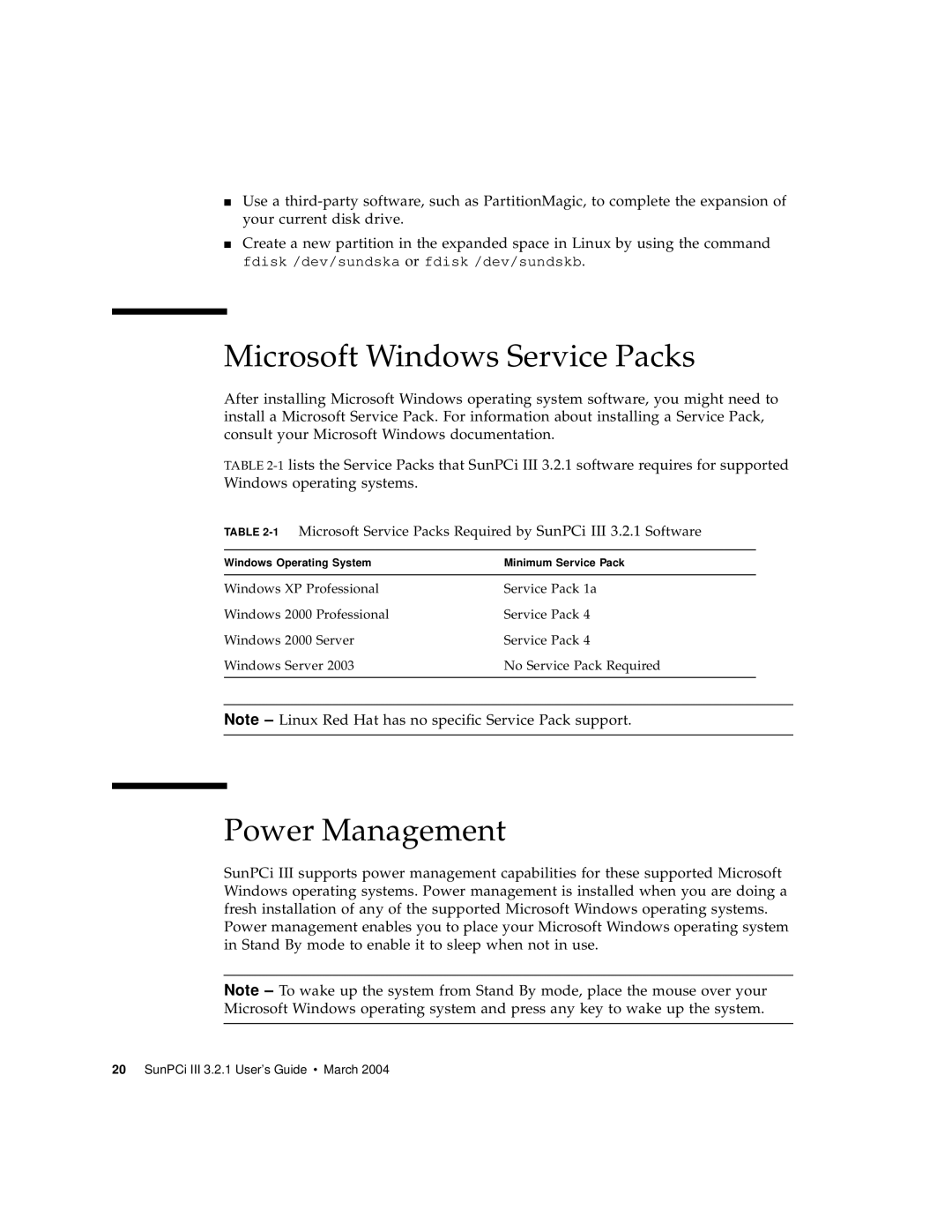■Use a
■Create a new partition in the expanded space in Linux by using the command fdisk /dev/sundska or fdisk /dev/sundskb.
Microsoft Windows Service Packs
After installing Microsoft Windows operating system software, you might need to install a Microsoft Service Pack. For information about installing a Service Pack, consult your Microsoft Windows documentation.
TABLE
TABLE
Windows Operating System | Minimum Service Pack | |
|
| |
Windows XP Professional | Service Pack 1a | |
Windows 2000 | Professional | Service Pack 4 |
Windows 2000 | Server | Service Pack 4 |
Windows Server 2003 | No Service Pack Required | |
|
|
|
Note – Linux Red Hat has no specific Service Pack support.
Power Management
SunPCi III supports power management capabilities for these supported Microsoft Windows operating systems. Power management is installed when you are doing a fresh installation of any of the supported Microsoft Windows operating systems.
Power management enables you to place your Microsoft Windows operating system in Stand By mode to enable it to sleep when not in use.
Note – To wake up the system from Stand By mode, place the mouse over your Microsoft Windows operating system and press any key to wake up the system.