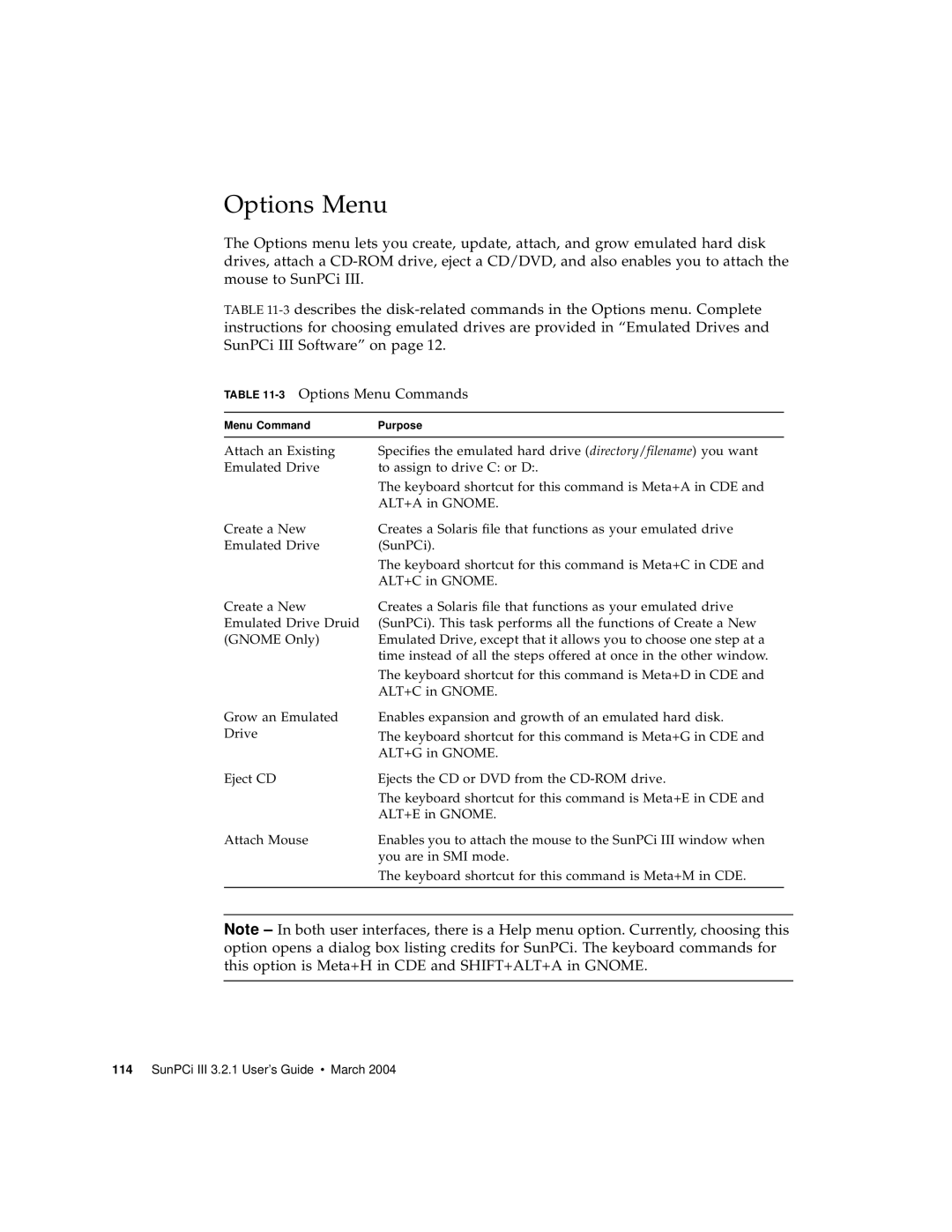Options Menu
The Options menu lets you create, update, attach, and grow emulated hard disk drives, attach a
TABLE
TABLE 11-3 Options Menu Commands
Menu Command | Purpose |
|
|
Attach an Existing | Specifies the emulated hard drive (directory/filename) you want |
Emulated Drive | to assign to drive C: or D:. |
| The keyboard shortcut for this command is Meta+A in CDE and |
| ALT+A in GNOME. |
Create a New | Creates a Solaris file that functions as your emulated drive |
Emulated Drive | (SunPCi). |
| The keyboard shortcut for this command is Meta+C in CDE and |
| ALT+C in GNOME. |
Create a New | Creates a Solaris file that functions as your emulated drive |
Emulated Drive Druid | (SunPCi). This task performs all the functions of Create a New |
(GNOME Only) | Emulated Drive, except that it allows you to choose one step at a |
| time instead of all the steps offered at once in the other window. |
| The keyboard shortcut for this command is Meta+D in CDE and |
| ALT+C in GNOME. |
Grow an Emulated | Enables expansion and growth of an emulated hard disk. |
Drive | The keyboard shortcut for this command is Meta+G in CDE and |
| ALT+G in GNOME. |
Eject CD | Ejects the CD or DVD from the |
| The keyboard shortcut for this command is Meta+E in CDE and |
| ALT+E in GNOME. |
Attach Mouse | Enables you to attach the mouse to the SunPCi III window when |
| you are in SMI mode. |
| The keyboard shortcut for this command is Meta+M in CDE. |
|
|
Note – In both user interfaces, there is a Help menu option. Currently, choosing this option opens a dialog box listing credits for SunPCi. The keyboard commands for this option is Meta+H in CDE and SHIFT+ALT+A in GNOME.