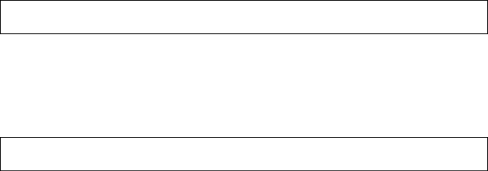
To shut down a SunPCi or VNC session without interacting with SunPCi software or VNC directly through vncviewer, use the sunpcidadm command with the
To shut down a session on Cardn, use the following command:
#/opt/SUNWspci3/bin/sunpcidadm
Note that this disables AutoStart on Cardn, so to restart the session on Cardn, or have it booted automatically on the next reboot, you must reenable Cardn using the sunpcidadm
To shut down down VNC, use the following command:
#/opt/SUNWspci3/bin/sunpcidadm
If you shut down VNC in this manner, all current SunPCi sessions are also shut down in an orderly manner.
Shutting Down the SunPCi Daemon Process
If it is necessary to shut down the SunPCi daemon process (for example, to upgrade the SunPCi software to a new release), either use the sunpcidadm command directly, with the
The
Terminating the SunPCi daemon process does not modify the Boot@Boot configuration information in the /etc/Master.ini file. If you restart the SunPCi daemon by using the sunpcidadm command with no options and put it in the background, or by invoking the /etc/init.d/sunpci3.server script with the
