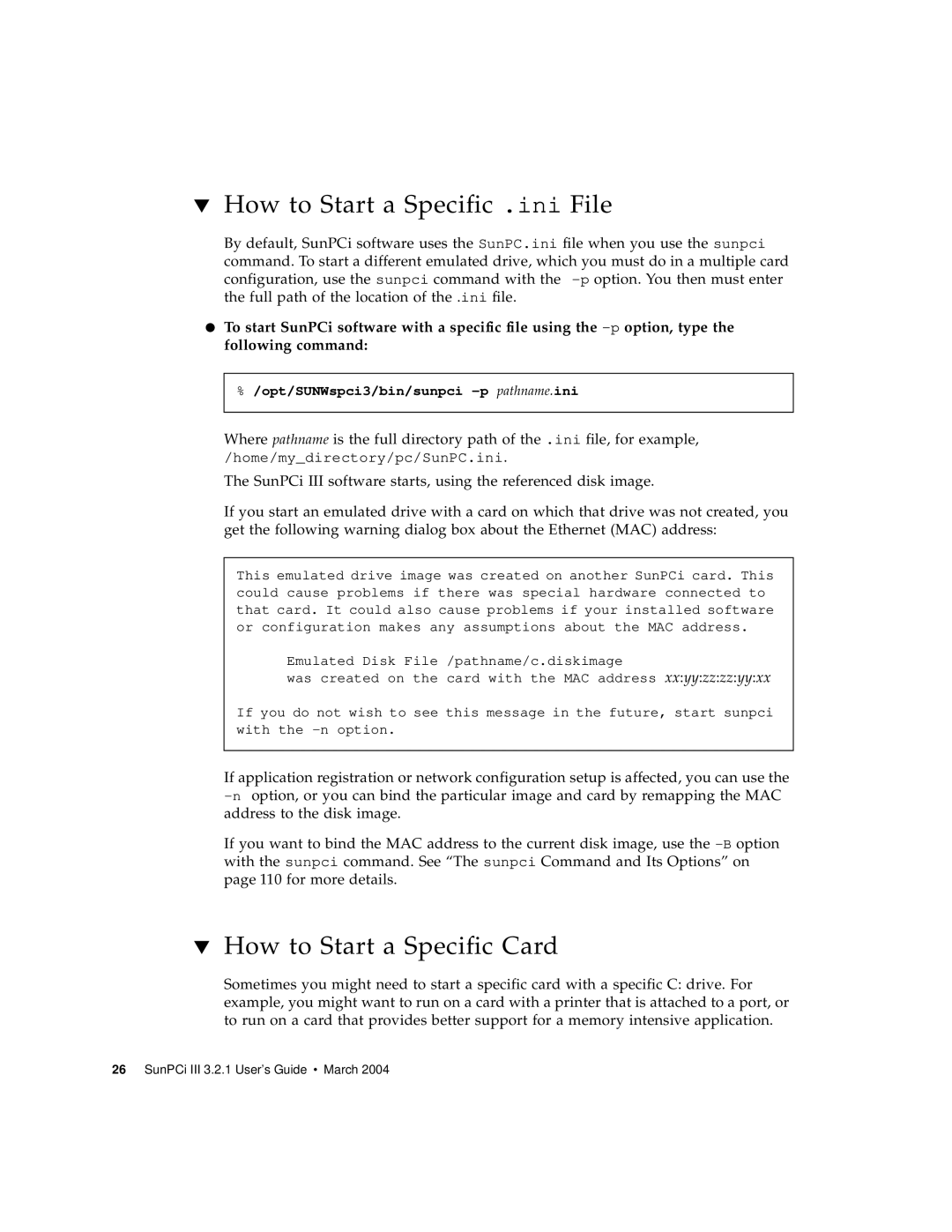▼How to Start a Specific .ini File
By default, SunPCi software uses the SunPC.ini file when you use the sunpci command. To start a different emulated drive, which you must do in a multiple card configuration, use the sunpci command with the
●To start SunPCi software with a specific file using the
%/opt/SUNWspci3/bin/sunpci
Where pathname is the full directory path of the .ini file, for example, /home/my_directory/pc/SunPC.ini.
The SunPCi III software starts, using the referenced disk image.
If you start an emulated drive with a card on which that drive was not created, you get the following warning dialog box about the Ethernet (MAC) address:
This emulated drive image was created on another SunPCi card. This could cause problems if there was special hardware connected to that card. It could also cause problems if your installed software or configuration makes any assumptions about the MAC address.
Emulated Disk File /pathname/c.diskimage
was created on the card with the MAC address xx:yy:zz:zz:yy:xx
If you do not wish to see this message in the future, start sunpci with the
If application registration or network configuration setup is affected, you can use the
If you want to bind the MAC address to the current disk image, use the
▼How to Start a Specific Card
Sometimes you might need to start a specific card with a specific C: drive. For example, you might want to run on a card with a printer that is attached to a port, or to run on a card that provides better support for a memory intensive application.