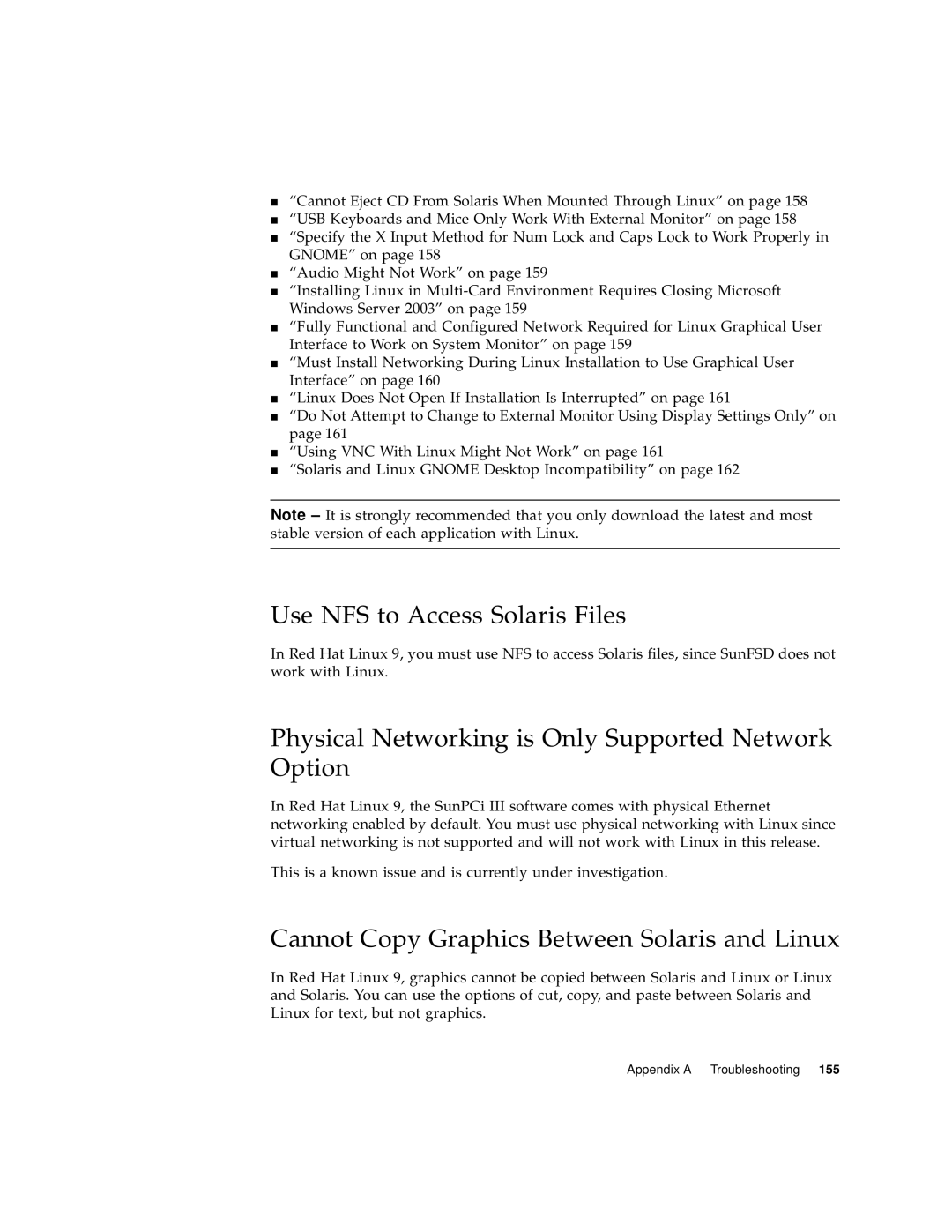■“Cannot Eject CD From Solaris When Mounted Through Linux” on page 158
■“USB Keyboards and Mice Only Work With External Monitor” on page 158
■“Specify the X Input Method for Num Lock and Caps Lock to Work Properly in GNOME” on page 158
■“Audio Might Not Work” on page 159
■“Installing Linux in
■“Fully Functional and Configured Network Required for Linux Graphical User Interface to Work on System Monitor” on page 159
■“Must Install Networking During Linux Installation to Use Graphical User Interface” on page 160
■“Linux Does Not Open If Installation Is Interrupted” on page 161
■“Do Not Attempt to Change to External Monitor Using Display Settings Only” on page 161
■“Using VNC With Linux Might Not Work” on page 161
■“Solaris and Linux GNOME Desktop Incompatibility” on page 162
Note – It is strongly recommended that you only download the latest and most stable version of each application with Linux.
Use NFS to Access Solaris Files
In Red Hat Linux 9, you must use NFS to access Solaris files, since SunFSD does not work with Linux.
Physical Networking is Only Supported Network Option
In Red Hat Linux 9, the SunPCi III software comes with physical Ethernet networking enabled by default. You must use physical networking with Linux since virtual networking is not supported and will not work with Linux in this release.
This is a known issue and is currently under investigation.
Cannot Copy Graphics Between Solaris and Linux
In Red Hat Linux 9, graphics cannot be copied between Solaris and Linux or Linux and Solaris. You can use the options of cut, copy, and paste between Solaris and Linux for text, but not graphics.
Appendix A Troubleshooting 155