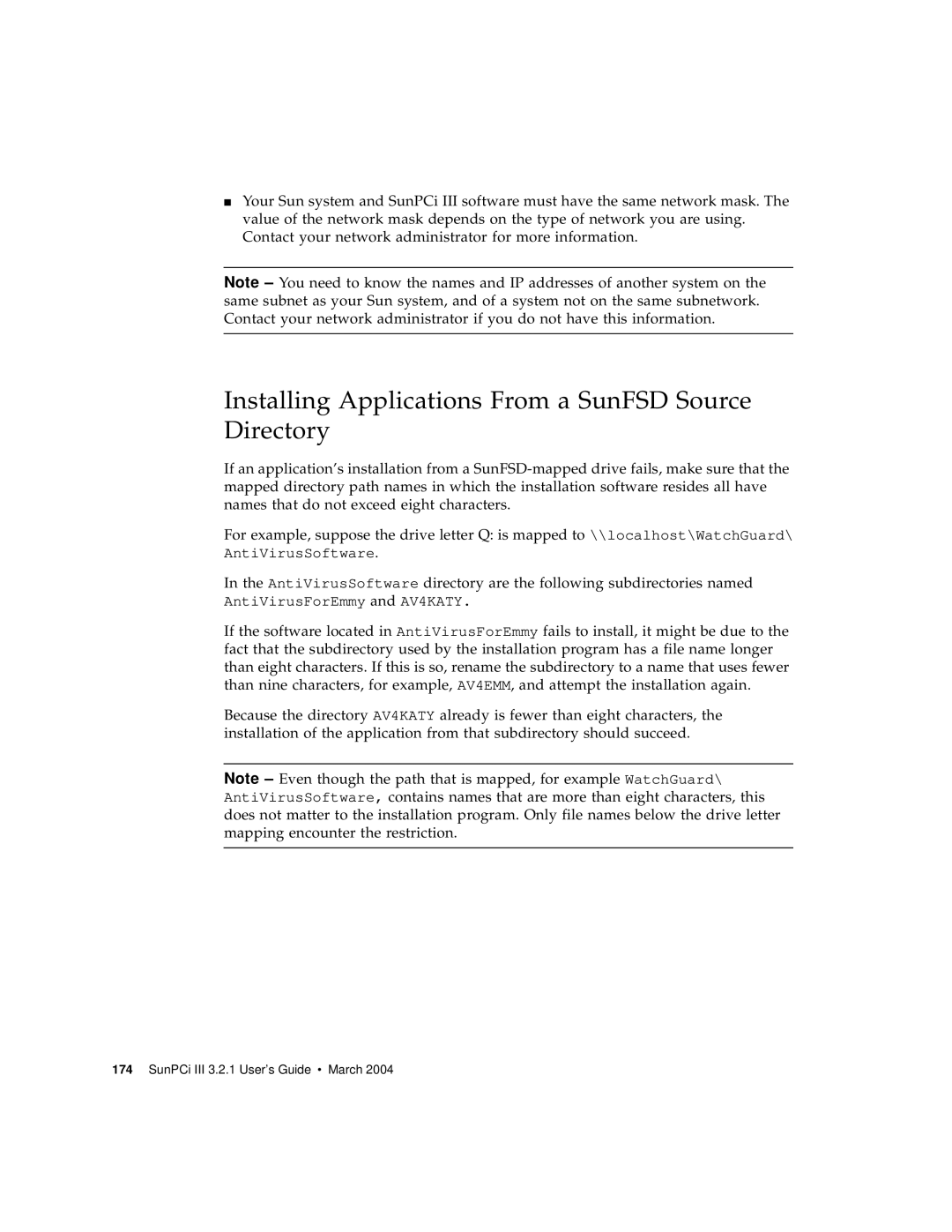■Your Sun system and SunPCi III software must have the same network mask. The value of the network mask depends on the type of network you are using. Contact your network administrator for more information.
Note – You need to know the names and IP addresses of another system on the same subnet as your Sun system, and of a system not on the same subnetwork. Contact your network administrator if you do not have this information.
Installing Applications From a SunFSD Source Directory
If an application’s installation from a
For example, suppose the drive letter Q: is mapped to \\localhost\WatchGuard\ AntiVirusSoftware.
In the AntiVirusSoftware directory are the following subdirectories named AntiVirusForEmmy and AV4KATY.
If the software located in AntiVirusForEmmy fails to install, it might be due to the fact that the subdirectory used by the installation program has a file name longer than eight characters. If this is so, rename the subdirectory to a name that uses fewer than nine characters, for example, AV4EMM, and attempt the installation again.
Because the directory AV4KATY already is fewer than eight characters, the installation of the application from that subdirectory should succeed.
Note – Even though the path that is mapped, for example WatchGuard\ AntiVirusSoftware, contains names that are more than eight characters, this does not matter to the installation program. Only file names below the drive letter mapping encounter the restriction.