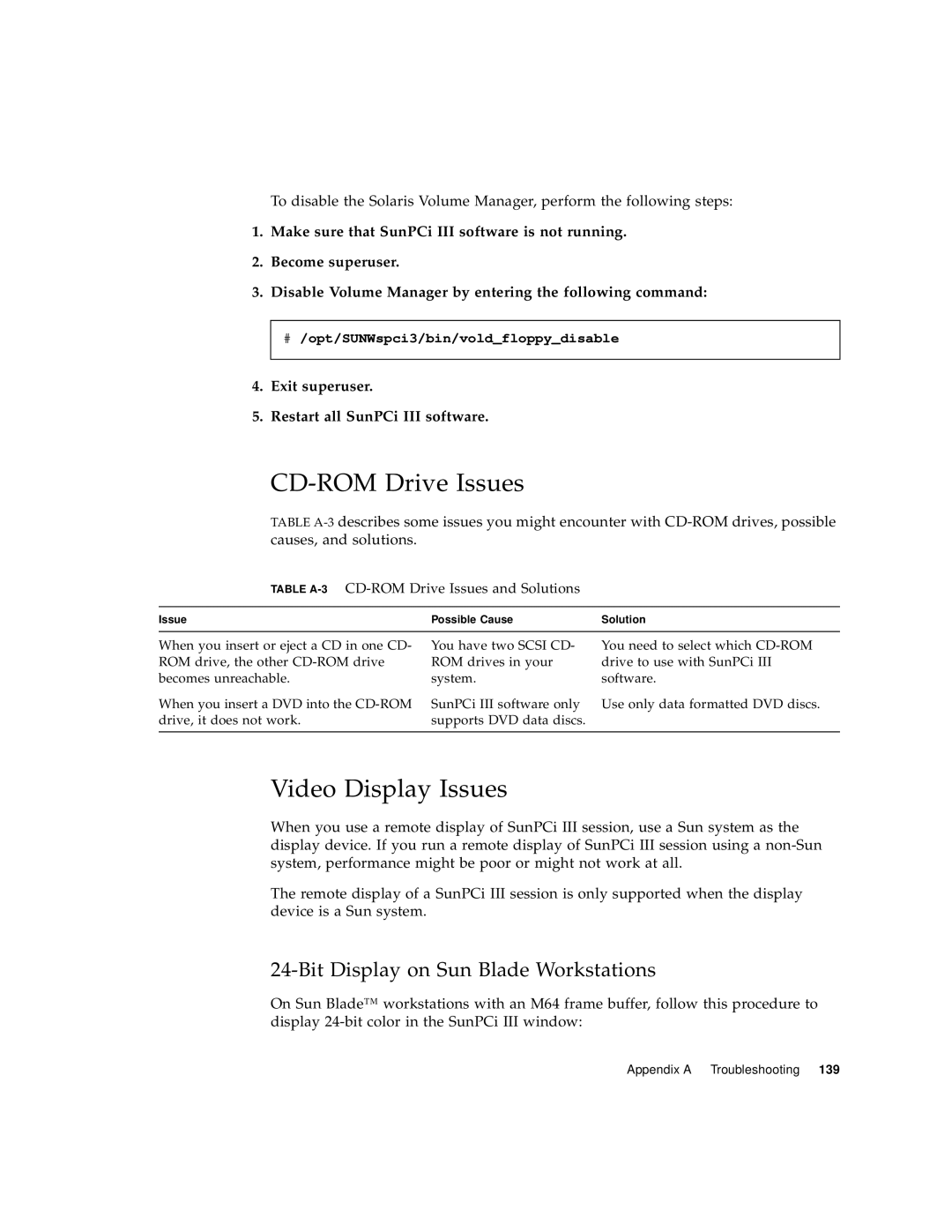To disable the Solaris Volume Manager, perform the following steps:
1.Make sure that SunPCi III software is not running.
2.Become superuser.
3.Disable Volume Manager by entering the following command:
#/opt/SUNWspci3/bin/vold_floppy_disable
4.Exit superuser.
5.Restart all SunPCi III software.
CD-ROM Drive Issues
TABLE
TABLE A-3 CD-ROM Drive Issues and Solutions
Issue | Possible Cause | Solution |
|
|
|
When you insert or eject a CD in one CD- ROM drive, the other
When you insert a DVD into the
You have two SCSI CD- ROM drives in your system.
SunPCi III software only supports DVD data discs.
You need to select which
Use only data formatted DVD discs.
Video Display Issues
When you use a remote display of SunPCi III session, use a Sun system as the display device. If you run a remote display of SunPCi III session using a
The remote display of a SunPCi III session is only supported when the display device is a Sun system.
24-Bit Display on Sun Blade Workstations
On Sun Blade™ workstations with an M64 frame buffer, follow this procedure to display
Appendix A Troubleshooting 139