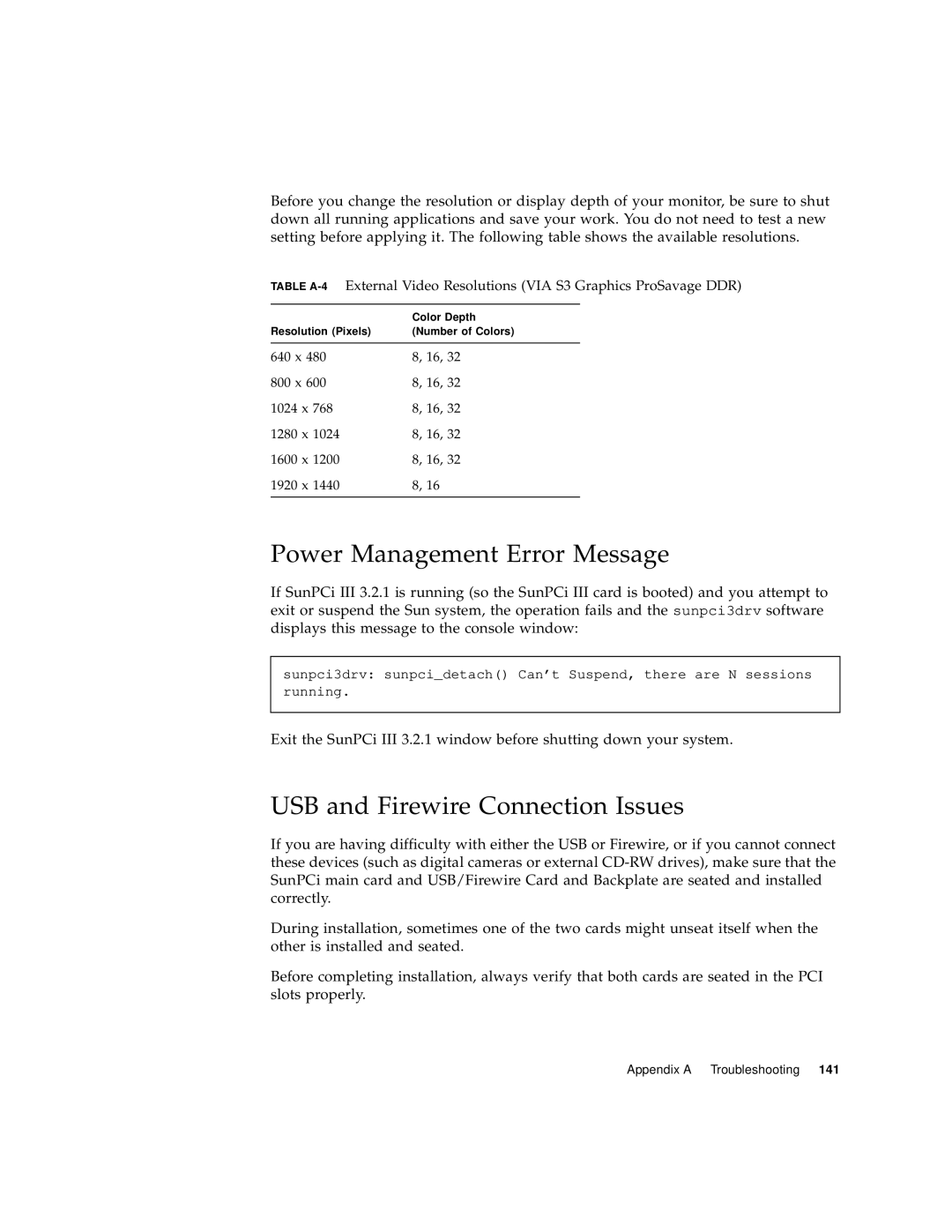Before you change the resolution or display depth of your monitor, be sure to shut down all running applications and save your work. You do not need to test a new setting before applying it. The following table shows the available resolutions.
TABLE
| Color Depth |
Resolution (Pixels) | (Number of Colors) |
|
|
640 x 480 | 8, 16, 32 |
800 x 600 | 8, 16, 32 |
1024 x 768 | 8, 16, 32 |
1280 x 1024 | 8, 16, 32 |
1600 x 1200 | 8, 16, 32 |
1920 x 1440 | 8, 16 |
|
|
Power Management Error Message
If SunPCi III 3.2.1 is running (so the SunPCi III card is booted) and you attempt to exit or suspend the Sun system, the operation fails and the sunpci3drv software displays this message to the console window:
sunpci3drv: sunpci_detach() Can’t Suspend, there are N sessions running.
Exit the SunPCi III 3.2.1 window before shutting down your system.
USB and Firewire Connection Issues
If you are having difficulty with either the USB or Firewire, or if you cannot connect these devices (such as digital cameras or external
During installation, sometimes one of the two cards might unseat itself when the other is installed and seated.
Before completing installation, always verify that both cards are seated in the PCI slots properly.
Appendix A Troubleshooting 141