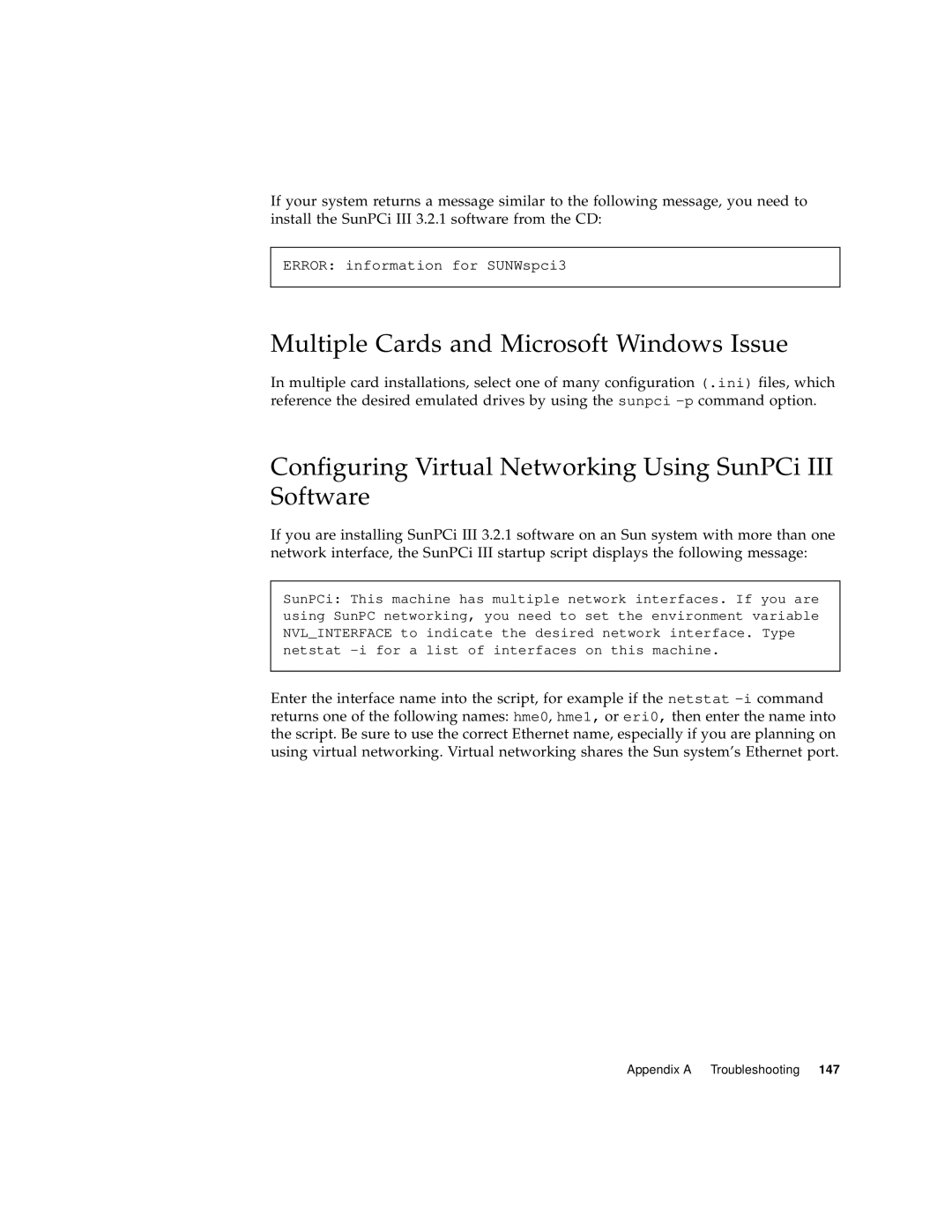If your system returns a message similar to the following message, you need to install the SunPCi III 3.2.1 software from the CD:
ERROR: information for SUNWspci3
Multiple Cards and Microsoft Windows Issue
In multiple card installations, select one of many configuration (.ini) files, which reference the desired emulated drives by using the sunpci
Configuring Virtual Networking Using SunPCi III Software
If you are installing SunPCi III 3.2.1 software on an Sun system with more than one network interface, the SunPCi III startup script displays the following message:
SunPCi: This machine has multiple network interfaces. If you are using SunPC networking, you need to set the environment variable NVL_INTERFACE to indicate the desired network interface. Type netstat
Enter the interface name into the script, for example if the netstat
Appendix A Troubleshooting 147