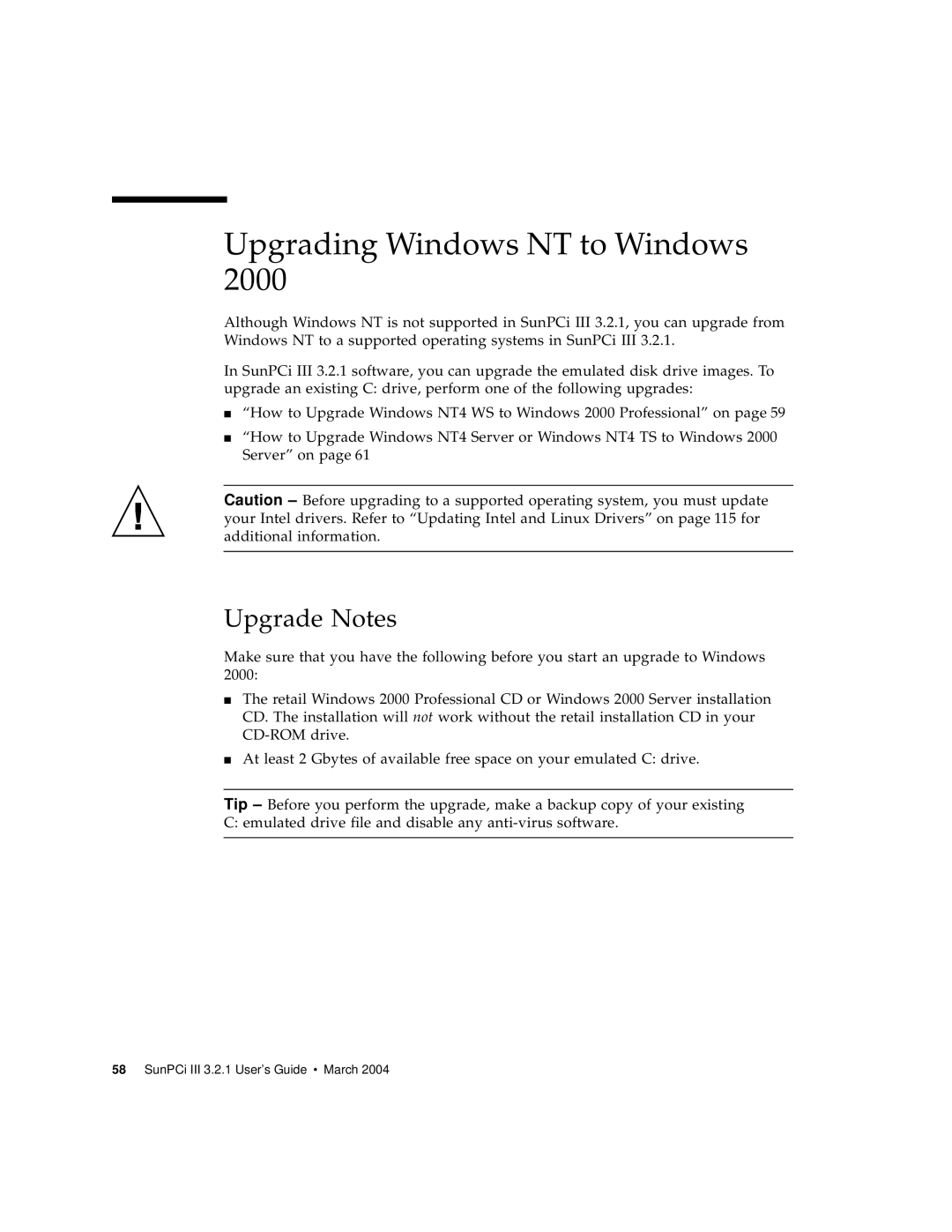Upgrading Windows NT to Windows 2000
Although Windows NT is not supported in SunPCi III 3.2.1, you can upgrade from Windows NT to a supported operating systems in SunPCi III 3.2.1.
In SunPCi III 3.2.1 software, you can upgrade the emulated disk drive images. To upgrade an existing C: drive, perform one of the following upgrades:
■“How to Upgrade Windows NT4 WS to Windows 2000 Professional” on page 59
■“How to Upgrade Windows NT4 Server or Windows NT4 TS to Windows 2000 Server” on page 61
Caution – Before upgrading to a supported operating system, you must update your Intel drivers. Refer to “Updating Intel and Linux Drivers” on page 115 for additional information.
Upgrade Notes
Make sure that you have the following before you start an upgrade to Windows 2000:
■The retail Windows 2000 Professional CD or Windows 2000 Server installation CD. The installation will not work without the retail installation CD in your
■At least 2 Gbytes of available free space on your emulated C: drive.
Tip – Before you perform the upgrade, make a backup copy of your existing C: emulated drive file and disable any