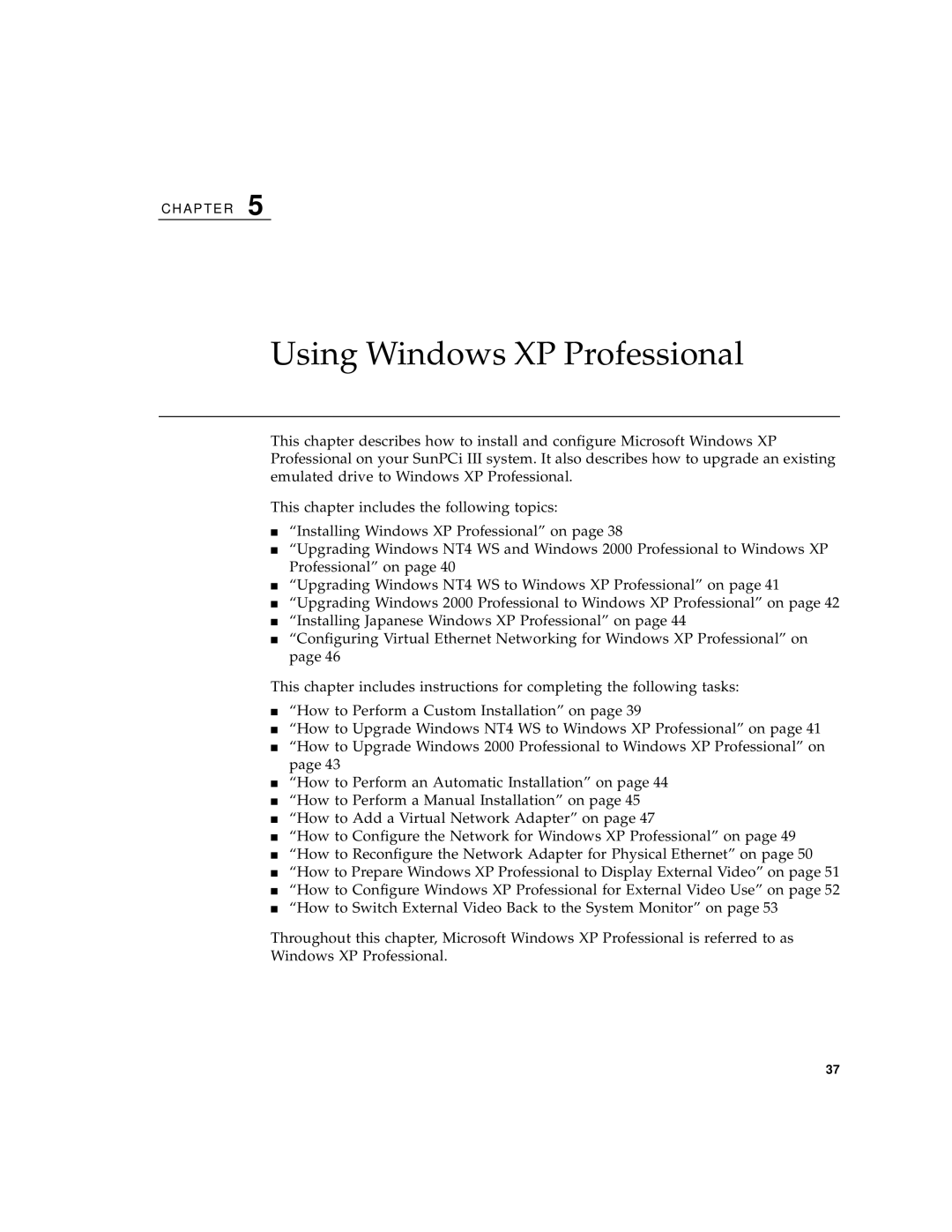C H A P T E R 5
Using Windows XP Professional
This chapter describes how to install and configure Microsoft Windows XP Professional on your SunPCi III system. It also describes how to upgrade an existing emulated drive to Windows XP Professional.
This chapter includes the following topics:
■“Installing Windows XP Professional” on page 38
■“Upgrading Windows NT4 WS and Windows 2000 Professional to Windows XP Professional” on page 40
■“Upgrading Windows NT4 WS to Windows XP Professional” on page 41
■“Upgrading Windows 2000 Professional to Windows XP Professional” on page 42
■“Installing Japanese Windows XP Professional” on page 44
■“Configuring Virtual Ethernet Networking for Windows XP Professional” on page 46
This chapter includes instructions for completing the following tasks:
■“How to Perform a Custom Installation” on page 39
■“How to Upgrade Windows NT4 WS to Windows XP Professional” on page 41
■“How to Upgrade Windows 2000 Professional to Windows XP Professional” on page 43
■“How to Perform an Automatic Installation” on page 44
■“How to Perform a Manual Installation” on page 45
■“How to Add a Virtual Network Adapter” on page 47
■“How to Configure the Network for Windows XP Professional” on page 49
■“How to Reconfigure the Network Adapter for Physical Ethernet” on page 50
■“How to Prepare Windows XP Professional to Display External Video” on page 51
■“How to Configure Windows XP Professional for External Video Use” on page 52
■“How to Switch External Video Back to the System Monitor” on page 53
Throughout this chapter, Microsoft Windows XP Professional is referred to as Windows XP Professional.
37