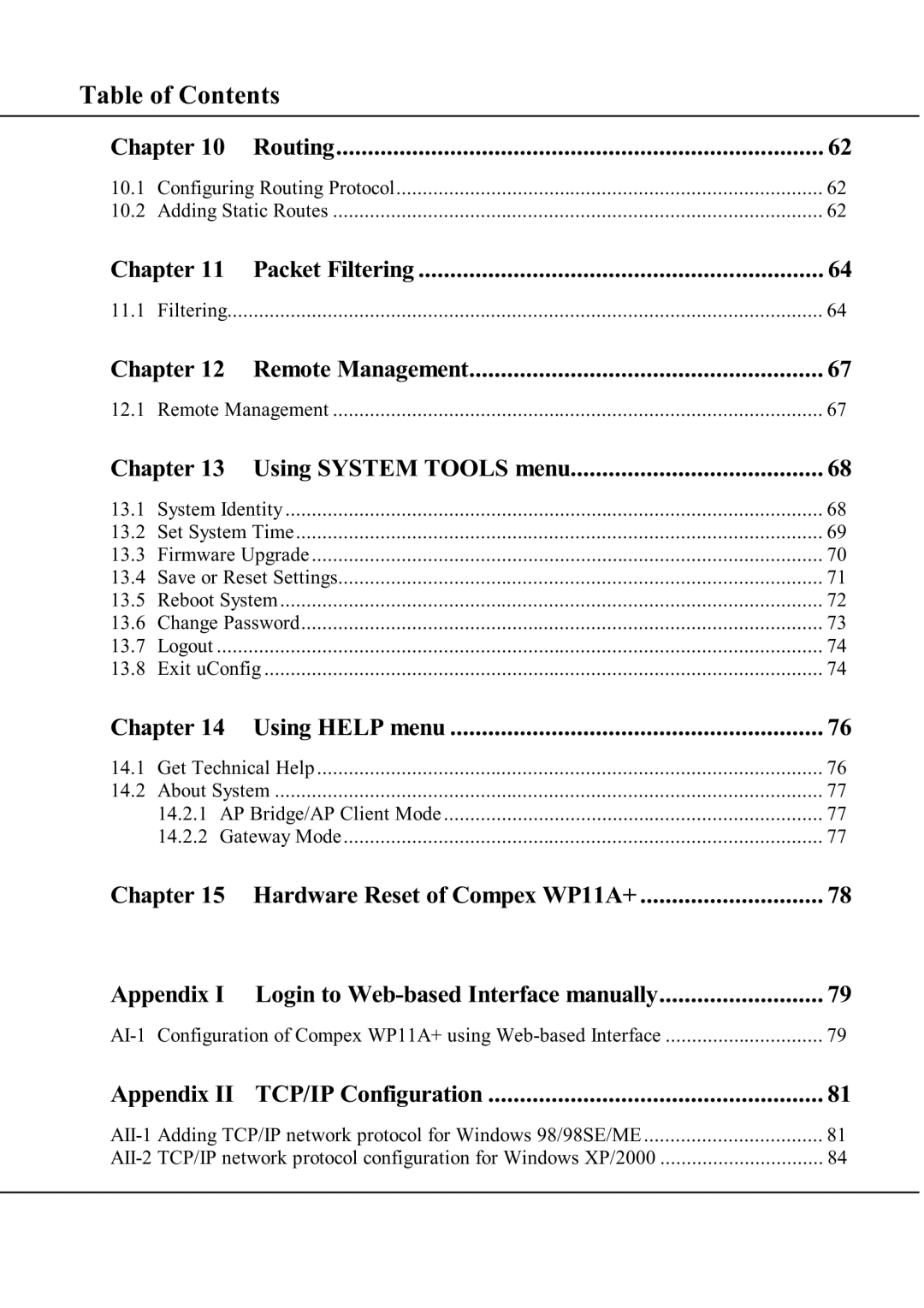Table of Contents
Chapter 10 | Routing | 62 | ||
10.1 | Configuring Routing Protocol | 62 | ||
10.2 | Adding Static Routes | 62 | ||
Chapter 11 | Packet Filtering | 64 | ||
11.1 | Filtering | 64 | ||
Chapter 12 | Remote Management | 67 | ||
12.1 | Remote Management | 67 | ||
Chapter 13 Using SYSTEM TOOLS menu | 68 | |||
13.1 | System Identity | 68 | ||
13.2 | Set System Time | 69 | ||
13.3 | Firmware Upgrade | 70 | ||
13.4 | Save or Reset Settings | 71 | ||
13.5 | Reboot System | 72 | ||
13.6 | Change Password | 73 | ||
13.7 | Logout | ................................................................................................................... | 74 | |
13.8 | Exit uConfig | 74 | ||
Chapter 14 Using HELP menu | 76 | |||
14.1 | Get Technical Help | 76 | ||
14.2 | About System | 77 | ||
| 14.2.1 | AP Bridge/AP Client Mode | 77 | |
| 14.2.2 | Gateway Mode | 77 | |
Chapter 15 Hardware Reset of Compex WP11A+ | 78 | |||
Appendix I Login to | 79 | |||
Configuration of Compex WP11A+ using | 79 | |||
Appendix II | TCP/IP Configuration | 81 | ||
Adding TCP/IP network protocol for Windows 98/98SE/ME | 81 | |
TCP/IP network protocol configuration for Windows XP/2000 | 84 |