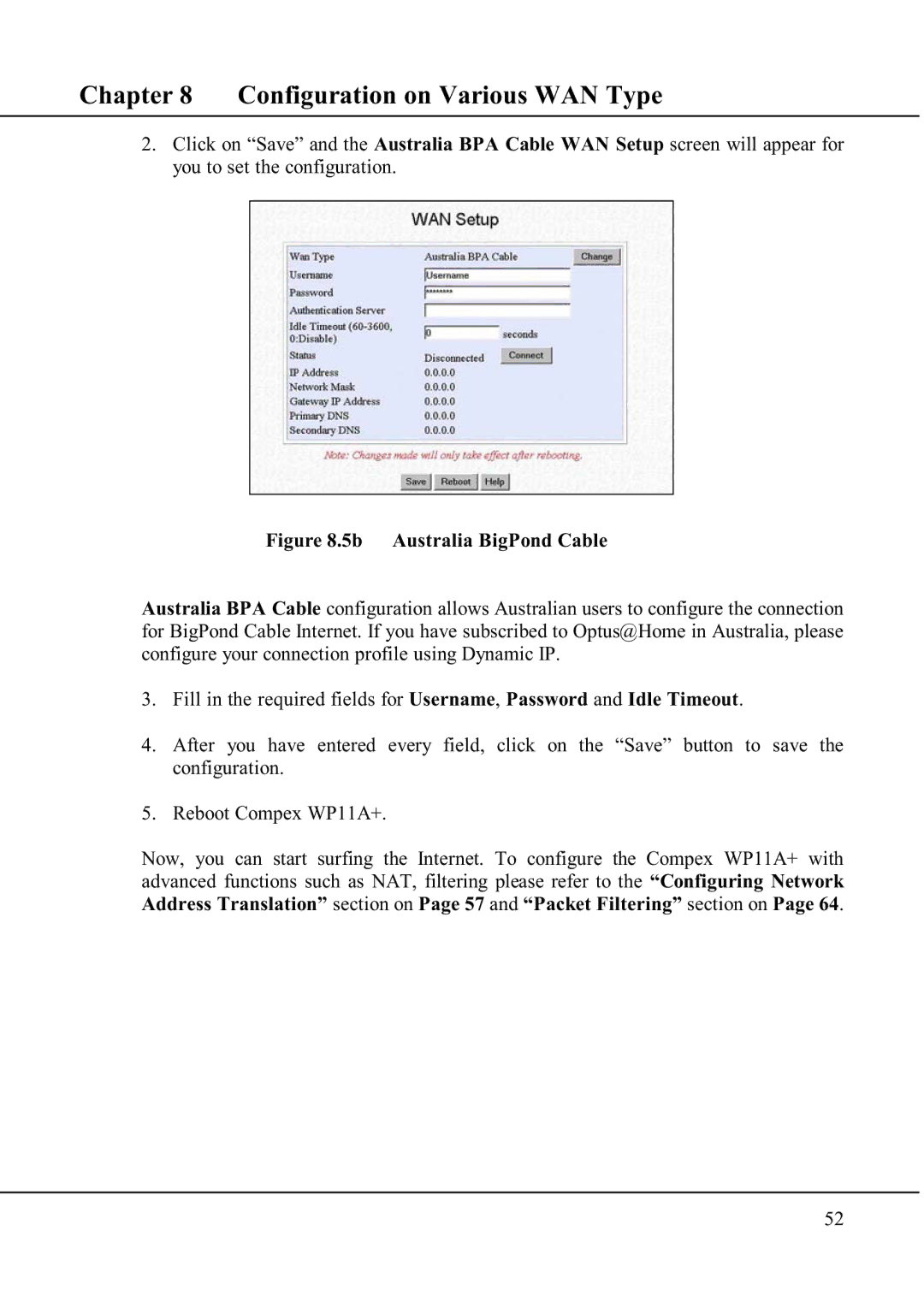Chapter 8 Configuration on Various WAN Type
2.Click on “Save” and the Australia BPA Cable WAN Setup screen will appear for you to set the configuration.
Figure 8.5b Australia BigPond Cable
Australia BPA Cable configuration allows Australian users to configure the connection for BigPond Cable Internet. If you have subscribed to Optus@Home in Australia, please configure your connection profile using Dynamic IP.
3.Fill in the required fields for Username, Password and Idle Timeout.
4.After you have entered every field, click on the “Save” button to save the configuration.
5.Reboot Compex WP11A+.
Now, you can start surfing the Internet. To configure the Compex WP11A+ with advanced functions such as NAT, filtering please refer to the “Configuring Network Address Translation” section on Page 57 and “Packet Filtering” section on Page 64.
52