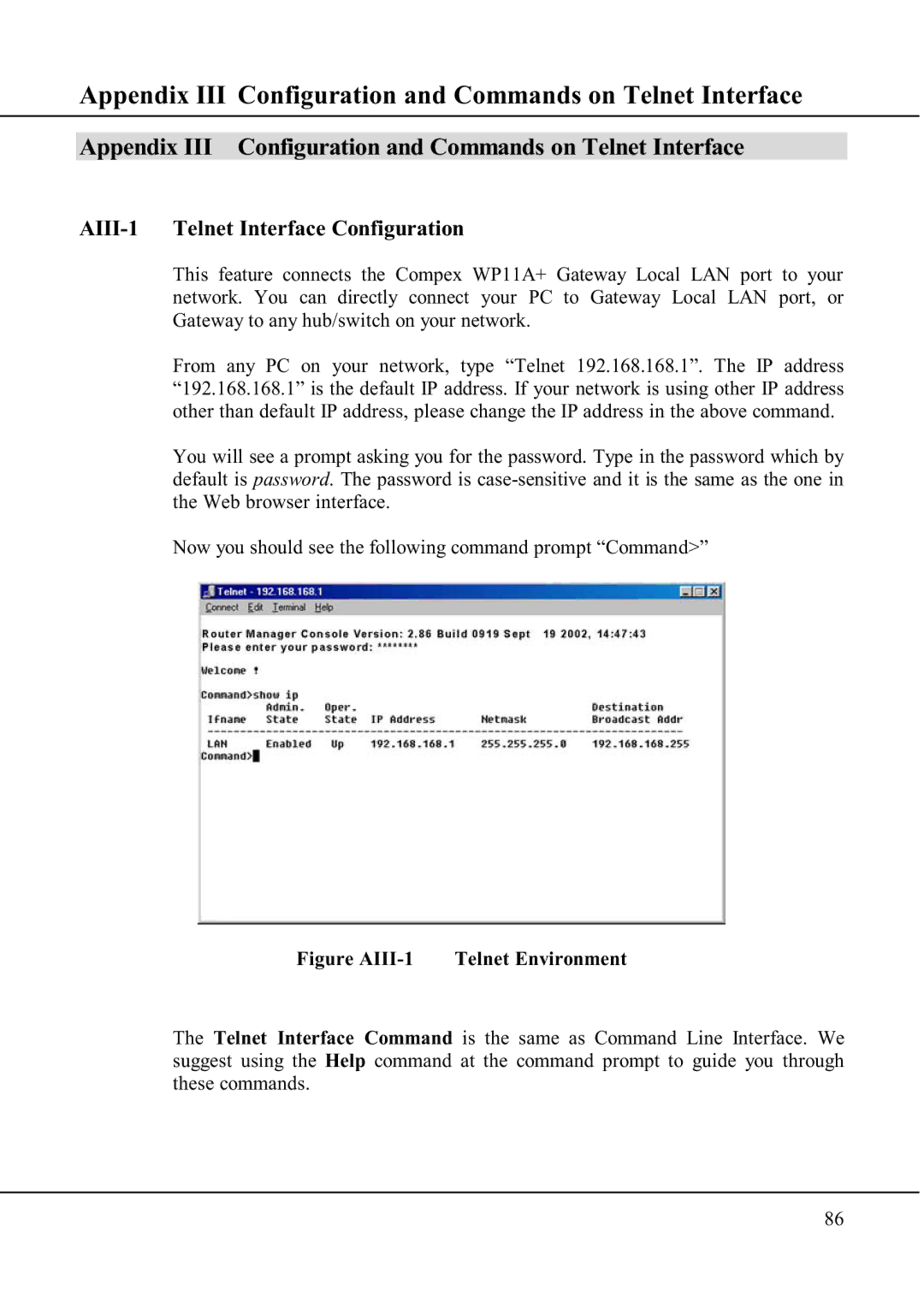Appendix III Configuration and Commands on Telnet Interface
Appendix III Configuration and Commands on Telnet Interface
AIII-1 Telnet Interface Configuration
This feature connects the Compex WP11A+ Gateway Local LAN port to your network. You can directly connect your PC to Gateway Local LAN port, or Gateway to any hub/switch on your network.
From any PC on your network, type “Telnet 192.168.168.1”. The IP address “192.168.168.1” is the default IP address. If your network is using other IP address other than default IP address, please change the IP address in the above command.
You will see a prompt asking you for the password. Type in the password which by default is password. The password is
Now you should see the following command prompt “Command>”
Figure AIII-1 Telnet Environment
The Telnet Interface Command is the same as Command Line Interface. We suggest using the Help command at the command prompt to guide you through these commands.
86