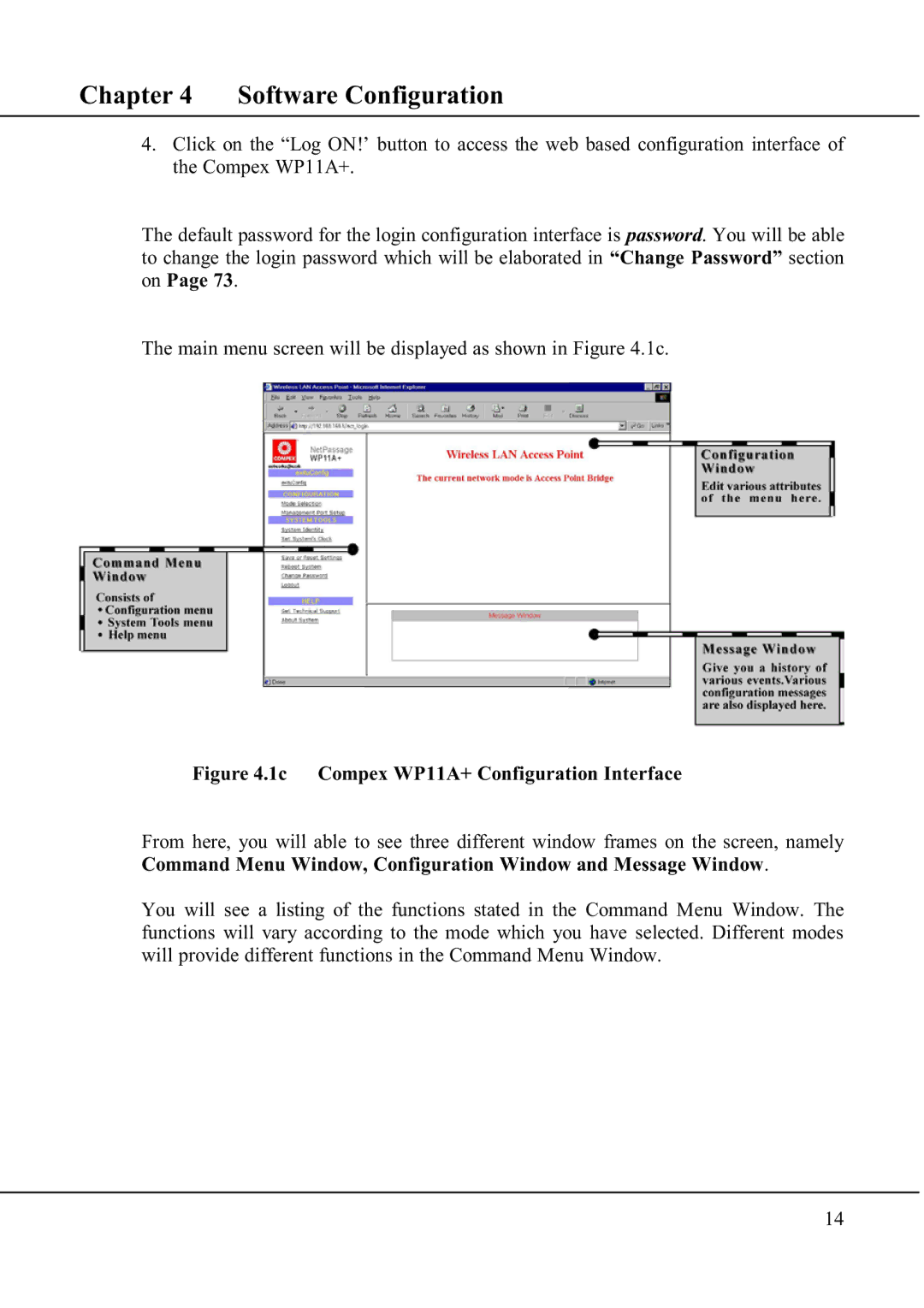Chapter 4 Software Configuration
4.Click on the “Log ON!’ button to access the web based configuration interface of the Compex WP11A+.
The default password for the login configuration interface is password. You will be able to change the login password which will be elaborated in “Change Password” section on Page 73.
The main menu screen will be displayed as shown in Figure 4.1c.
Figure 4.1c Compex WP11A+ Configuration Interface
From here, you will able to see three different window frames on the screen, namely Command Menu Window, Configuration Window and Message Window.
You will see a listing of the functions stated in the Command Menu Window. The functions will vary according to the mode which you have selected. Different modes will provide different functions in the Command Menu Window.
14