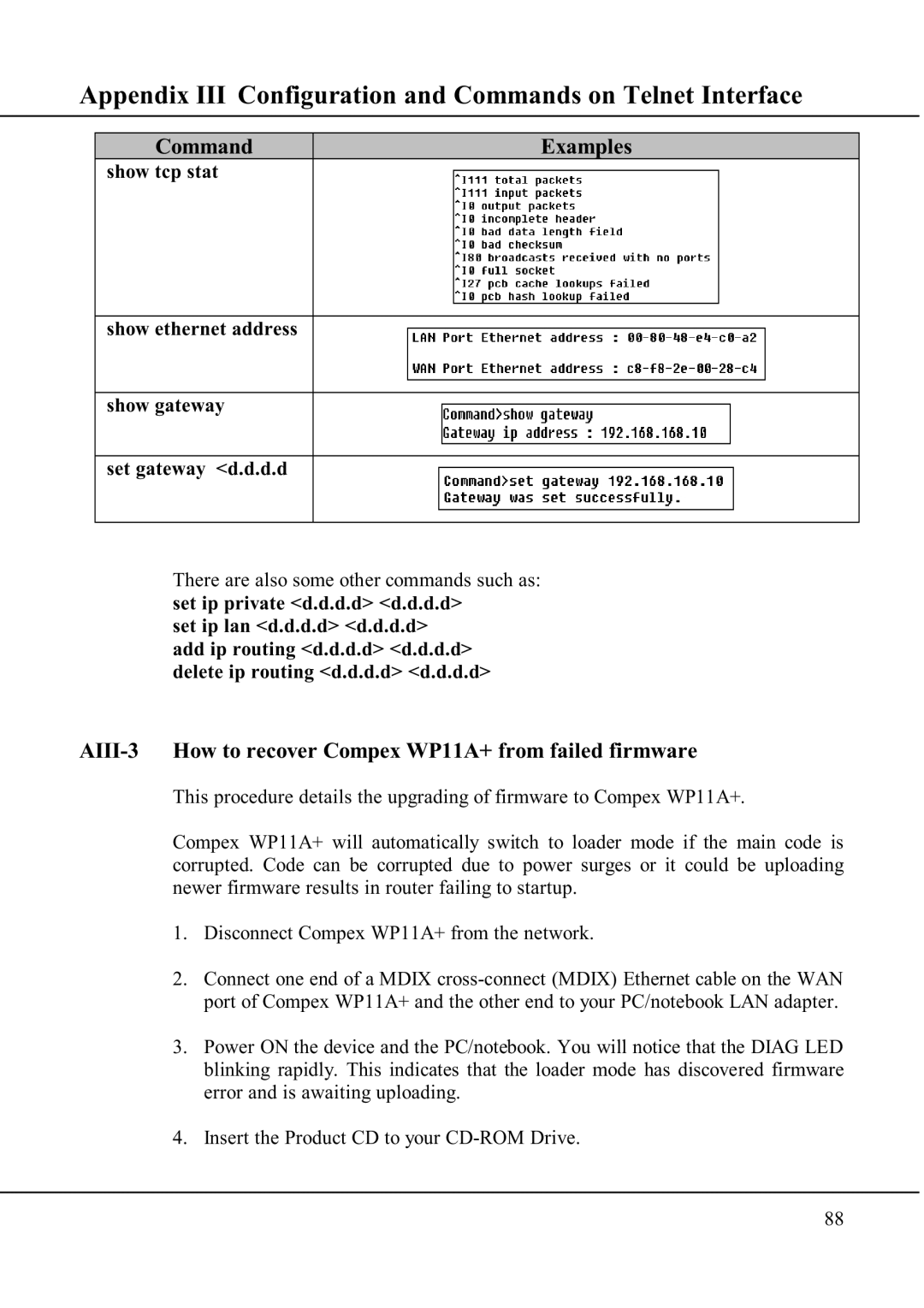Appendix III Configuration and Commands on Telnet Interface
Command | Examples |
show tcp stat
show ethernet address
show gateway
set gateway <d.d.d.d
There are also some other commands such as: set ip private <d.d.d.d> <d.d.d.d>
set ip lan <d.d.d.d> <d.d.d.d>
add ip routing <d.d.d.d> <d.d.d.d> delete ip routing <d.d.d.d> <d.d.d.d>
AIII-3 How to recover Compex WP11A+ from failed firmware
This procedure details the upgrading of firmware to Compex WP11A+.
Compex WP11A+ will automatically switch to loader mode if the main code is corrupted. Code can be corrupted due to power surges or it could be uploading newer firmware results in router failing to startup.
1.Disconnect Compex WP11A+ from the network.
2.Connect one end of a MDIX
3.Power ON the device and the PC/notebook. You will notice that the DIAG LED blinking rapidly. This indicates that the loader mode has discovered firmware error and is awaiting uploading.
4.Insert the Product CD to your
88