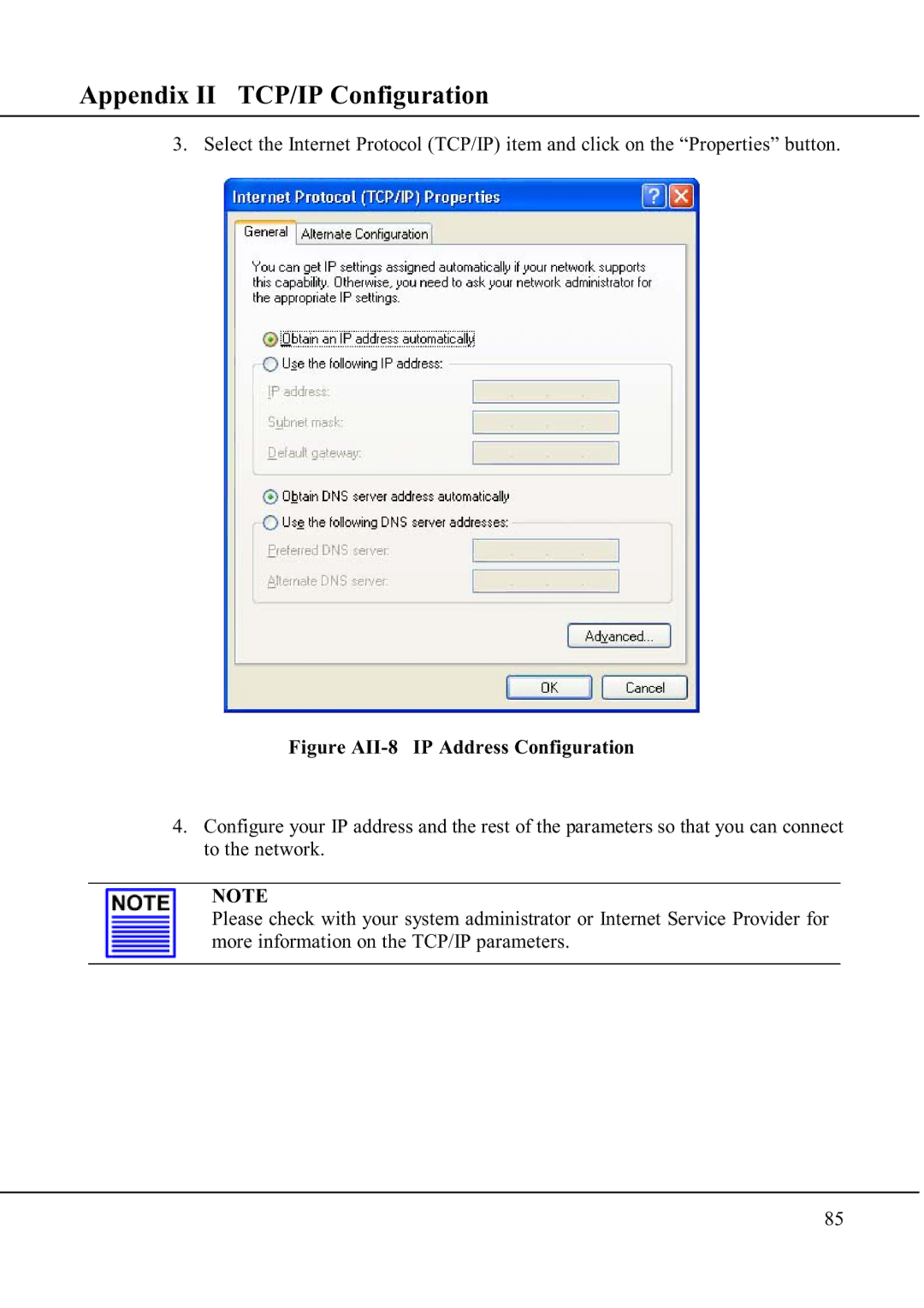Appendix II TCP/IP Configuration
3. Select the Internet Protocol (TCP/IP) item and click on the “Properties” button.
Figure AII-8 IP Address Configuration
4.Configure your IP address and the rest of the parameters so that you can connect to the network.
NOTE
Please check with your system administrator or Internet Service Provider for more information on the TCP/IP parameters.
85