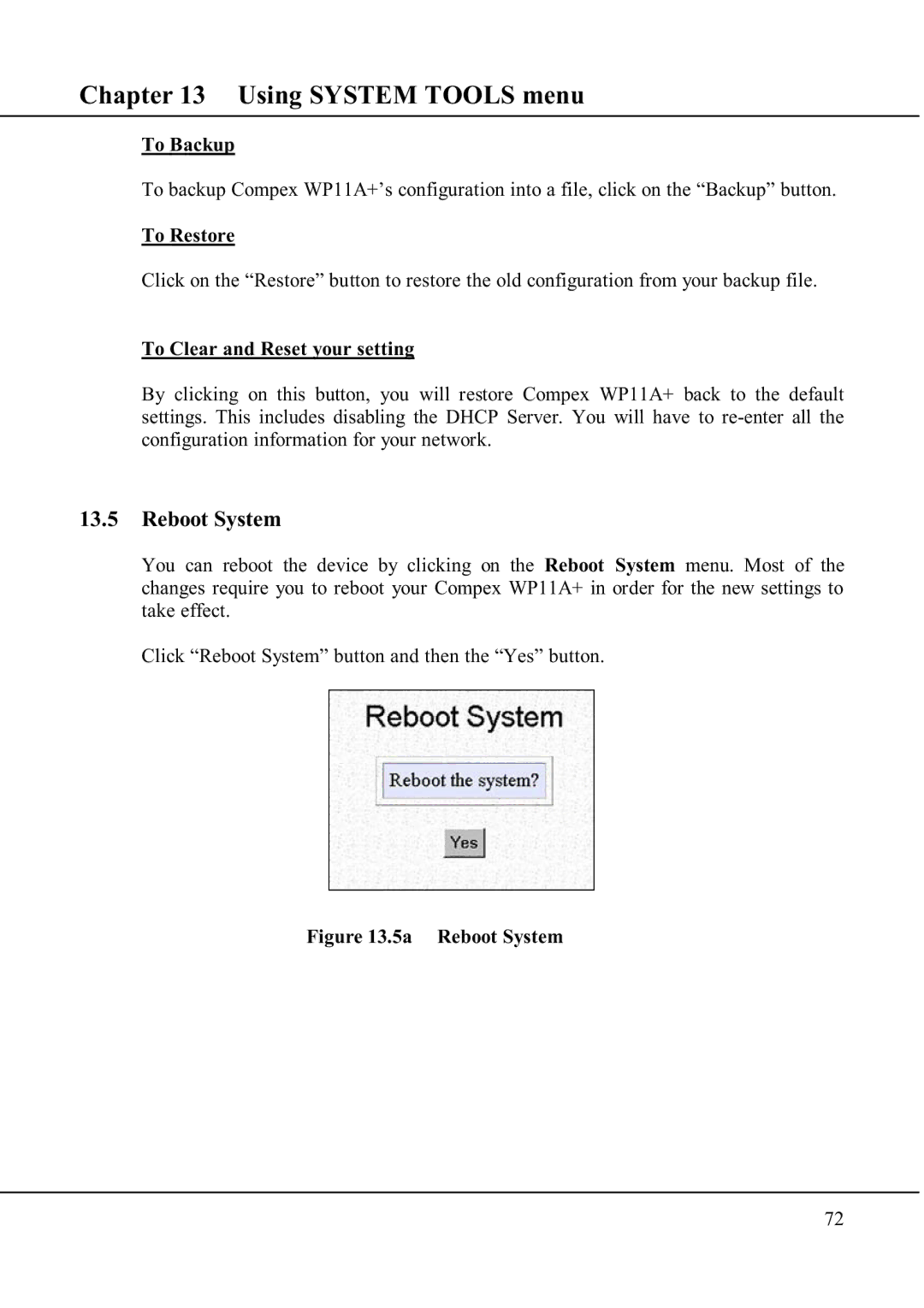Chapter 13 Using SYSTEM TOOLS menu
To Backup
To backup Compex WP11A+’s configuration into a file, click on the “Backup” button.
To Restore
Click on the “Restore” button to restore the old configuration from your backup file.
To Clear and Reset your setting
By clicking on this button, you will restore Compex WP11A+ back to the default settings. This includes disabling the DHCP Server. You will have to
13.5Reboot System
You can reboot the device by clicking on the Reboot System menu. Most of the changes require you to reboot your Compex WP11A+ in order for the new settings to take effect.
Click “Reboot System” button and then the “Yes” button.
Figure 13.5a Reboot System
72