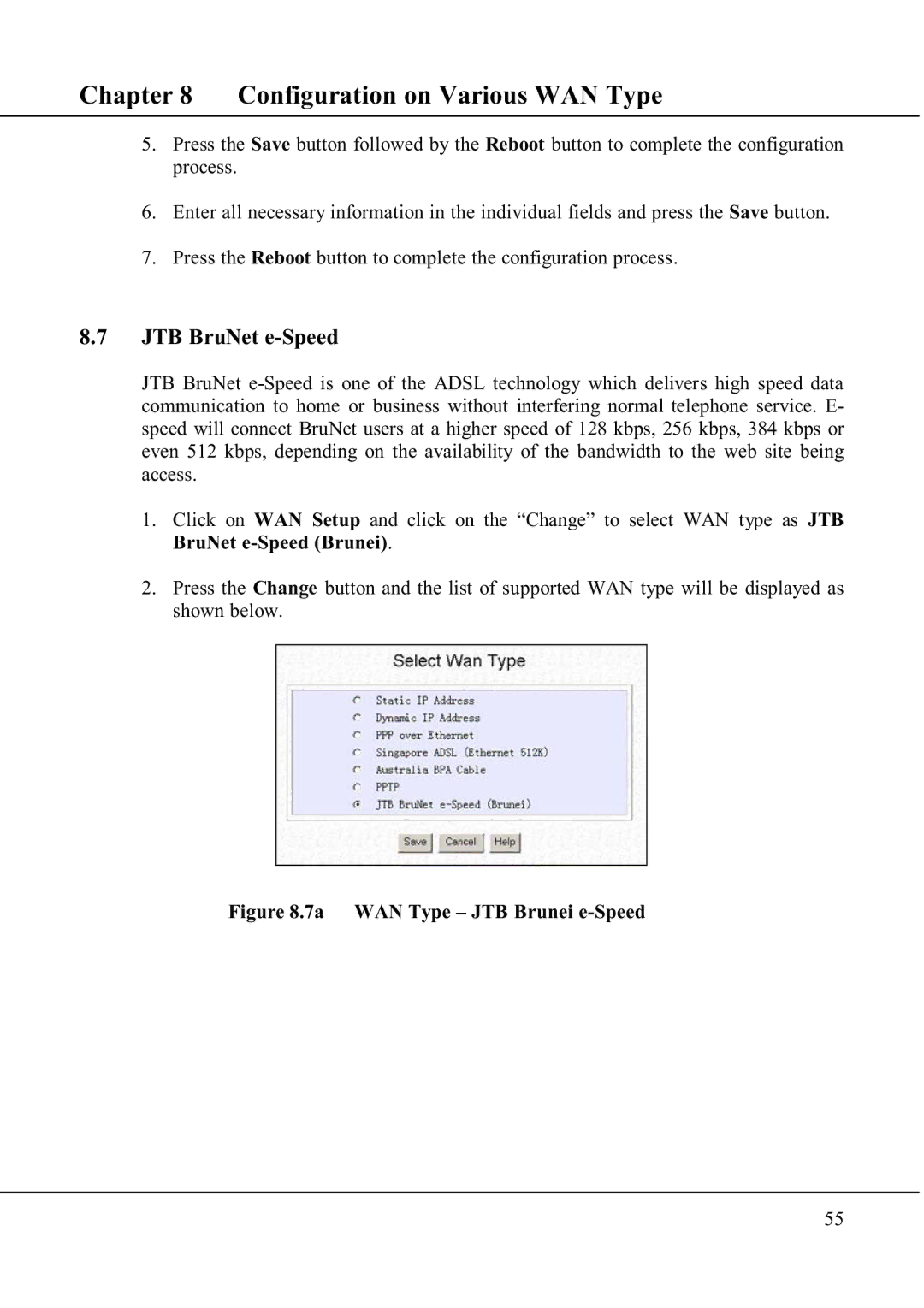Chapter 8 Configuration on Various WAN Type
5.Press the Save button followed by the Reboot button to complete the configuration process.
6.Enter all necessary information in the individual fields and press the Save button.
7.Press the Reboot button to complete the configuration process.
8.7JTB BruNet e-Speed
JTB BruNet
1.Click on WAN Setup and click on the “Change” to select WAN type as JTB BruNet
2.Press the Change button and the list of supported WAN type will be displayed as shown below.
Figure 8.7a WAN Type – JTB Brunei e-Speed
55