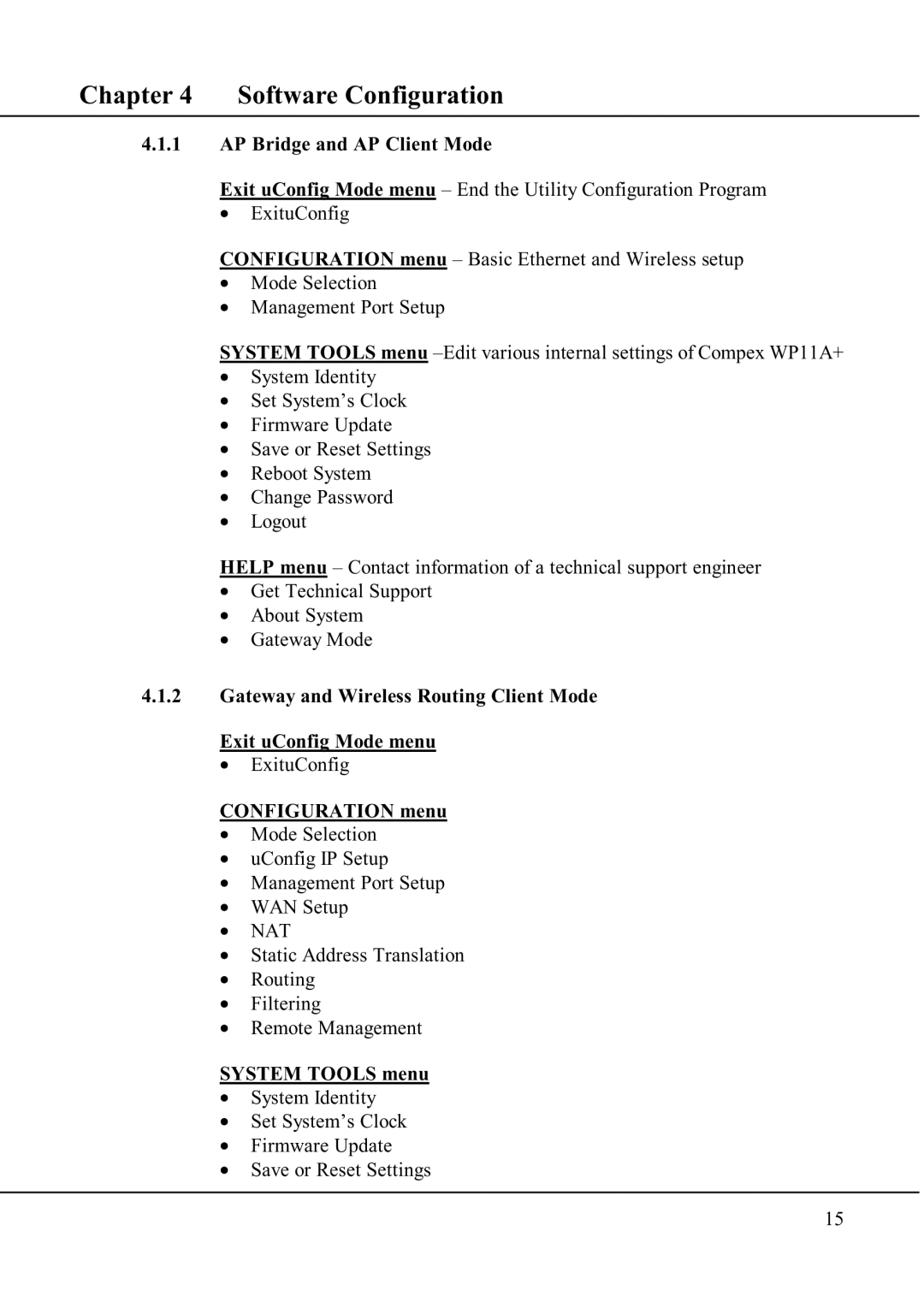Chapter 4 Software Configuration
4.1.1AP Bridge and AP Client Mode
Exit uConfig Mode menu – End the Utility Configuration Program
• ExituConfig
CONFIGURATION menu – Basic Ethernet and Wireless setup
•Mode Selection
•Management Port Setup
SYSTEM TOOLS menu
•System Identity
•Set System’s Clock
•Firmware Update
•Save or Reset Settings
•Reboot System
•Change Password
•Logout
HELP menu – Contact information of a technical support engineer
•Get Technical Support
•About System
•Gateway Mode
4.1.2Gateway and Wireless Routing Client Mode Exit uConfig Mode menu
•ExituConfig
CONFIGURATION menu
•Mode Selection
•uConfig IP Setup
•Management Port Setup
•WAN Setup
•NAT
•Static Address Translation
•Routing
•Filtering
•Remote Management
SYSTEM TOOLS menu
•System Identity
•Set System’s Clock
•Firmware Update
•Save or Reset Settings
15