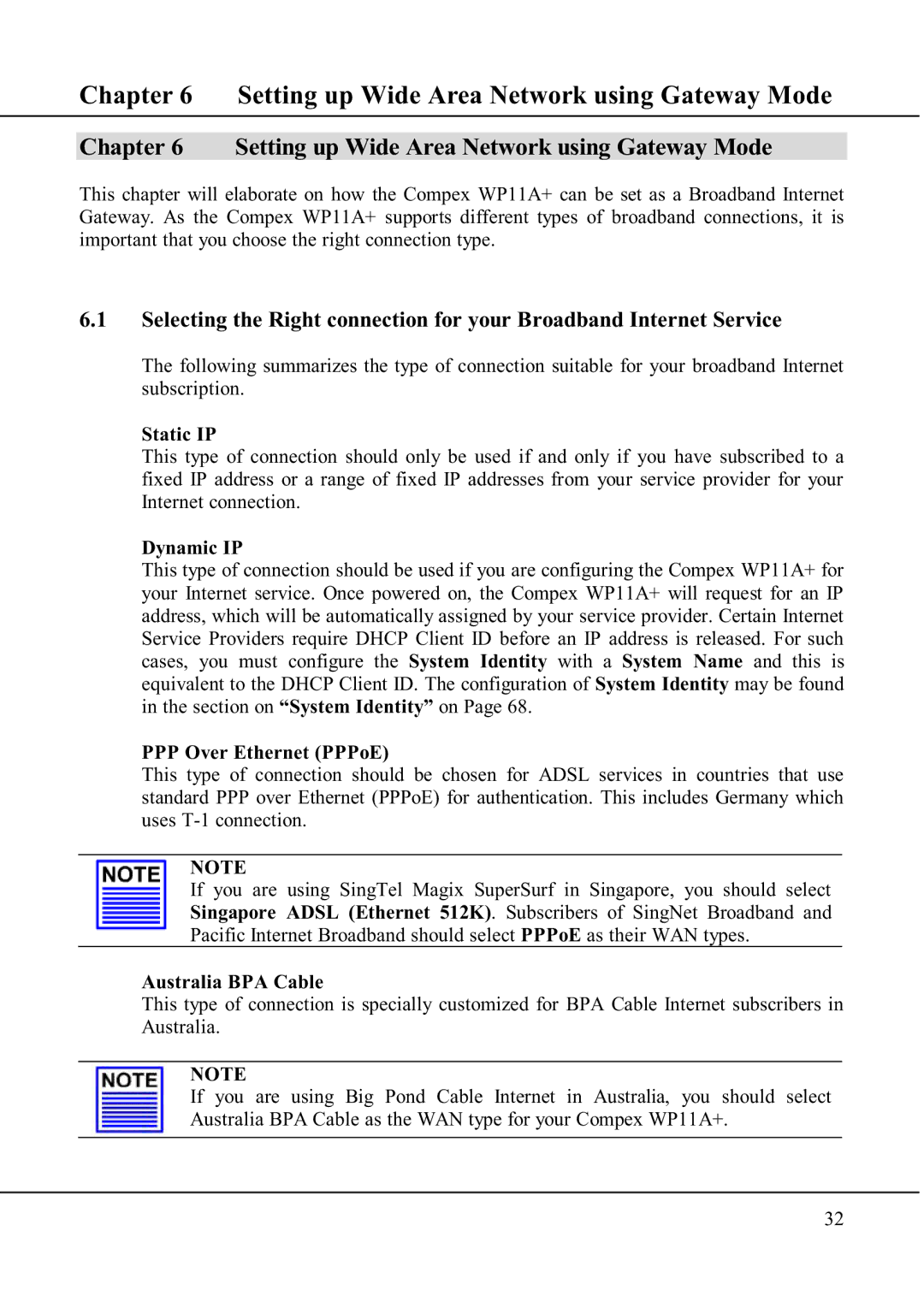Chapter 6 Setting up Wide Area Network using Gateway Mode
Chapter 6 Setting up Wide Area Network using Gateway Mode
This chapter will elaborate on how the Compex WP11A+ can be set as a Broadband Internet Gateway. As the Compex WP11A+ supports different types of broadband connections, it is important that you choose the right connection type.
6.1Selecting the Right connection for your Broadband Internet Service
The following summarizes the type of connection suitable for your broadband Internet subscription.
Static IP
This type of connection should only be used if and only if you have subscribed to a fixed IP address or a range of fixed IP addresses from your service provider for your Internet connection.
Dynamic IP
This type of connection should be used if you are configuring the Compex WP11A+ for your Internet service. Once powered on, the Compex WP11A+ will request for an IP address, which will be automatically assigned by your service provider. Certain Internet Service Providers require DHCP Client ID before an IP address is released. For such cases, you must configure the System Identity with a System Name and this is equivalent to the DHCP Client ID. The configuration of System Identity may be found in the section on “System Identity” on Page 68.
PPP Over Ethernet (PPPoE)
This type of connection should be chosen for ADSL services in countries that use standard PPP over Ethernet (PPPoE) for authentication. This includes Germany which uses
NOTE
If you are using SingTel Magix SuperSurf in Singapore, you should select Singapore ADSL (Ethernet 512K). Subscribers of SingNet Broadband and Pacific Internet Broadband should select PPPoE as their WAN types.
Australia BPA Cable
This type of connection is specially customized for BPA Cable Internet subscribers in Australia.
NOTE
If you are using Big Pond Cable Internet in Australia, you should select Australia BPA Cable as the WAN type for your Compex WP11A+.
32