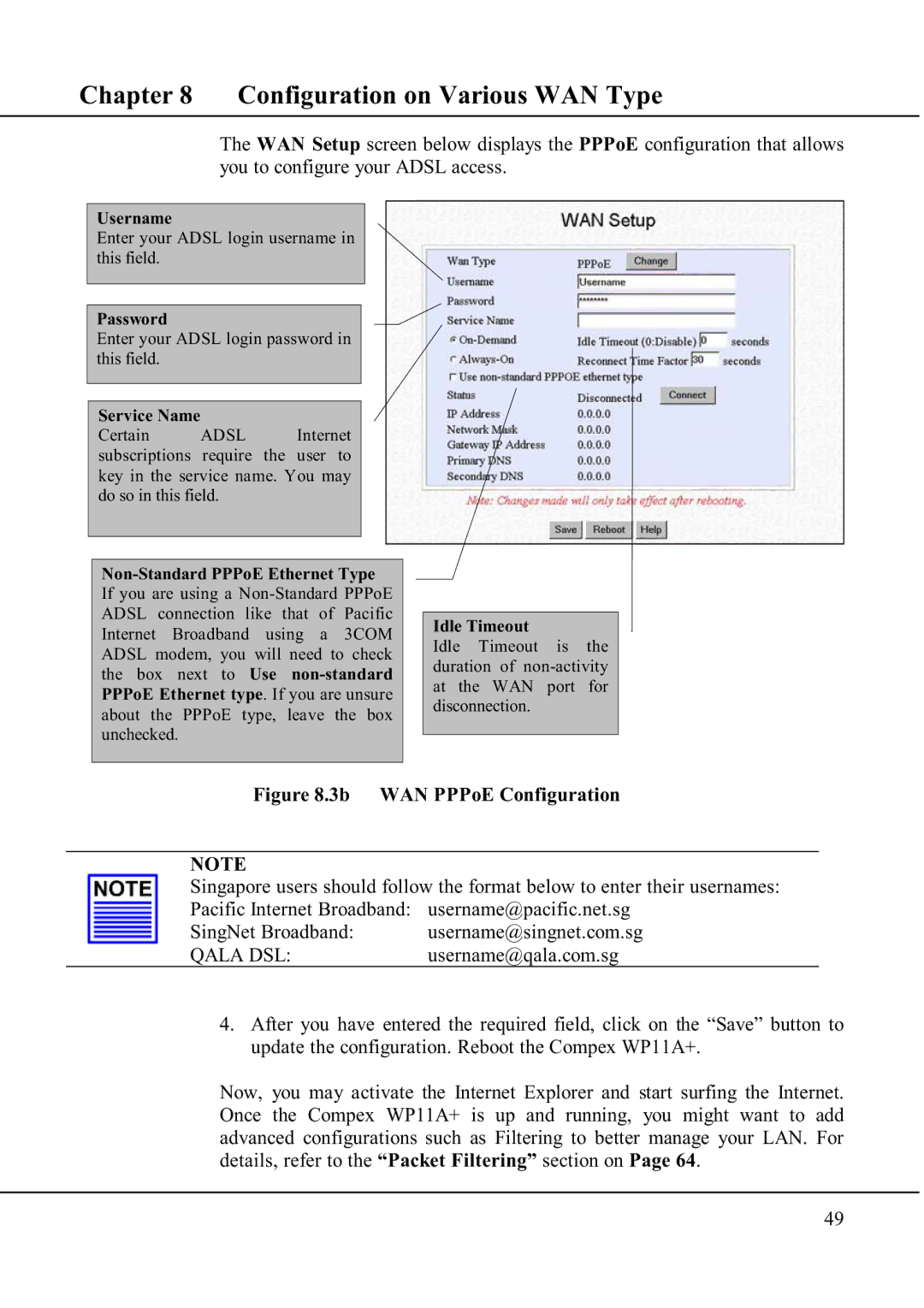Chapter 8 Configuration on Various WAN Type
The WAN Setup screen below displays the PPPoE configuration that allows you to configure your ADSL access.
Username
Enter your ADSL login username in this field.
Password
Enter your ADSL login password in this field.
Service Name
Certain ADSL Internet subscriptions require the user to key in the service name. You may do so in this field.
Idle Timeout
Idle Timeout is the duration of
Figure 8.3b WAN PPPoE Configuration
NOTE
Singapore users should follow the format below to enter their usernames:
Pacific Internet Broadband: | username@pacific.net.sg |
SingNet Broadband: | username@singnet.com.sg |
QALA DSL: | username@qala.com.sg |
4.After you have entered the required field, click on the “Save” button to update the configuration. Reboot the Compex WP11A+.
Now, you may activate the Internet Explorer and start surfing the Internet. Once the Compex WP11A+ is up and running, you might want to add advanced configurations such as Filtering to better manage your LAN. For details, refer to the “Packet Filtering” section on Page 64.
49