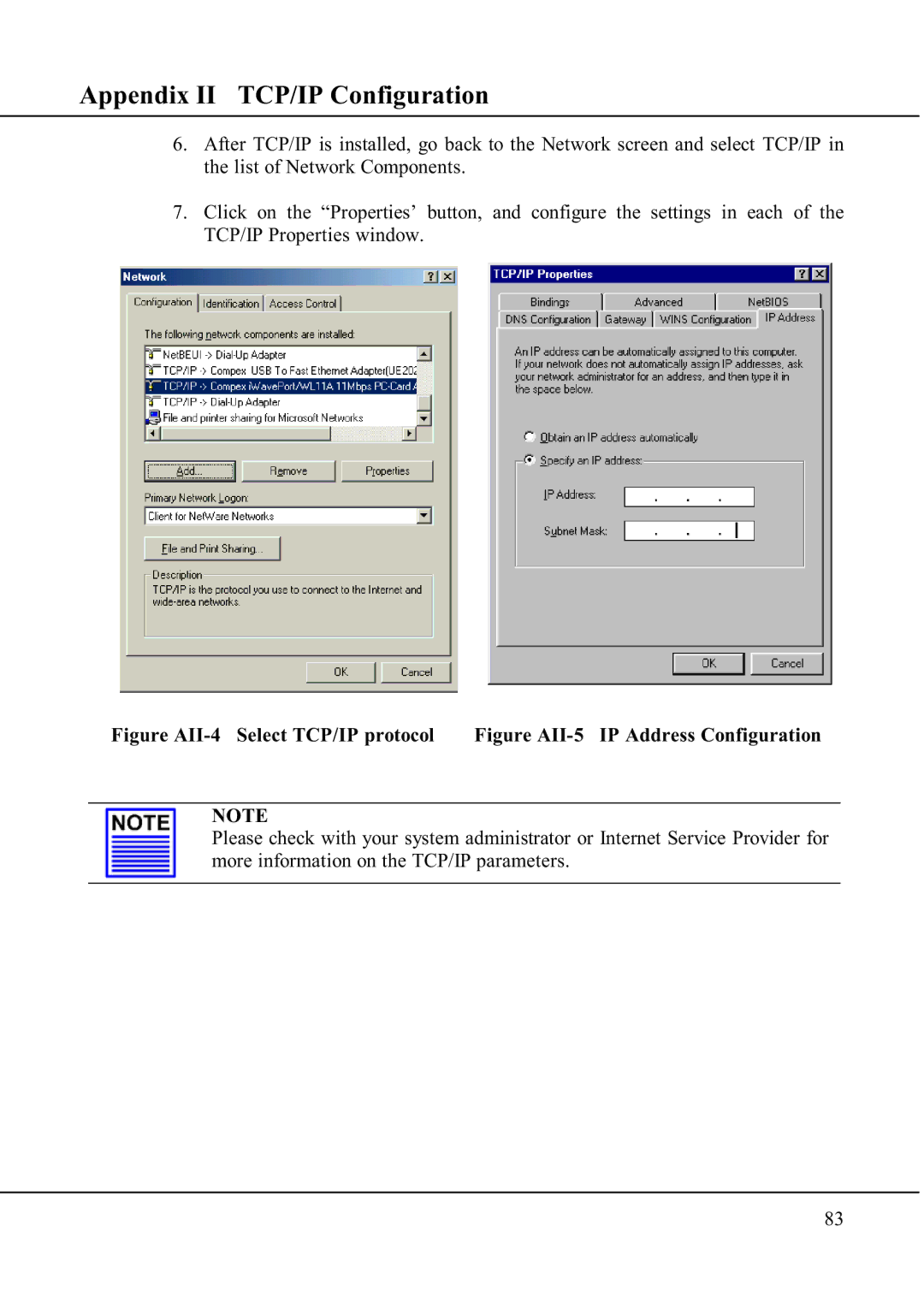Appendix II TCP/IP Configuration
6.After TCP/IP is installed, go back to the Network screen and select TCP/IP in the list of Network Components.
7.Click on the “Properties’ button, and configure the settings in each of the TCP/IP Properties window.
Figure | Figure |
NOTE
Please check with your system administrator or Internet Service Provider for more information on the TCP/IP parameters.
83