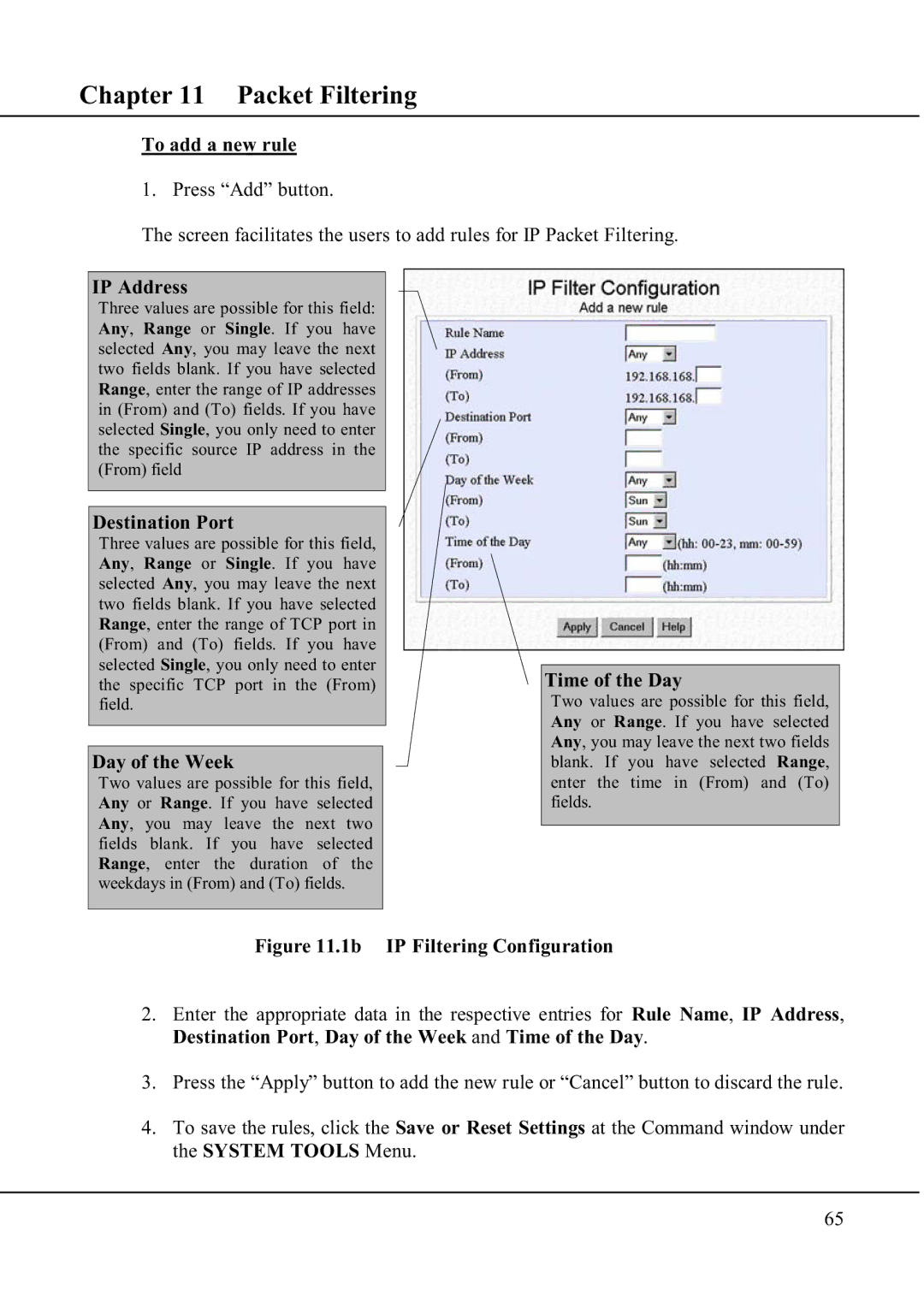Chapter 11 Packet Filtering
To add a new rule
1. Press “Add” button.
The screen facilitates the users to add rules for IP Packet Filtering.
IP Address
Three values are possible for this field: Any, Range or Single. If you have selected Any, you may leave the next two fields blank. If you have selected Range, enter the range of IP addresses in (From) and (To) fields. If you have selected Single, you only need to enter the specific source IP address in the (From) field
Destination Port
Three values are possible for this field, Any, Range or Single. If you have selected Any, you may leave the next two fields blank. If you have selected Range, enter the range of TCP port in (From) and (To) fields. If you have selected Single, you only need to enter the specific TCP port in the (From) field.
Day of the Week
Two values are possible for this field, Any or Range. If you have selected Any, you may leave the next two fields blank. If you have selected Range, enter the duration of the weekdays in (From) and (To) fields.
Time of the Day
Two values are possible for this field, Any or Range. If you have selected Any, you may leave the next two fields blank. If you have selected Range, enter the time in (From) and (To) fields.
Figure 11.1b IP Filtering Configuration
2.Enter the appropriate data in the respective entries for Rule Name, IP Address, Destination Port, Day of the Week and Time of the Day.
3.Press the “Apply” button to add the new rule or “Cancel” button to discard the rule.
4.To save the rules, click the Save or Reset Settings at the Command window under the SYSTEM TOOLS Menu.
65