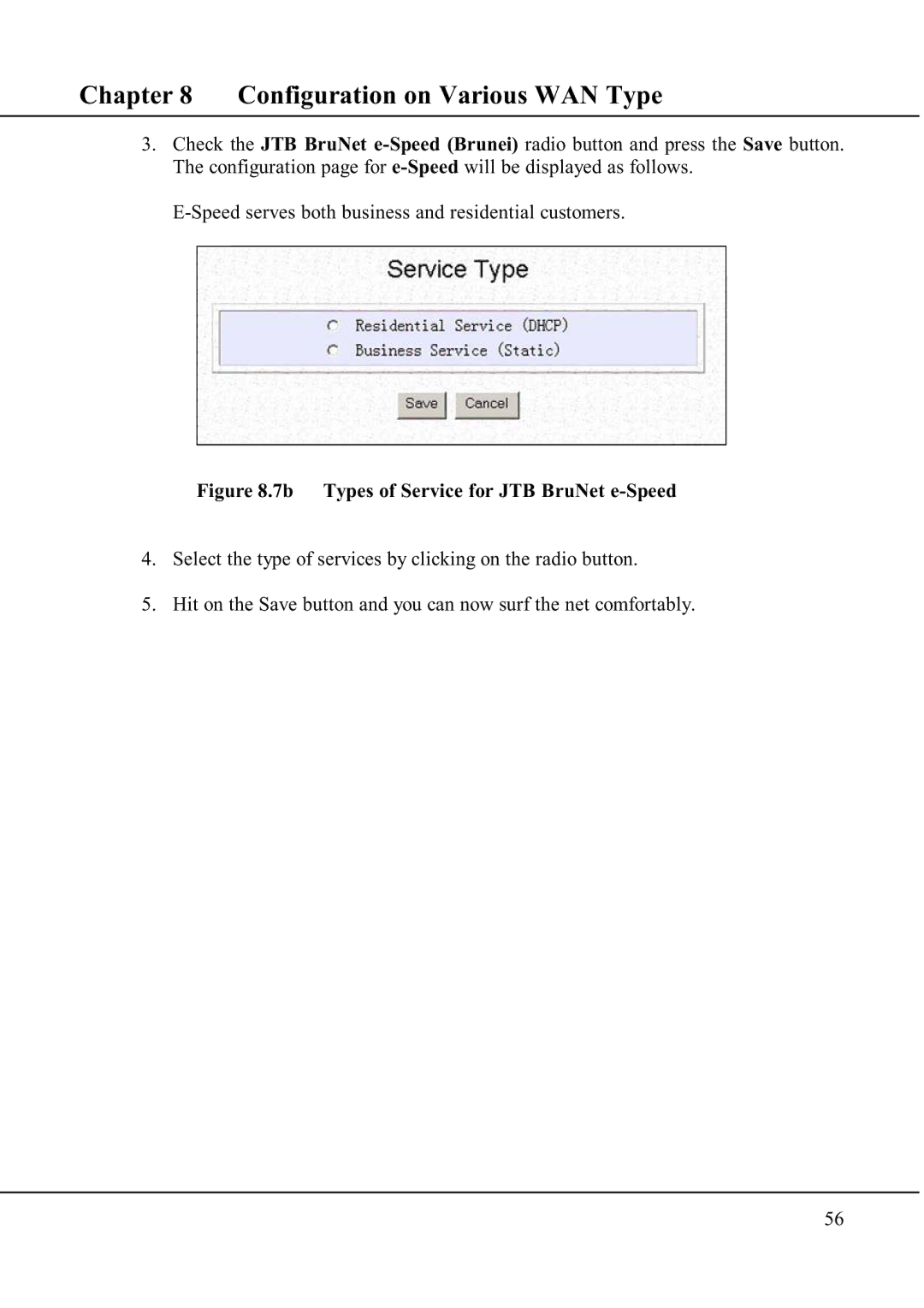Chapter 8 Configuration on Various WAN Type
3.Check the JTB BruNet
Figure 8.7b Types of Service for JTB BruNet e-Speed
4.Select the type of services by clicking on the radio button.
5.Hit on the Save button and you can now surf the net comfortably.
56