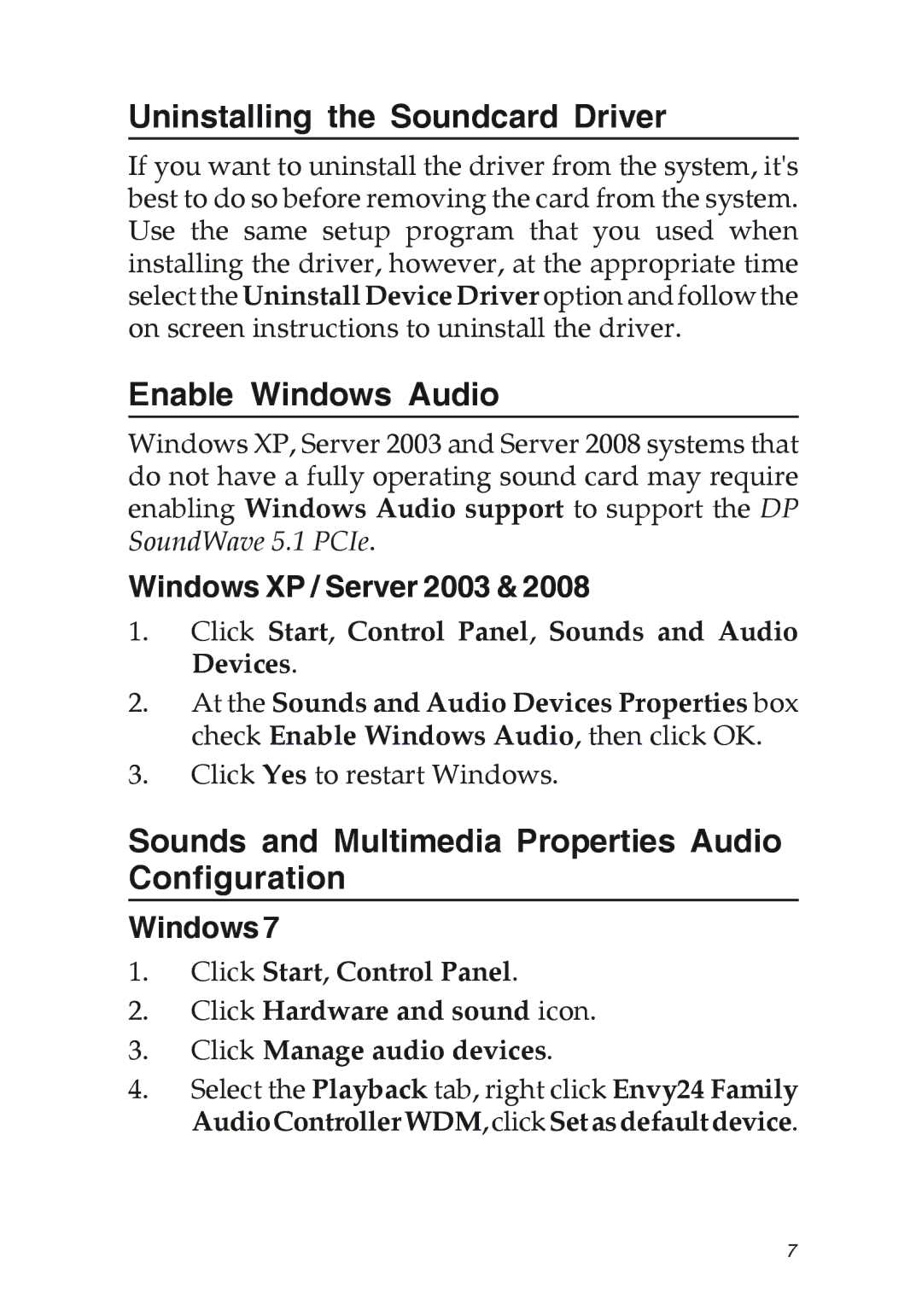Uninstalling the Soundcard Driver
If you want to uninstall the driver from the system, it's best to do so before removing the card from the system. Use the same setup program that you used when installing the driver, however, at the appropriate time select the Uninstall Device Driver option and follow the on screen instructions to uninstall the driver.
Enable Windows Audio
Windows XP, Server 2003 and Server 2008 systems that do not have a fully operating sound card may require enabling Windows Audio support to support the DP SoundWave 5.1 PCIe.
Windows XP / Server 2003 & 2008
1.Click Start, Control Panel, Sounds and Audio Devices.
2.At the Sounds and Audio Devices Properties box check Enable Windows Audio, then click OK.
3.Click Yes to restart Windows.
Sounds and Multimedia Properties Audio Configuration
Windows 7
1.Click Start, Control Panel.
2.Click Hardware and sound icon.
3.Click Manage audio devices.
4.Select the Playback tab, right click Envy24 Family AudioControllerWDM,clickSetasdefaultdevice.
7