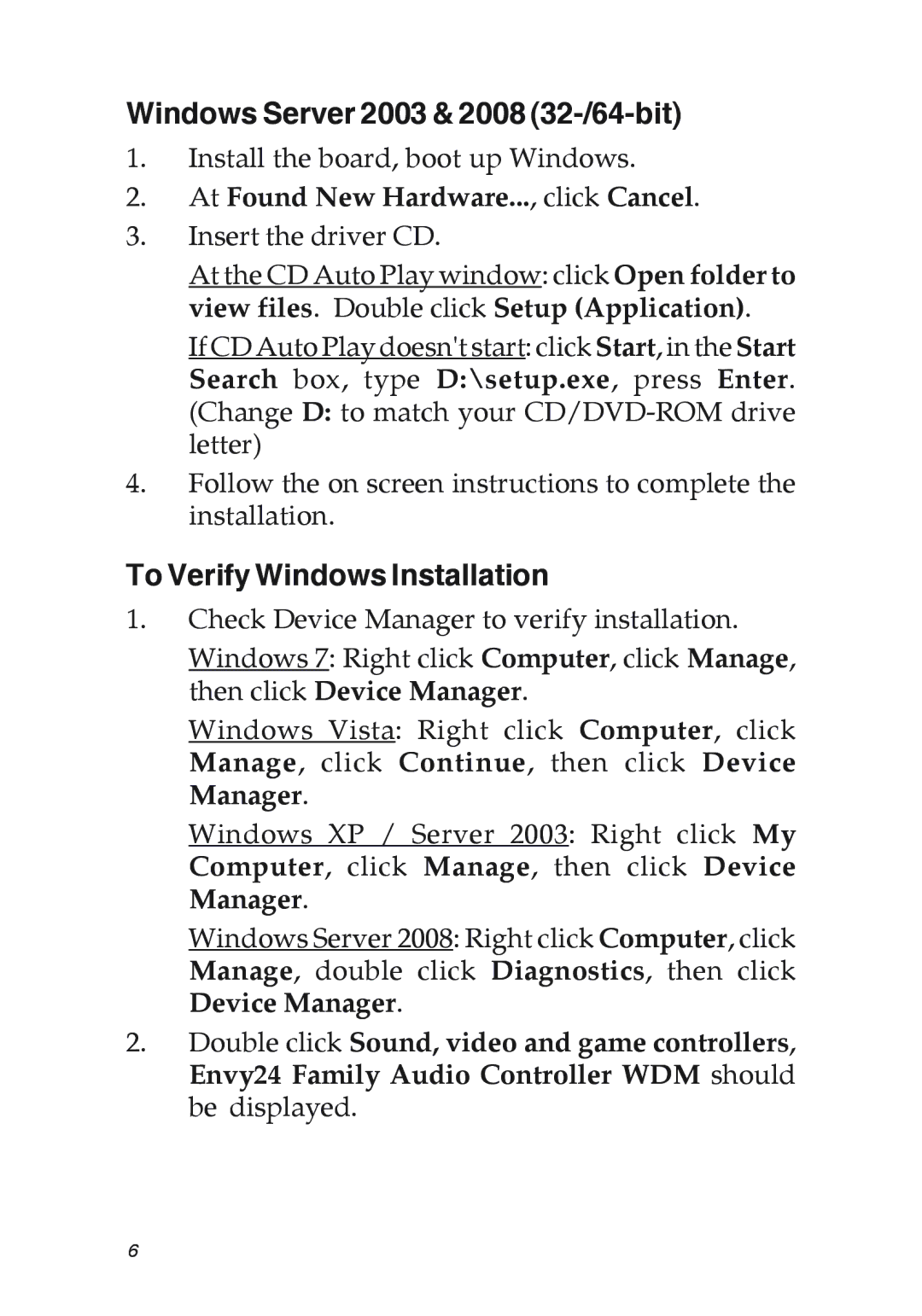Windows Server 2003 & 2008 (32-/64-bit)
1.Install the board, boot up Windows.
2.At Found New Hardware..., click Cancel.
3.Insert the driver CD.
At the CD Auto Play window: click Open folder to view files. Double click Setup (Application).
If CD Auto Play doesn't start: click Start, in the Start Search box, type D:\setup.exe, press Enter. (Change D: to match your
4.Follow the on screen instructions to complete the installation.
To Verify Windows Installation
1.Check Device Manager to verify installation.
Windows 7: Right click Computer, click Manage, then click Device Manager.
Windows Vista: Right click Computer, click Manage, click Continue, then click Device Manager.
Windows XP / Server 2003: Right click My Computer, click Manage, then click Device Manager.
Windows Server 2008: Right click Computer, click Manage, double click Diagnostics, then click Device Manager.
2.Double click Sound, video and game controllers, Envy24 Family Audio Controller WDM should be displayed.
6