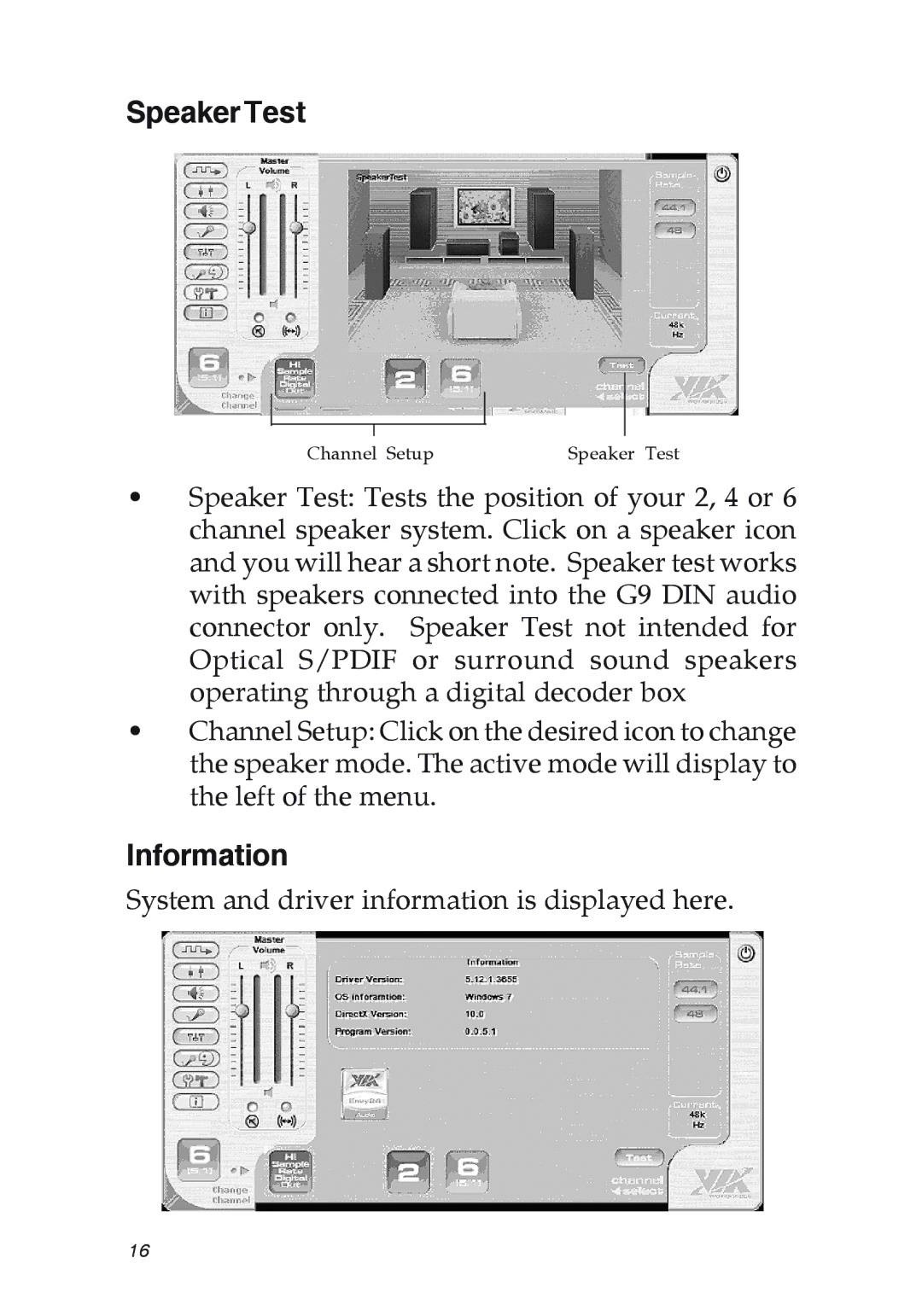SpeakerTest
Channel Setup | Speaker Test |
•Speaker Test: Tests the position of your 2, 4 or 6 channel speaker system. Click on a speaker icon and you will hear a short note. Speaker test works with speakers connected into the G9 DIN audio connector only. Speaker Test not intended for Optical S/PDIF or surround sound speakers operating through a digital decoder box
•Channel Setup: Click on the desired icon to change the speaker mode. The active mode will display to the left of the menu.
Information
System and driver information is displayed here.
16