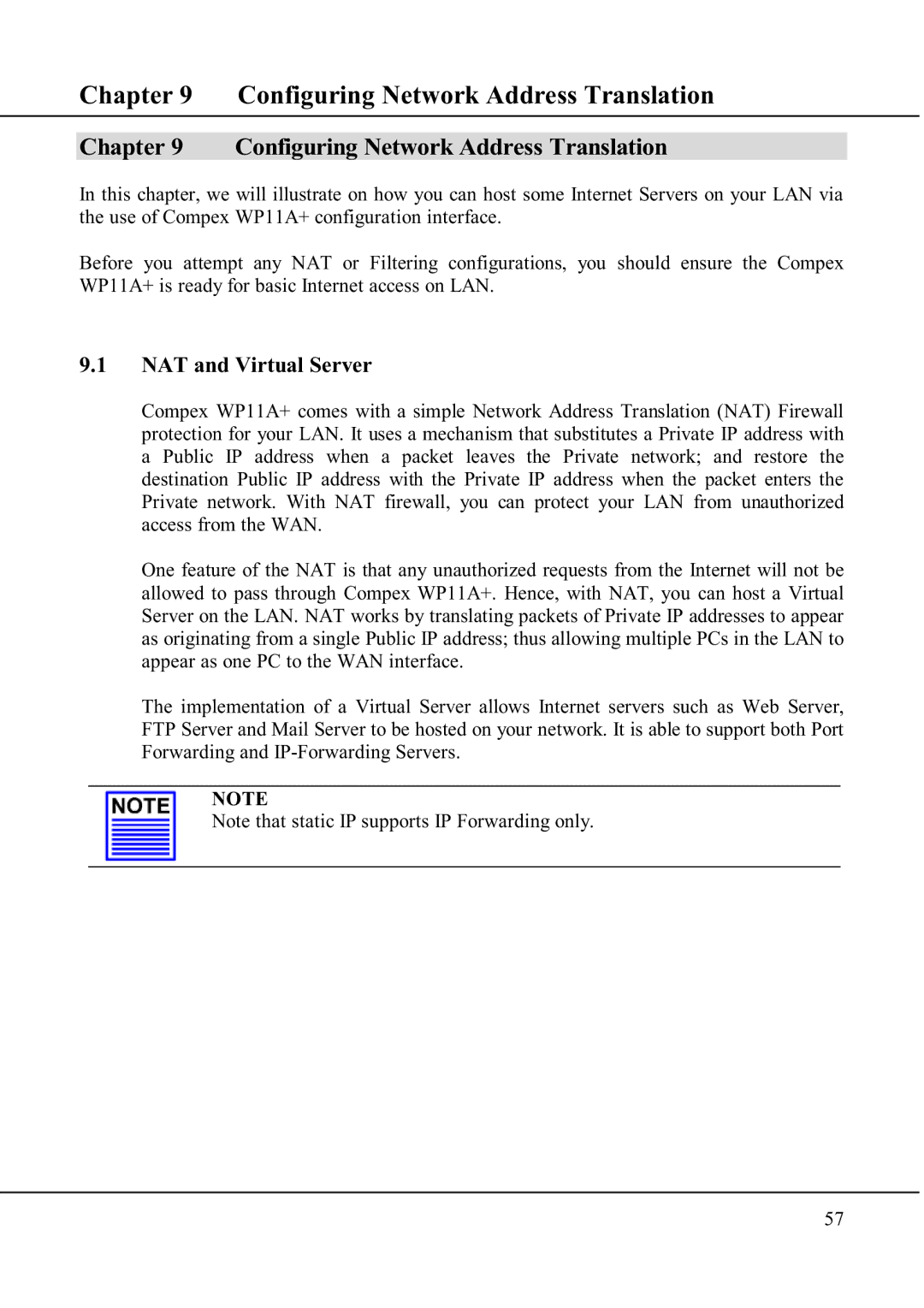Chapter 9 Configuring Network Address Translation
Chapter 9 Configuring Network Address Translation
In this chapter, we will illustrate on how you can host some Internet Servers on your LAN via the use of Compex WP11A+ configuration interface.
Before you attempt any NAT or Filtering configurations, you should ensure the Compex WP11A+ is ready for basic Internet access on LAN.
9.1NAT and Virtual Server
Compex WP11A+ comes with a simple Network Address Translation (NAT) Firewall protection for your LAN. It uses a mechanism that substitutes a Private IP address with a Public IP address when a packet leaves the Private network; and restore the destination Public IP address with the Private IP address when the packet enters the Private network. With NAT firewall, you can protect your LAN from unauthorized access from the WAN.
One feature of the NAT is that any unauthorized requests from the Internet will not be allowed to pass through Compex WP11A+. Hence, with NAT, you can host a Virtual Server on the LAN. NAT works by translating packets of Private IP addresses to appear as originating from a single Public IP address; thus allowing multiple PCs in the LAN to appear as one PC to the WAN interface.
The implementation of a Virtual Server allows Internet servers such as Web Server, FTP Server and Mail Server to be hosted on your network. It is able to support both Port Forwarding and
NOTE
Note that static IP supports IP Forwarding only.
57