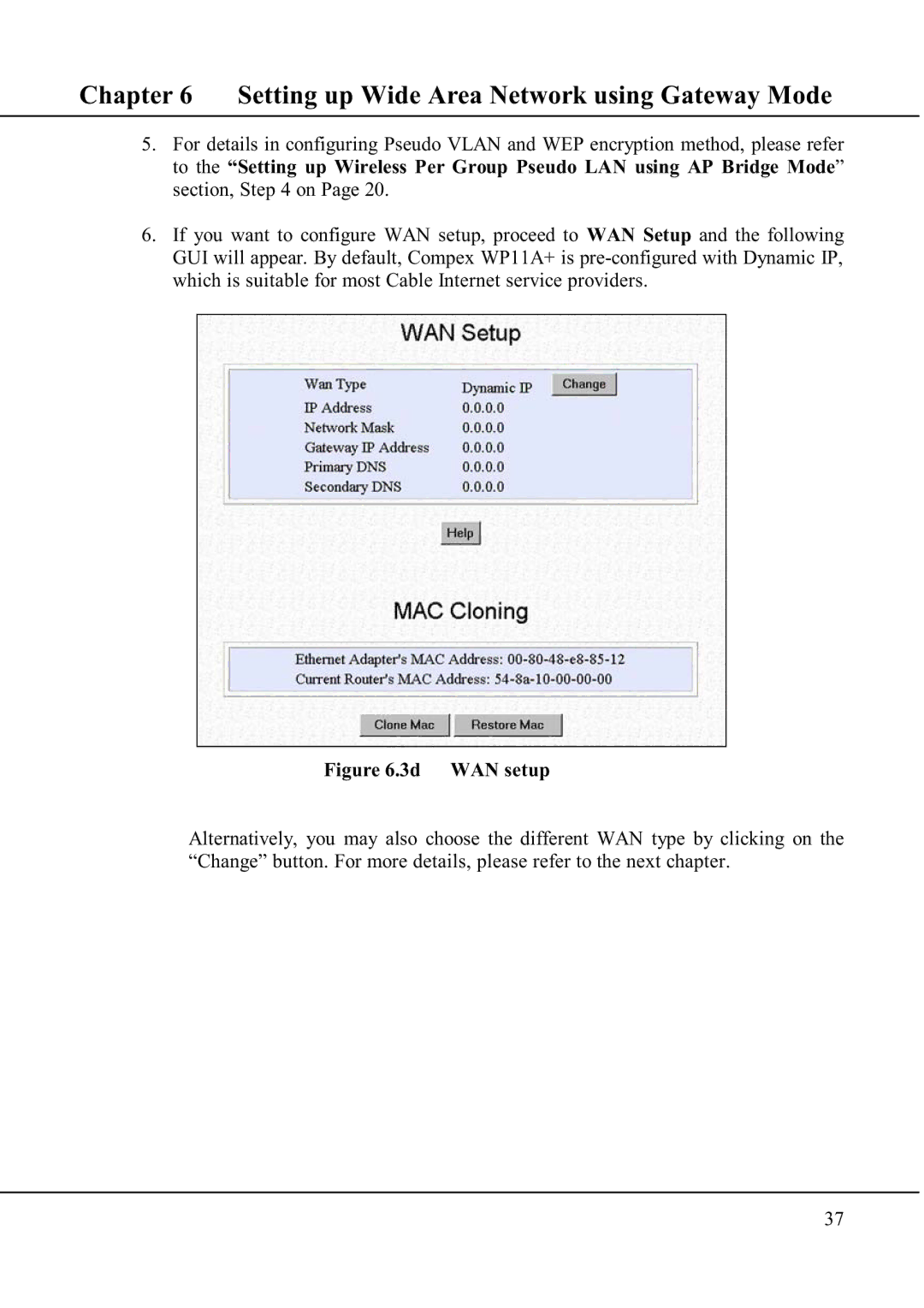Chapter 6 Setting up Wide Area Network using Gateway Mode
5.For details in configuring Pseudo VLAN and WEP encryption method, please refer to the “Setting up Wireless Per Group Pseudo LAN using AP Bridge Mode” section, Step 4 on Page 20.
6.If you want to configure WAN setup, proceed to WAN Setup and the following GUI will appear. By default, Compex WP11A+ is
Figure 6.3d WAN setup
Alternatively, you may also choose the different WAN type by clicking on the “Change” button. For more details, please refer to the next chapter.
37