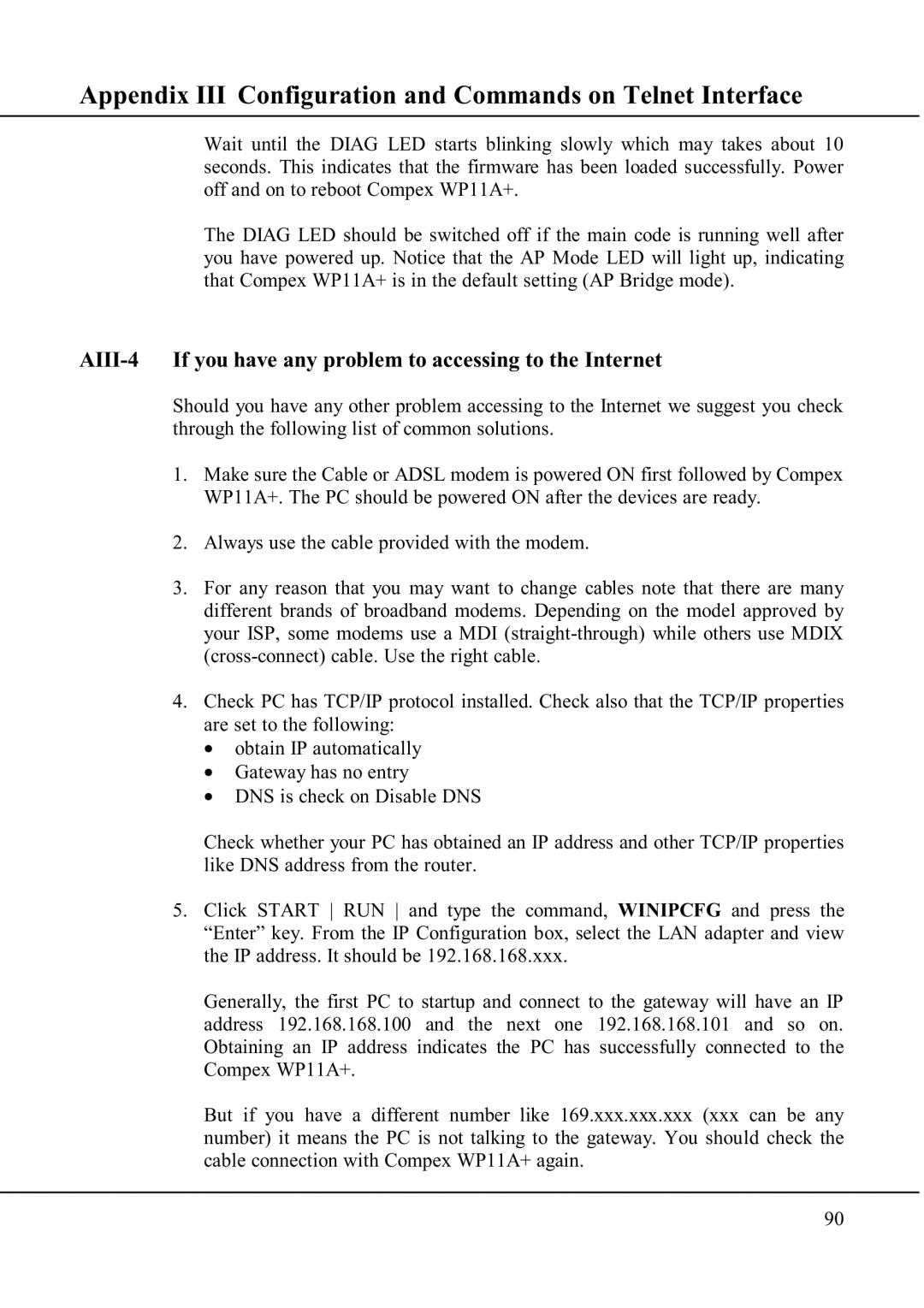Appendix III Configuration and Commands on Telnet Interface
Wait until the DIAG LED starts blinking slowly which may takes about 10 seconds. This indicates that the firmware has been loaded successfully. Power off and on to reboot Compex WP11A+.
The DIAG LED should be switched off if the main code is running well after you have powered up. Notice that the AP Mode LED will light up, indicating that Compex WP11A+ is in the default setting (AP Bridge mode).
AIII-4 If you have any problem to accessing to the Internet
Should you have any other problem accessing to the Internet we suggest you check through the following list of common solutions.
1.Make sure the Cable or ADSL modem is powered ON first followed by Compex WP11A+. The PC should be powered ON after the devices are ready.
2.Always use the cable provided with the modem.
3.For any reason that you may want to change cables note that there are many different brands of broadband modems. Depending on the model approved by your ISP, some modems use a MDI
4.Check PC has TCP/IP protocol installed. Check also that the TCP/IP properties are set to the following:
•obtain IP automatically
•Gateway has no entry
•DNS is check on Disable DNS
Check whether your PC has obtained an IP address and other TCP/IP properties like DNS address from the router.
5.Click START RUN and type the command, WINIPCFG and press the “Enter” key. From the IP Configuration box, select the LAN adapter and view the IP address. It should be 192.168.168.xxx.
Generally, the first PC to startup and connect to the gateway will have an IP address 192.168.168.100 and the next one 192.168.168.101 and so on. Obtaining an IP address indicates the PC has successfully connected to the Compex WP11A+.
But if you have a different number like 169.xxx.xxx.xxx (xxx can be any number) it means the PC is not talking to the gateway. You should check the cable connection with Compex WP11A+ again.
90