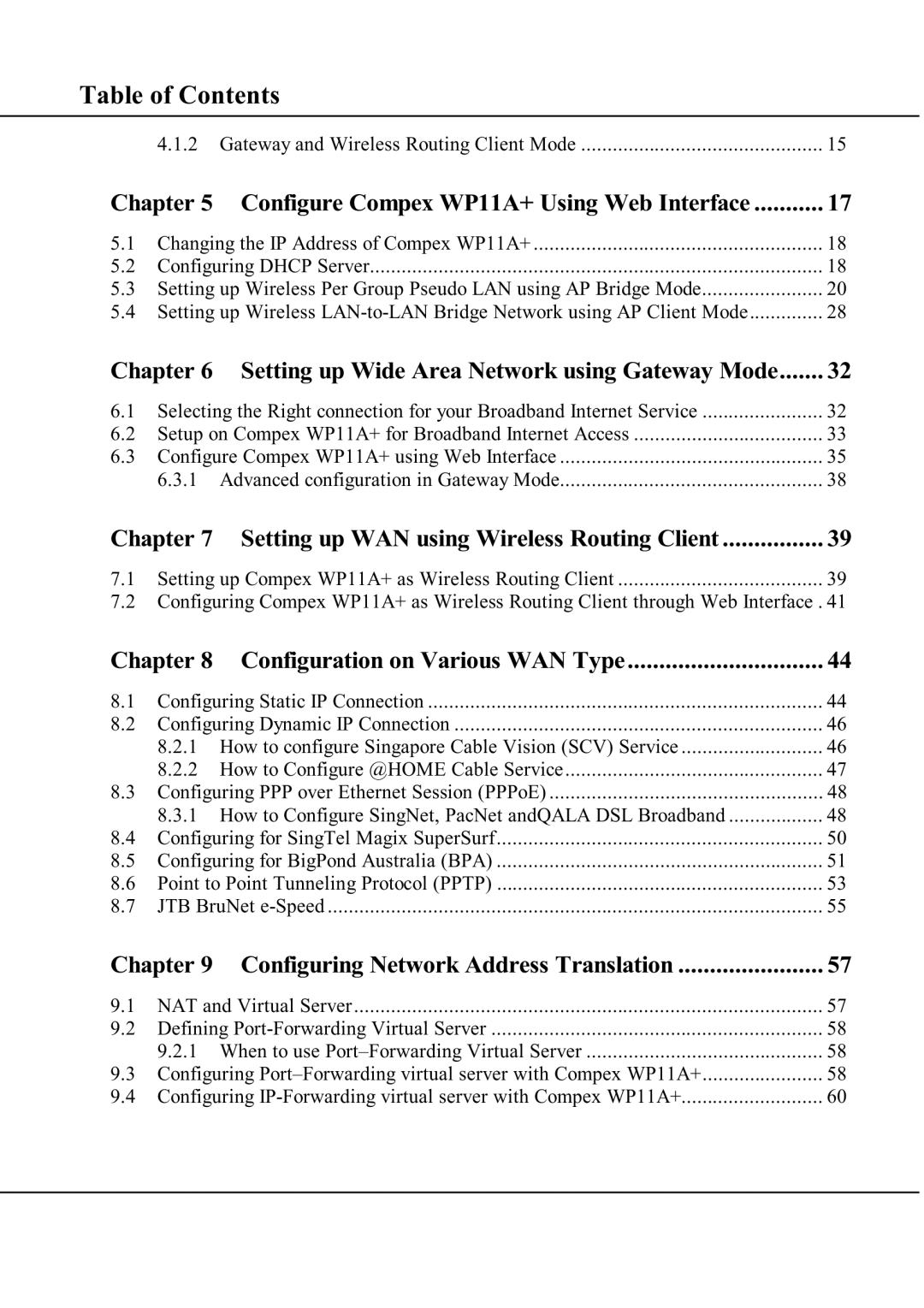Table of Contents
| 4.1.2 Gateway and Wireless Routing Client Mode | 15 | |
Chapter 5 | Configure Compex WP11A+ Using Web Interface | 17 | |
5.1 | Changing the IP Address of Compex WP11A+ | 18 | |
5.2 | Configuring DHCP Server | 18 | |
5.3 | Setting up Wireless Per Group Pseudo LAN using AP Bridge Mode | 20 | |
5.4 | Setting up Wireless | 28 | |
Chapter 6 | Setting up Wide Area Network using Gateway Mode | 32 | |
6.1 | Selecting the Right connection for your Broadband Internet Service | 32 | |
6.2 | Setup on Compex WP11A+ for Broadband Internet Access | 33 | |
6.3 | Configure Compex WP11A+ using Web Interface | 35 | |
| 6.3.1 Advanced configuration in Gateway Mode | 38 | |
Chapter 7 | Setting up WAN using Wireless Routing Client | 39 | |
7.1 | Setting up Compex WP11A+ as Wireless Routing Client | 39 | |
7.2Configuring Compex WP11A+ as Wireless Routing Client through Web Interface . 41
Chapter 8 Configuration on Various WAN Type | 44 | |
8.1 | Configuring Static IP Connection | 44 |
8.2 | Configuring Dynamic IP Connection | 46 |
| 8.2.1 How to configure Singapore Cable Vision (SCV) Service | 46 |
| 8.2.2 How to Configure @HOME Cable Service | 47 |
8.3 | Configuring PPP over Ethernet Session (PPPoE) | 48 |
| 8.3.1 How to Configure SingNet, PacNet andQALA DSL Broadband | 48 |
8.4 | Configuring for SingTel Magix SuperSurf | 50 |
8.5 | Configuring for BigPond Australia (BPA) | 51 |
8.6 | Point to Point Tunneling Protocol (PPTP) | 53 |
8.7 | JTB BruNet | 55 |
Chapter 9 Configuring Network Address Translation | 57 | |
9.1 | NAT and Virtual Server | 57 |
9.2 | Defining | 58 |
| 9.2.1 When to use | 58 |
9.3 | Configuring | 58 |
9.4 | Configuring | 60 |