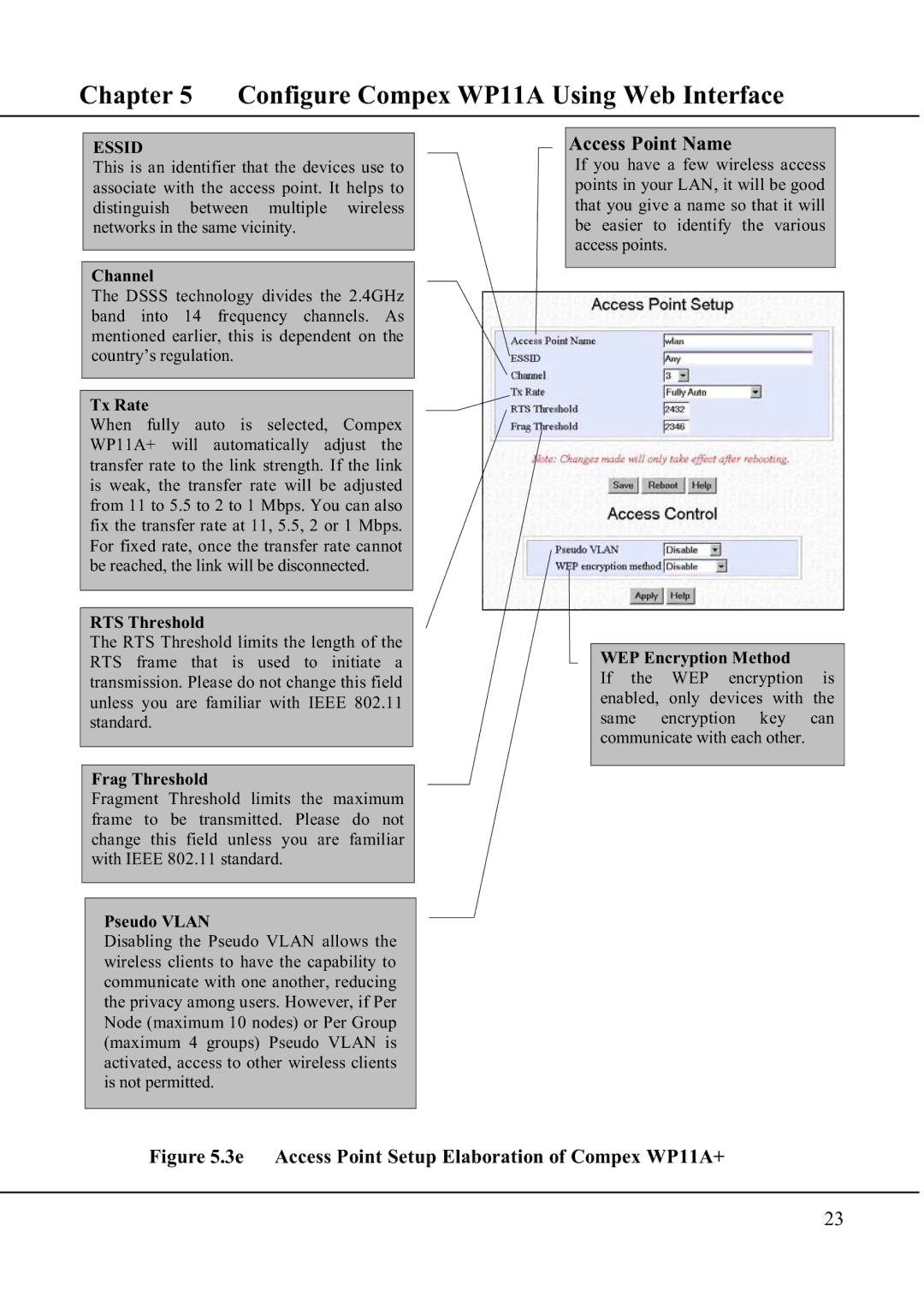Chapter 5 Configure Compex WP11A Using Web Interface
ESSID
This is an identifier that the devices use to associate with the access point. It helps to distinguish between multiple wireless networks in the same vicinity.
Channel
The DSSS technology divides the 2.4GHz band into 14 frequency channels. As mentioned earlier, this is dependent on the country’s regulation.
Tx Rate
When fully auto is selected, Compex WP11A+ will automatically adjust the transfer rate to the link strength. If the link is weak, the transfer rate will be adjusted from 11 to 5.5 to 2 to 1 Mbps. You can also fix the transfer rate at 11, 5.5, 2 or 1 Mbps. For fixed rate, once the transfer rate cannot be reached, the link will be disconnected.
RTS Threshold
The RTS Threshold limits the length of the RTS frame that is used to initiate a transmission. Please do not change this field unless you are familiar with IEEE 802.11 standard.
Frag Threshold
Fragment Threshold limits the maximum frame to be transmitted. Please do not change this field unless you are familiar with IEEE 802.11 standard.
Pseudo VLAN
Disabling the Pseudo VLAN allows the wireless clients to have the capability to communicate with one another, reducing the privacy among users. However, if Per Node (maximum 10 nodes) or Per Group (maximum 4 groups) Pseudo VLAN is activated, access to other wireless clients is not permitted.
Access Point Name
If you have a few wireless access points in your LAN, it will be good that you give a name so that it will be easier to identify the various access points.
WEP Encryption Method
If the WEP encryption is enabled, only devices with the same encryption key can communicate with each other.
Figure 5.3e Access Point Setup Elaboration of Compex WP11A+
23