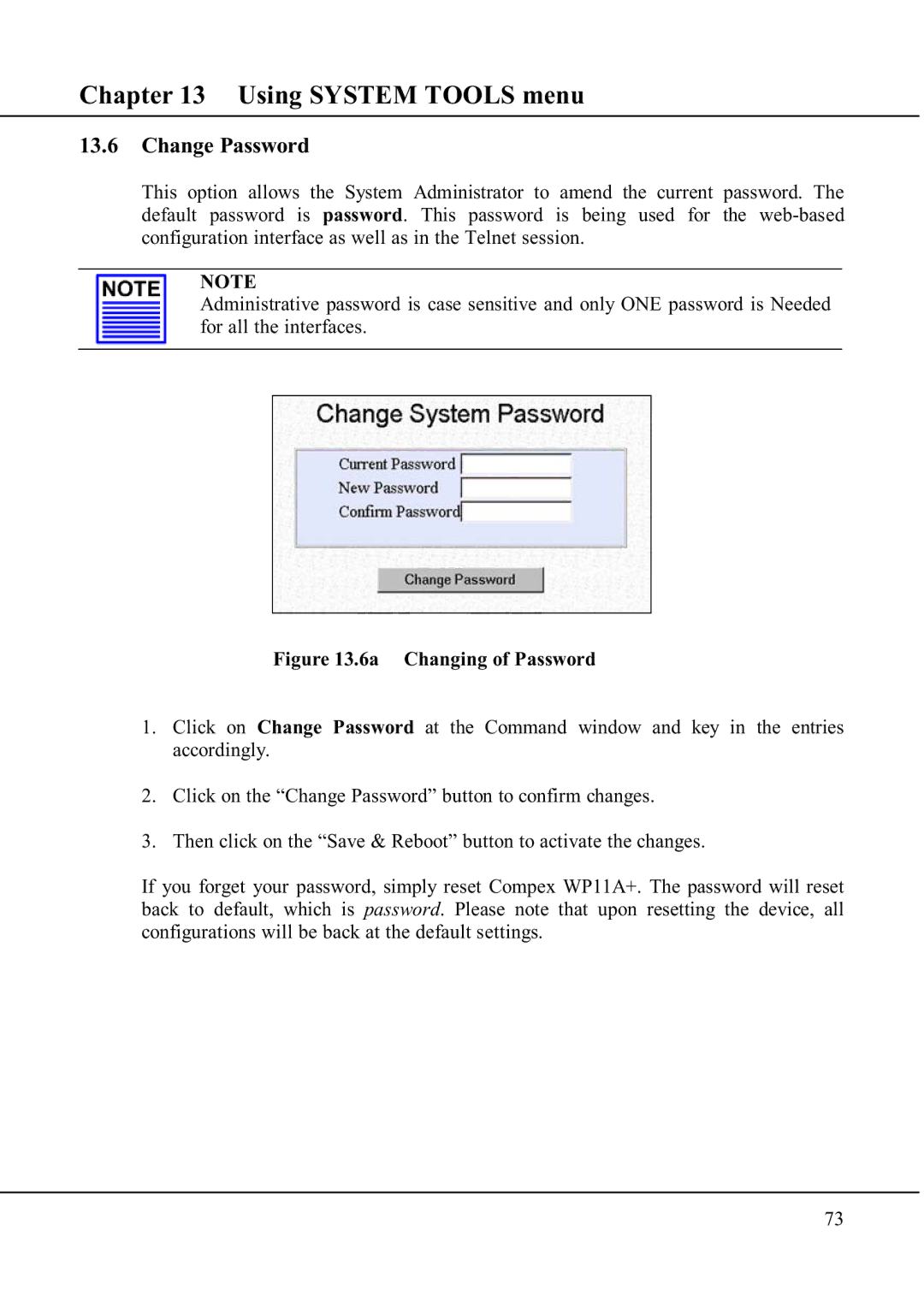Chapter 13 Using SYSTEM TOOLS menu
13.6Change Password
This option allows the System Administrator to amend the current password. The default password is password. This password is being used for the
NOTE
Administrative password is case sensitive and only ONE password is Needed for all the interfaces.
Figure 13.6a Changing of Password
1.Click on Change Password at the Command window and key in the entries accordingly.
2.Click on the “Change Password” button to confirm changes.
3.Then click on the “Save & Reboot” button to activate the changes.
If you forget your password, simply reset Compex WP11A+. The password will reset back to default, which is password. Please note that upon resetting the device, all configurations will be back at the default settings.
73