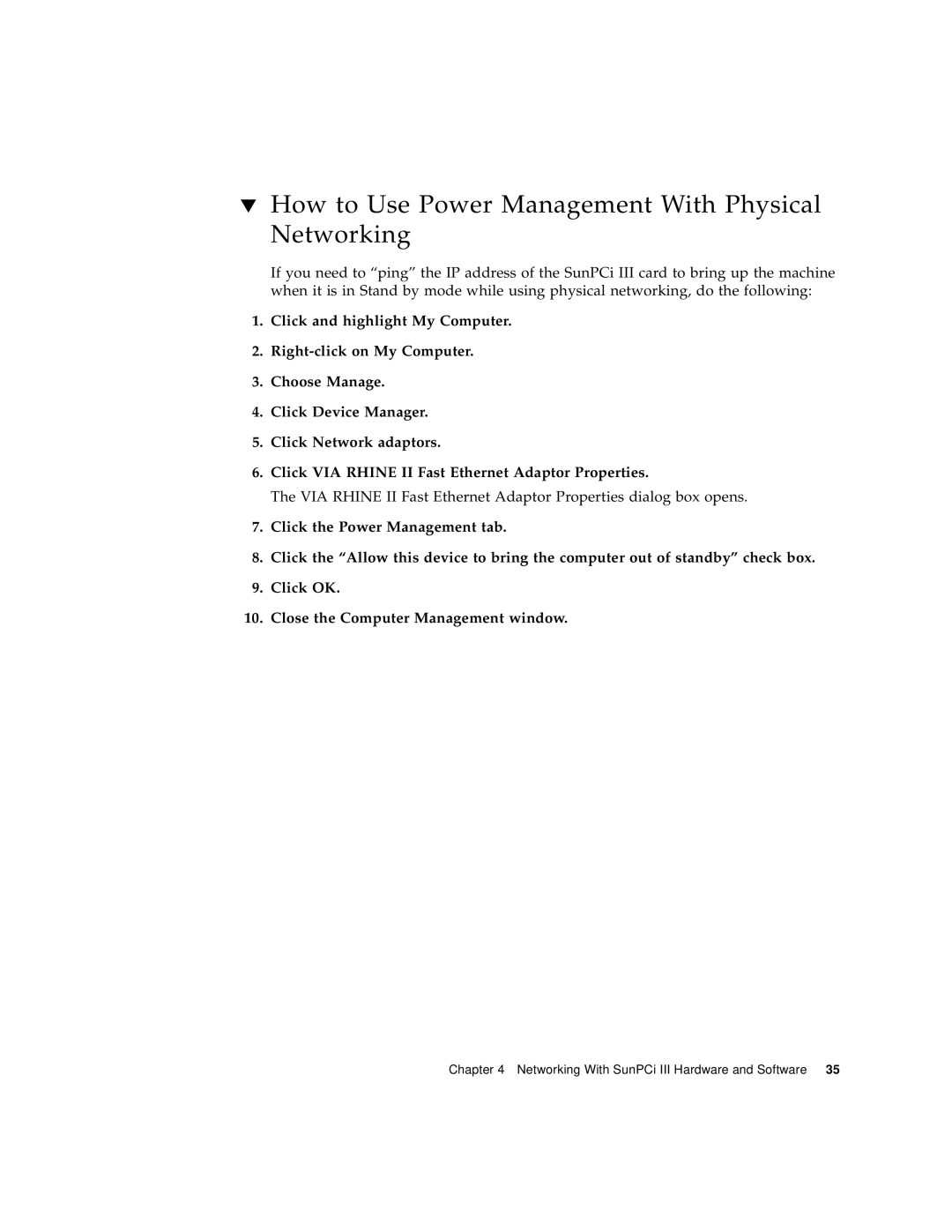▼How to Use Power Management With Physical Networking
If you need to “ping” the IP address of the SunPCi III card to bring up the machine when it is in Stand by mode while using physical networking, do the following:
1.Click and highlight My Computer.
2.
3.Choose Manage.
4.Click Device Manager.
5.Click Network adaptors.
6.Click VIA RHINE II Fast Ethernet Adaptor Properties.
The VIA RHINE II Fast Ethernet Adaptor Properties dialog box opens.
7.Click the Power Management tab.
8.Click the “Allow this device to bring the computer out of standby” check box.
9.Click OK.
10.Close the Computer Management window.
Chapter 4 Networking With SunPCi III Hardware and Software 35